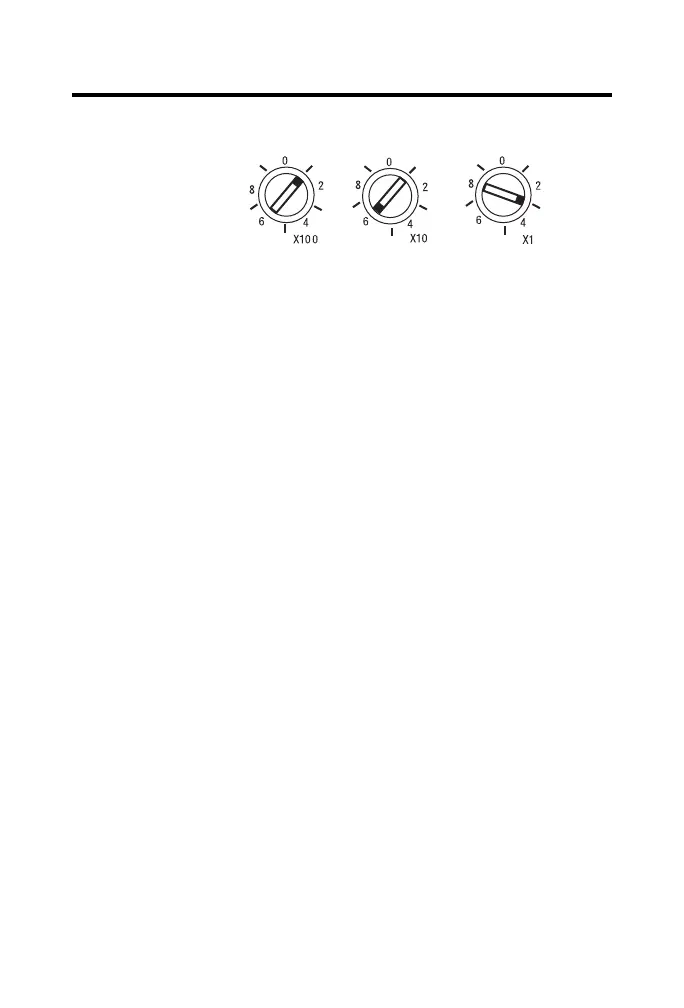1732E ArmorBlock 2-Port EtherNet/IP Modules with QuickConnect 7
Publication 1732E-IN010C-EN-E - June 2013
Set Network Address
When the switches are set to a valid number, the I/O block’s IP address is 192.168.1.xxx
(where xxx represents the number set on the switches). The I/O block’s subnet mask is
255.255.255.0 and the gateway address is set to 0.0.0.0. When the I/O block uses the
network address set on the switches, the I/O block does not have a host name assigned to it
or use any Domain Name Server.
If the switches are set to an invalid number (for example, 000 or a value greater than 254
excluding 888), the I/O block checks to see if DHCP is enabled. If DHCP is enabled, the
I/O block asks for an address from a DHCP server. The DHCP server also assigns other
Transport Control Protocol (TCP) parameters.
If DHCP is not enabled, the I/O block uses the IP address (along with other TCP
configurable parameters) stored in nonvolatile memory.
Mount the Module
Two sets of mounting holes are used to mount the module directly to a panel or machine.
Mounting holes accommodate #8 (M4) pan head screws. The torque specification is
1.13 Nm (10 in-lb).
Product Dimensions
Refer to the mounting dimensions illustration to help you mount the module.
Example shows default
node address set at 163.
45759
