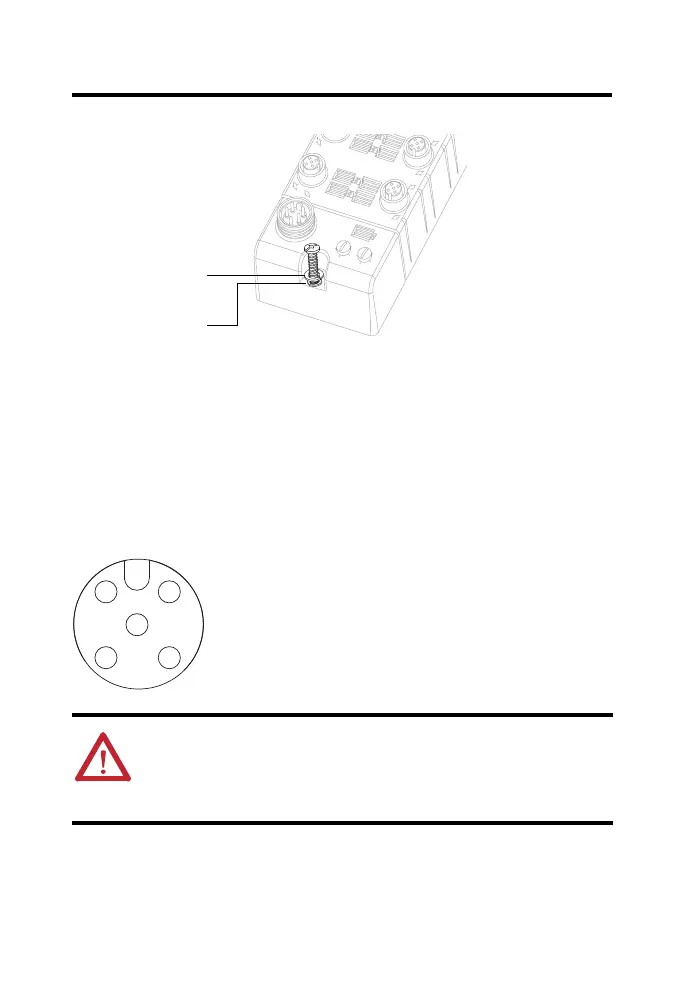1732E ArmorBlock 2-Port EtherNet/IP Modules with QuickConnect 9
Publication 1732E-IN010C-EN-E - June 2013
High Vibration Area Mounting
Connect the I/O, Network and Auxiliary Cables to the Module
The ArmorBlock EtherNet/IP family has 5-pin micro-style connectors. We provide caps
to cover the unused connectors on your module. Connect the quick-disconnect cord sets
you selected for your module to the appropriate ports.
I/O Connectors
Micro-style 5-Pin Input Female Connector
ATTENTION: To comply with the CE Low Voltage Directive (LVD), this
equipment and all connected I/O must be powered from a source compliant
with the following:
Safety Extra Low Voltage (SELV) or Protected Extra Low Voltage (PELV).
44766
Lock washer
Flat washer
For 1732E-12X4M12QCDR and 1732E-12X4M12P5QCDR only
(View into connector)
Pin 1 Sensor source voltage
Pin 2 Input B
Pin 3 Return
Pin 4 Input A
Pin 5 PE
44807
