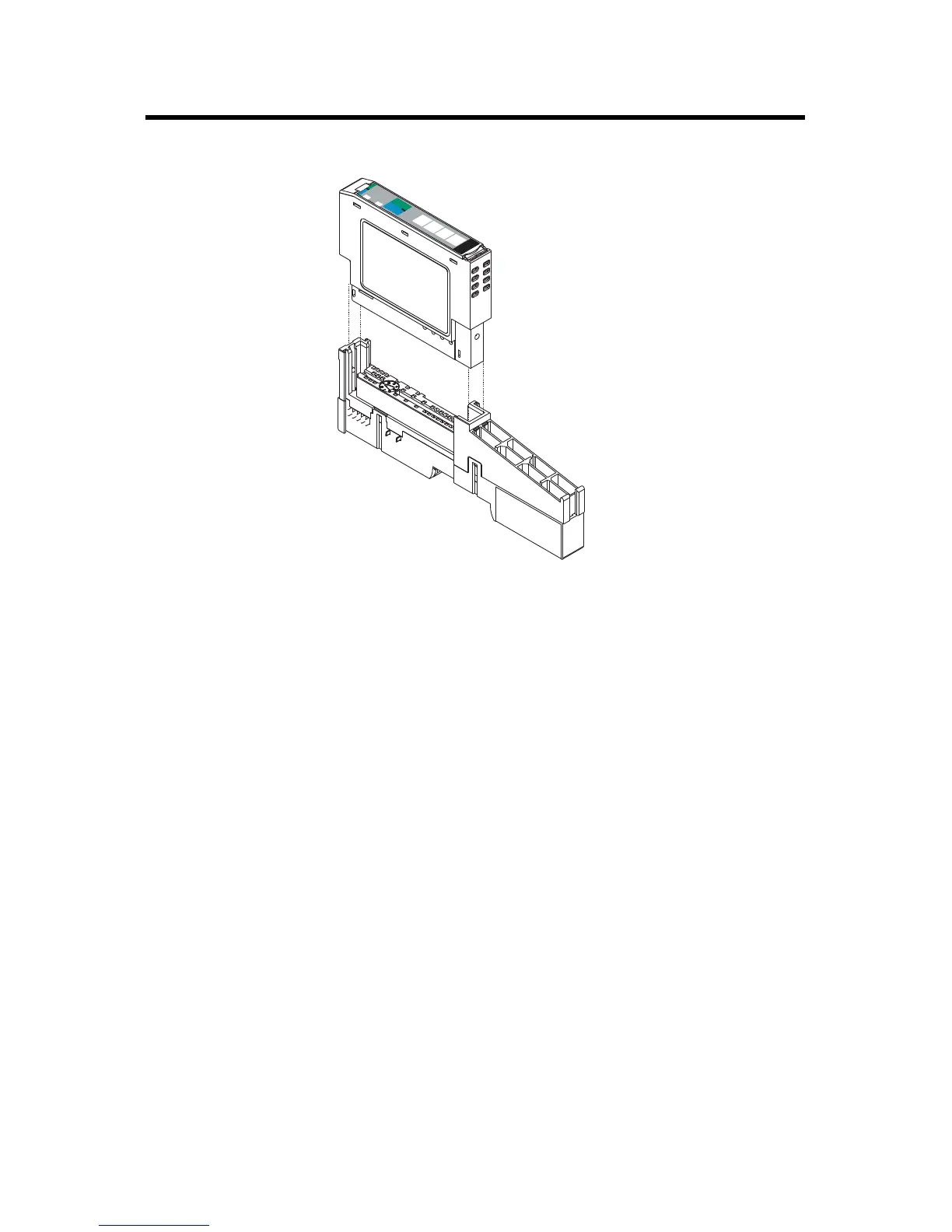POINT I/O 4 Channel IO-Link Master Module 9
Publication 1734-IN043A-EN-E - September 2015
4. Press to secure. The module locks into place.
Install the Removable Terminal Block
A removable terminal block (RTB) is supplied with your wiring base assembly. To remove,
pull up on the RTB handle. This allows the mounting base to be removed and replaced as
necessary without removing any of the wiring. To reinsert the removable terminal block,
proceed as follows:
1. Insert the end opposite the handle into the base unit. This end has a curved
section that engages with the wiring base.
2. Rotate the terminal block into the wiring base until it locks itself in place.
24VDC
Source
Output
Module
Status
Network
Status
1734
OB4E
NODE:
0
1
2
3
24V DC
SIO
IO
LINK
Module
Status
Network
Status
1734-4IOL
0
0
1
1
2
2
3
3
NODE:
