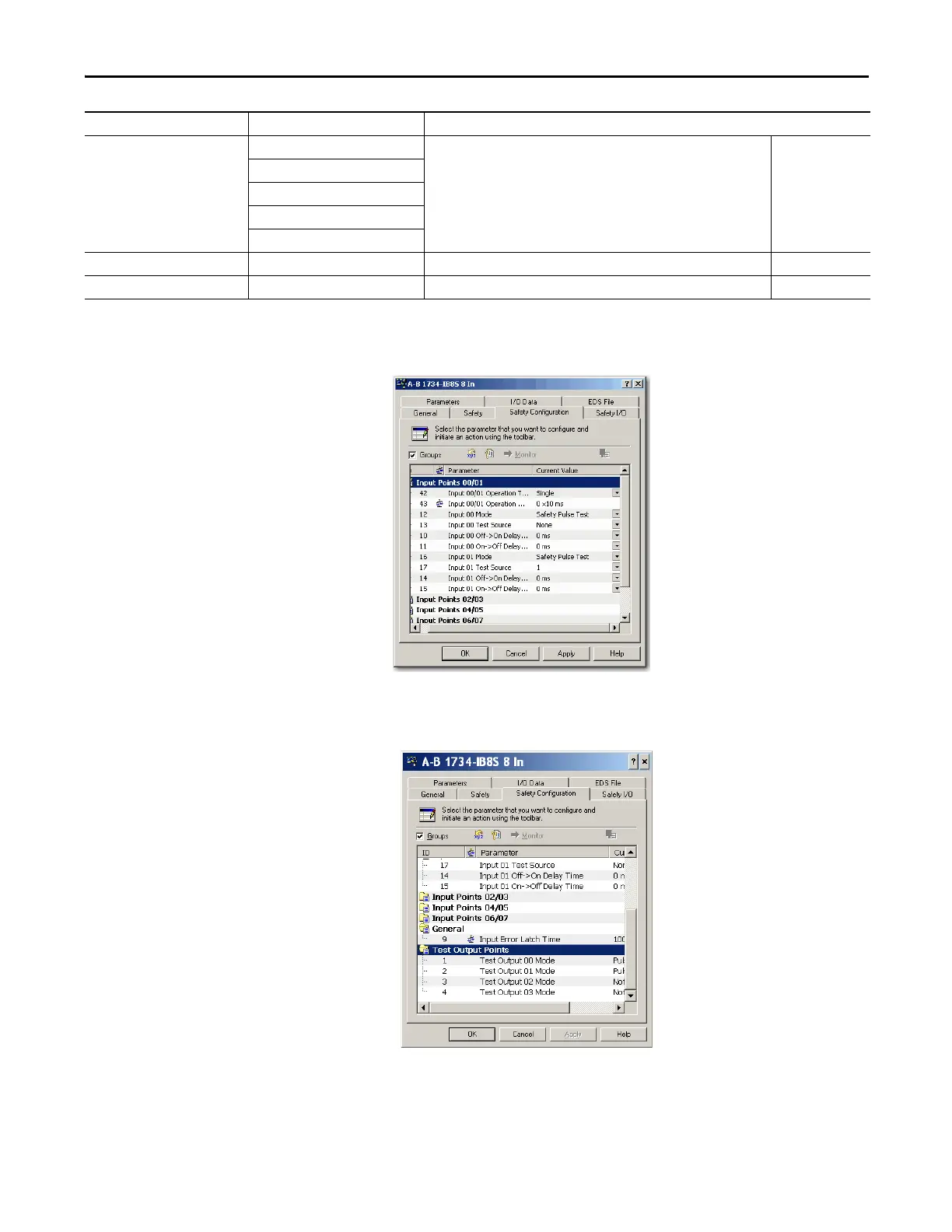Rockwell Automation Publication 1734-UM013N-EN-P - September 2017 121
Configure the Module for a SmartGuard Controller Chapter 6
4. If you are pulse-testing the module, edit the parameters so that the
channels are pulse tested by Test sources 0 and 1, respectively.
5. Double-click General to edit the Input Error Latch Time, if desired.
The default value is 1000 ms.
Safety Input Test Source None The test output that is used with the input. None
Test Output 0
Test Output 1
Test Output 2
Test Output 3
Input Delay Time Off -> On 0…126 ms (in 6 ms increments) Filter time for OFF to ON transition. 0 ms
Input Delay Time On -> Off 0…126 ms (in 6 ms increments) Filter time for ON to OFF transition. 0 ms
Parameter Name Value Description Default
