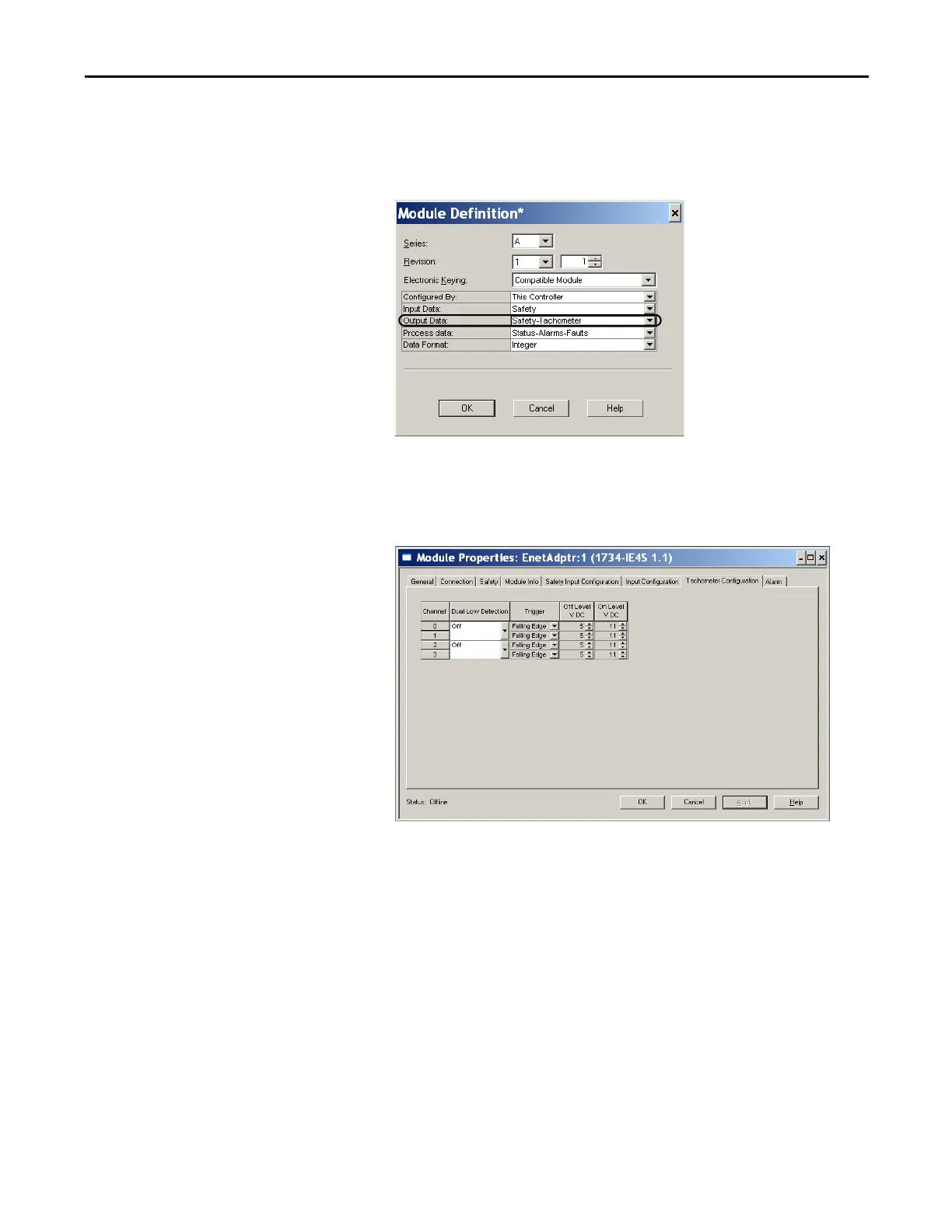Rockwell Automation Publication 1734-UM013N-EN-P - September 2017 105
Configure the Module in a GuardLogix Controller System Chapter 5
Configure Tachometer Operation
You can only configure the module for tachometer operation if your Module
Definition includes Output Data for Safety-Tachometer.
Follow these steps to define how the module operates in Tachometer mode.
1. From the Module Properties dialog box, click the Tachometer
Configuration tab.
2. Turn Dual Low Detection ON or OFF for each channel pair.
To increase the diagnostic coverage of your speed sensing loop, you must
determine whether the two tachometer sensors you are using to sense
speed are shorted together. That is, you must be able to detect a
channel-to-channel fault. One method is to implement two tachometer
sensors so that, during normal operation, their pulse trains are never low
simultaneously. When Dual Low Detection is ON, the module detects
this condition as a fault. This fault indicates that the two sensors are
shorted together.
To use this feature, you must use Channels 0 and 1 together, and Channels
2 and 3 together. Channels 0 and 1 have the same setting and channels 2
and 3 have the same setting.
