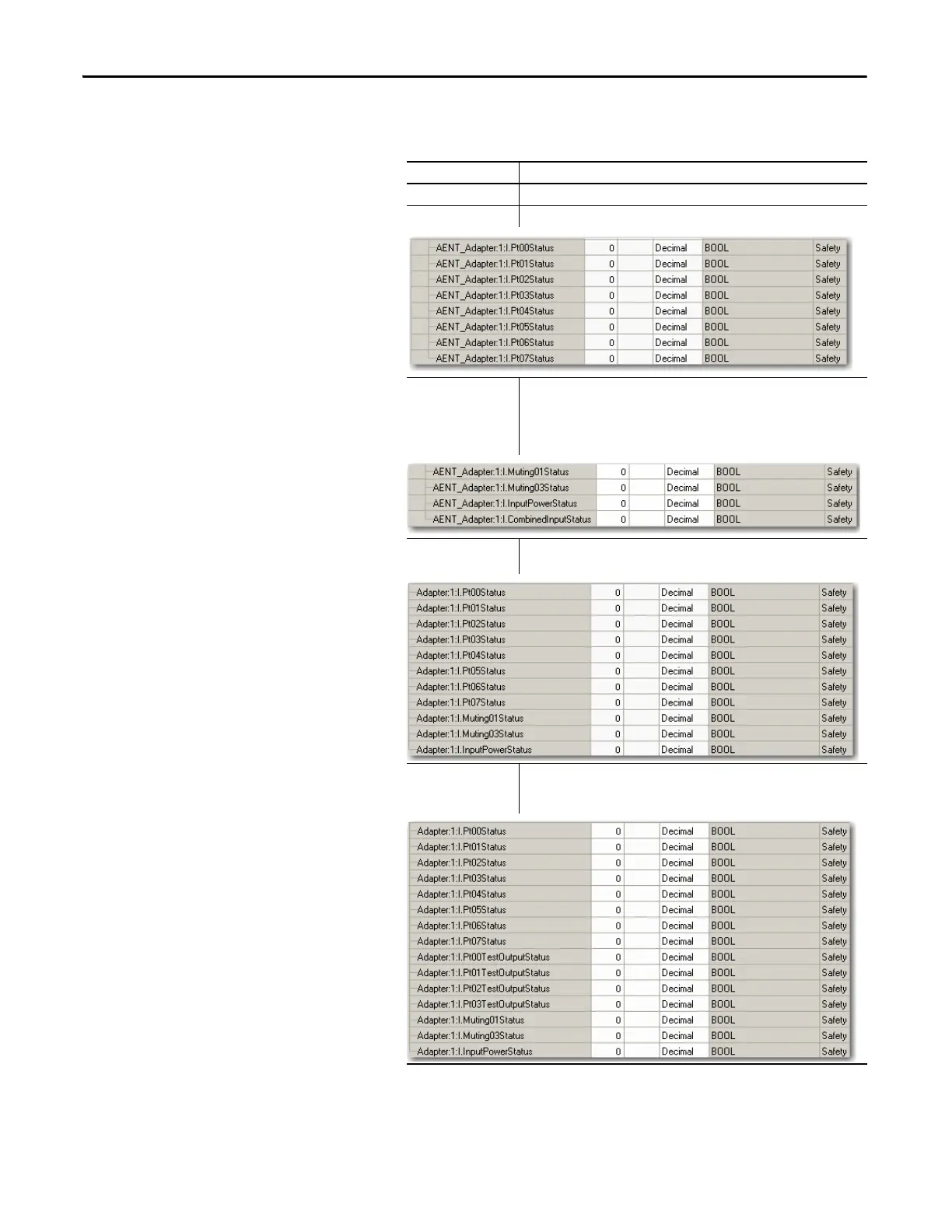88 Rockwell Automation Publication 1734-UM013N-EN-P - September 2017
Chapter 5 Configure the Module in a GuardLogix Controller System
g. From the Input Status pull-down menu, choose from the following
options.
h. From the Data Format pull-down menu, use the default ‘Integer’.
Choose Description
None There are no status tags.
Pt. Status There is one status tag for each input point.
Combined Status -
Muting
• One BOOL tag represents an AND of the status bits for all input points. For
example, if any input channel has a fault, this bit goes LO.
(1)
• One BOOL tag represents the Input Power Status (error bit) from the input
assembly.
• A muting status tag for test output T1 and T3.
(1) When using combined status, use explicit messaging to read individual point status for diagnostic purposes.
Pt. Status - Muting There is a muting status tag for test output T1 and T3 with point status for each
input point.
Pt. Status-Muting-Test
Output
• Status tags for each of the input points.
• Muting status tag for test output T1 and T3.
• Status tags for each of the test outputs.
