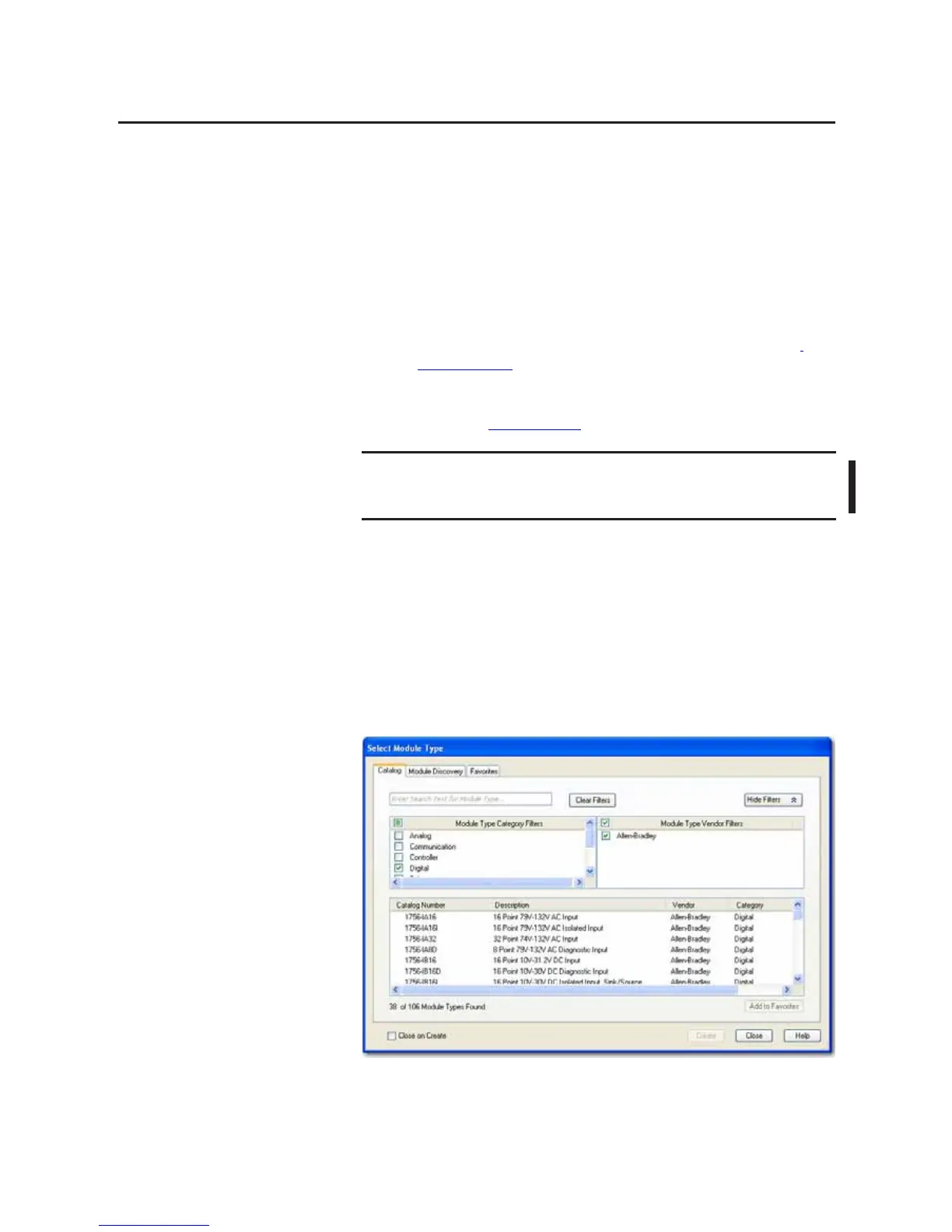Rockwell Automation Publication 1756-UM058G-EN-P - November 2012 129
Configure ControlLogix Digital I/O Modules Chapter 7
Create a New Module
Before creating a new module, make sure you complete these procedures in
RSLogix 5000 software:
• Create a controller project.
• If you plan to add the I/O module to a remote chassis, add ControlNet or
EtherNet/IP communication modules to both the local and remote chassis
in the I/O Configuration tree.
– For more information on ControlLogix ControlNet modules, see
ControlNet Modules in Logix5000 Control Systems, publication
CNET-UM001.
– For more information on ControlLogix EtherNet/IP modules, see
EtherNet/IP Modules in Logix5000 Control Systems User Manual,
publication ENET-UM001
.
Follow these steps to add a local or remote I/O module.
1. To add an I/O module to a local chassis, right-click the I/O Configuration
folder and choose New Module.
or
To add an I/O module to a remote chassis, right-click the remote
communication module, and choose New Module.
2. On the Select Module Type dialog box, select the digital module to create,
and then click Create.
RSLogix 5000 software, version 15.02.00 and later, or Studio 5000
environment, version 21.00.00 and later, lets you add I/O modules online.
When using a previous version, you must be offline to create a new module.
