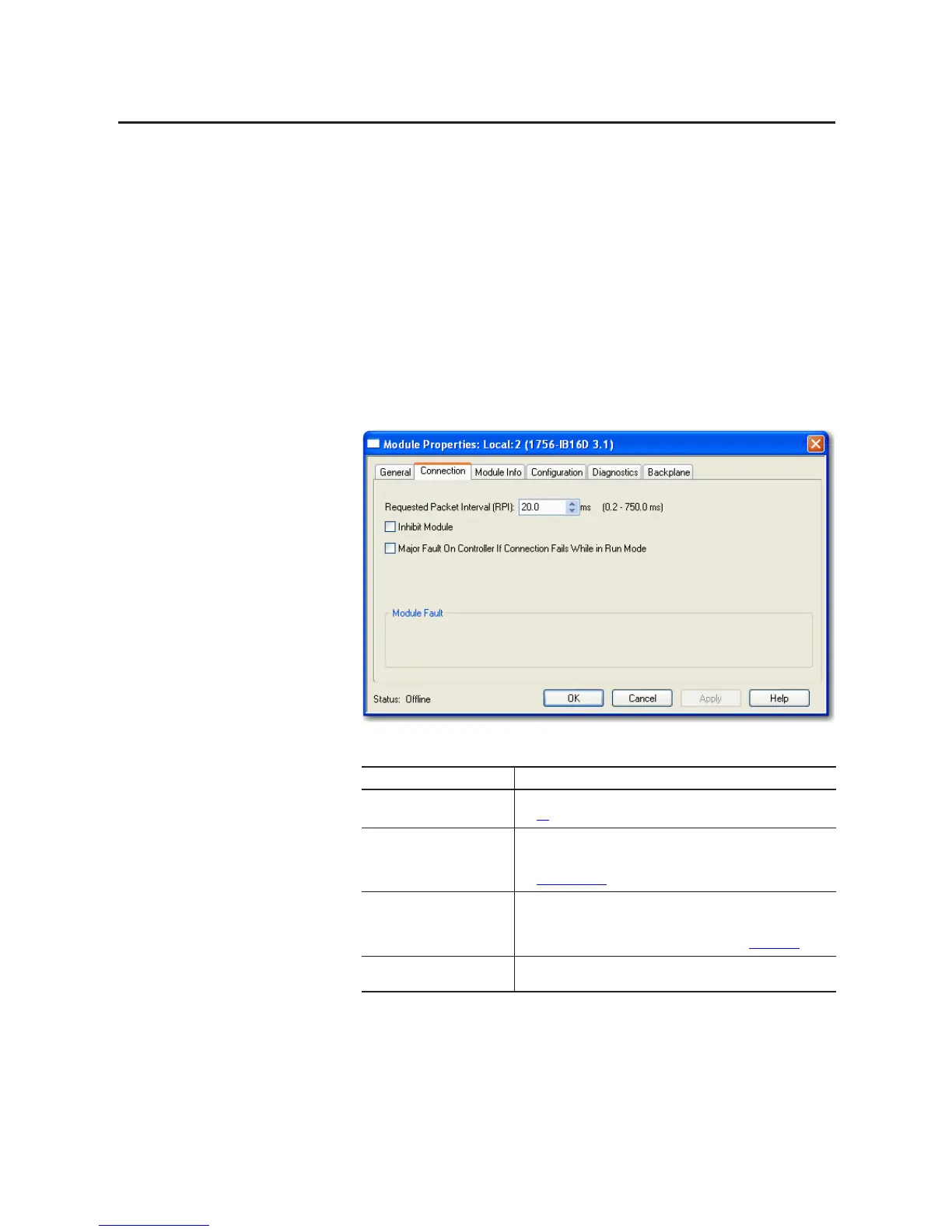Rockwell Automation Publication 1756-UM058G-EN-P - November 2012 135
Configure ControlLogix Digital I/O Modules Chapter 7
Connection Properties
Connection properties define controller-to-module behavior. When defining
connection properties, you can do the following:
• Select a requested packet interval (RPI) to set a defined, maximum period
of time when data is transferred to the owner-controller
• Choose to inhibit the module
• Configure the controller so that a loss of connection to this module causes
a major fault
• View information about the condition of the connection between the
module and the controller
Follow these steps to configure connection properties.
1. On the Module Properties dialog box, click the Connection tab.
2. Complete the fields as described below and click OK.
Field Description
Requested Packet Interval (RPI) Enter an RPI value or use the default.
See RPI
in Chapter 2 for more information.
Inhibit module Check the box to prevent communication between the owner-controller and the
module. This option allows for maintenance of the module without faults being
reported to the controller.
See Module Inhibiting
in Chapter 3 for more information.
Major fault On Controller If
Connection Fails While in Run Mode
Check the box to create a major fault if there is a connection failure with the
module while in Run mode.
For important information on this checkbox, see the Logix5000 Controllers
Information and Status Programming Manual, publication 1756-PM015
.
Module Fault The fault box is empty if you are offline. The type of connection fault appears in
the text box if a fault occurs when the module is online.
