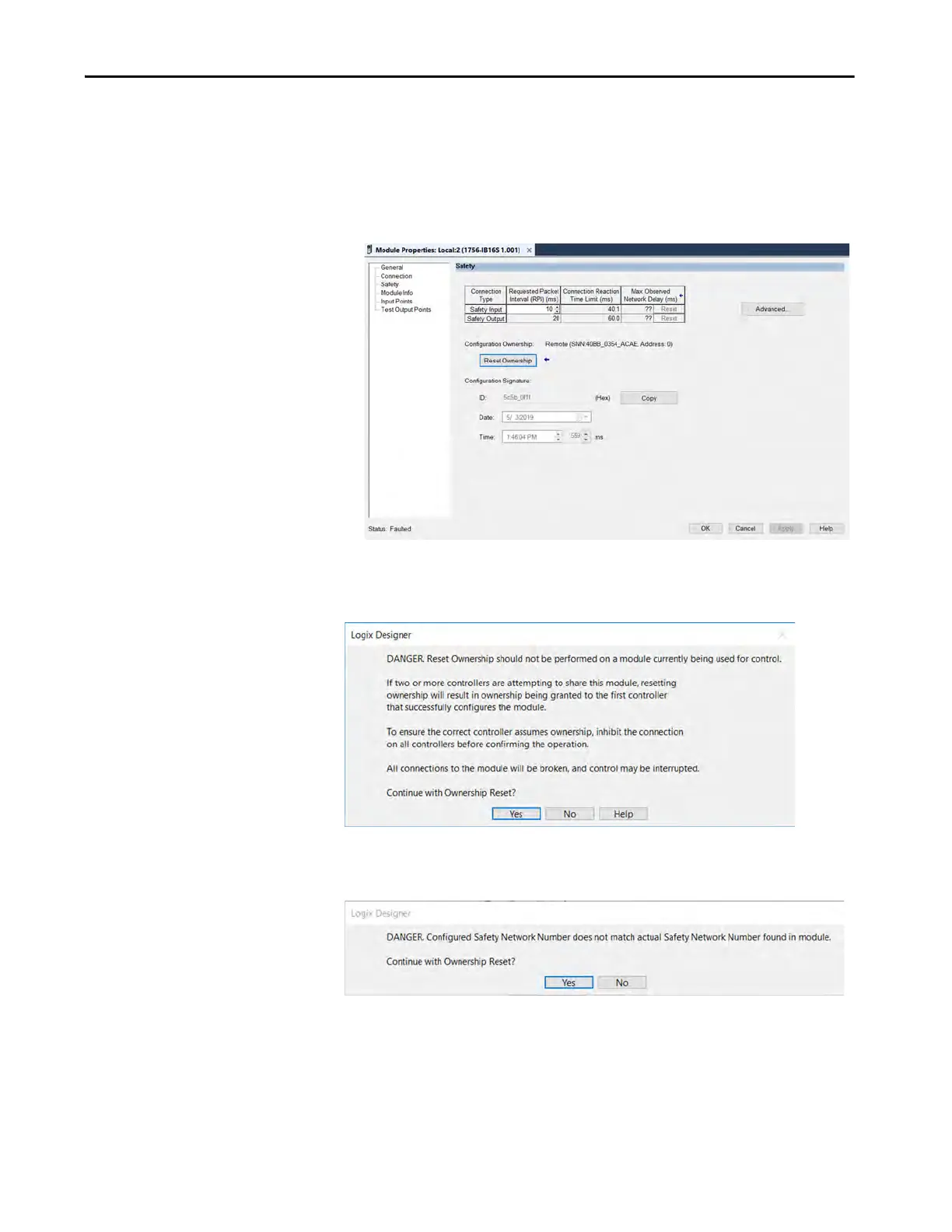Rockwell Automation Publication 1756-UM013B-EN-P - October 2019 101
Configure and Replace Safety Modules Chapter 5
Scenario 3 - Replacement Device SNN is Different from Original and No Safety Signature Exists
1. Remove the old I/O device and install the new device.
2. Right-click your safety I/O device and choose Properties.
3. Click the Safety tab.
4. Click Reset Ownership.
5. On the Logix Designer application Dialog, click Yes.
6. On the next Logix Designer application Dialog, click Yes.
7. Follow your company-prescribed procedures to functionally test the
replaced I/O device and system and to authorize the system for use.
