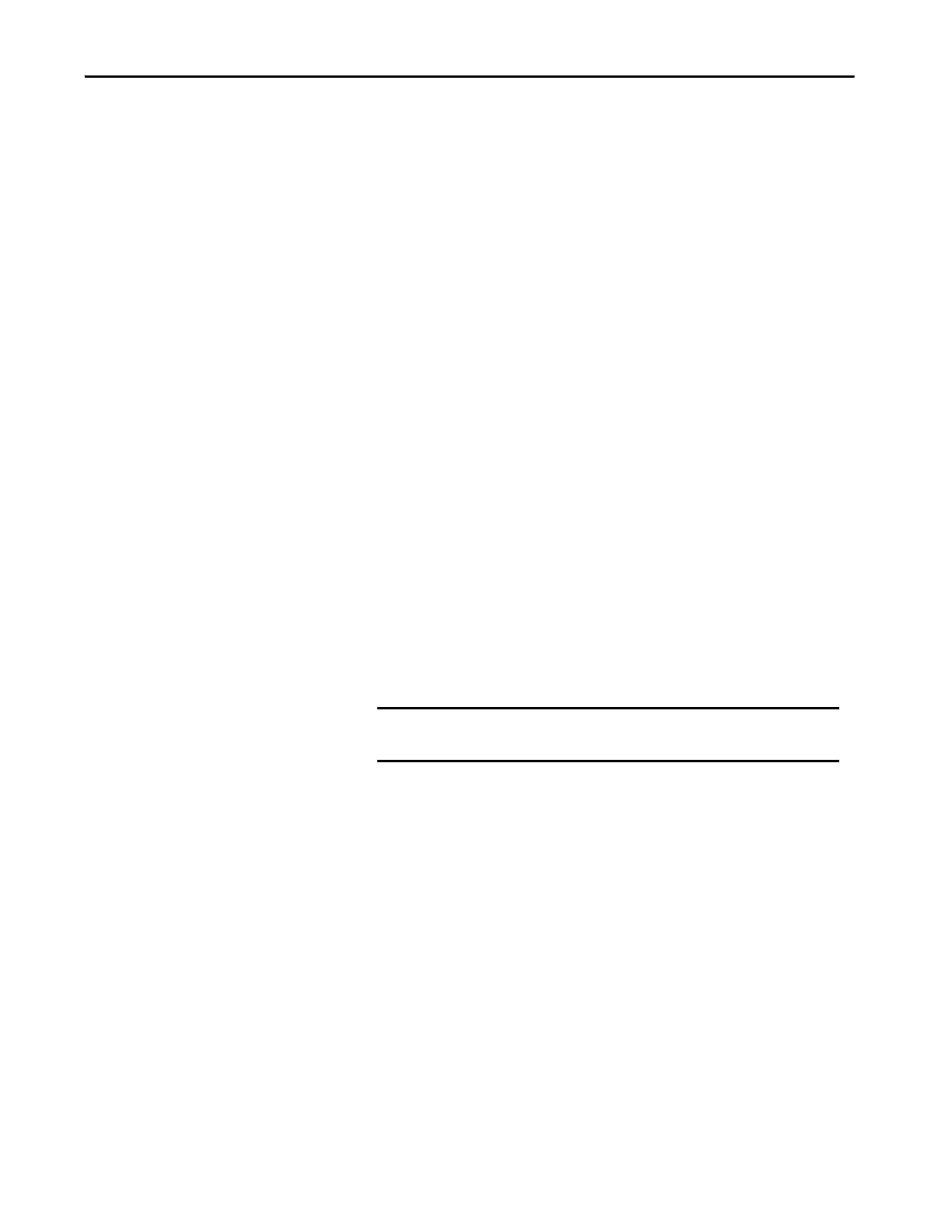Rockwell Automation Publication 1756-UM013B-EN-P - October 2019 19
Digital Safety I/O Module Operation in a Control System Chapter 1
Configuration Signature and Ownership
Every 1756 ControlLogix digital safety I/O module in a system has a
configuration signature and configuration ownership.
Configuration Signature
Each safety device has a unique configuration signature that defines the module
configuration. The configuration signature includes the following:
•ID number
•Date
•Time
The configuration signature is used to verify a module’s configuration.
Configuration Ownership
The connection between the owner-controller and the 1756 ControlLogix
digital safety I/O module is based on the following:
• 1756 ControlLogix digital safety I/O module node number
• 1756 ControlLogix digital safety I/O module safety network number
• Controller node or slot number
• Controller safety network number
• Path from the controller to the 1756 ControlLogix digital safety I/O
module
• Configuration signature
If any differences are detected, the connection between the owner-controller and
the 1756 ControlLogix digital safety I/O module is lost, the yellow yield icon
appears in the controller project tree.
IMPORTANT If the owner-controller is a GuardLogix 5580 controller, the
controller has a slot number.
