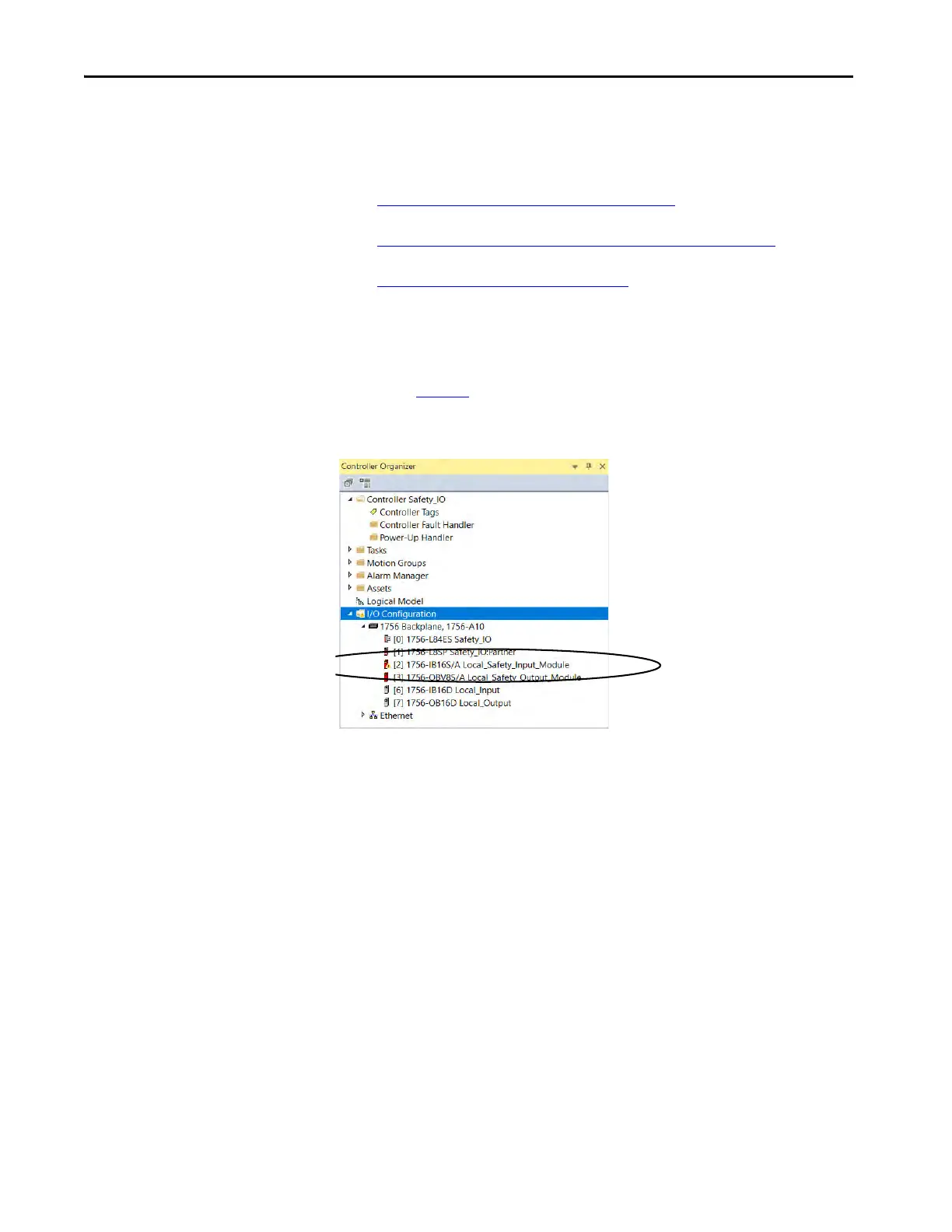Rockwell Automation Publication 1756-UM013B-EN-P - October 2019 105
Troubleshoot Your Module Appendix A
Use the Logix Designer
Application for
Troubleshooting
The Logix Designer application indicates the presence of fault conditions.
Fault conditions are reported in the following ways:
• Warning Signal in the I/O Configuration Tree
• Status and Fault Information in Module Properties Categories
• Logix Designer Application Tag Editor
Warning Signal in the I/O Configuration Tree
As shown in Figure 1, a warning icon appears in the I/O Configuration tree when
a fault occurs.
Figure 1 - Warning Icon in Controller Organizer
