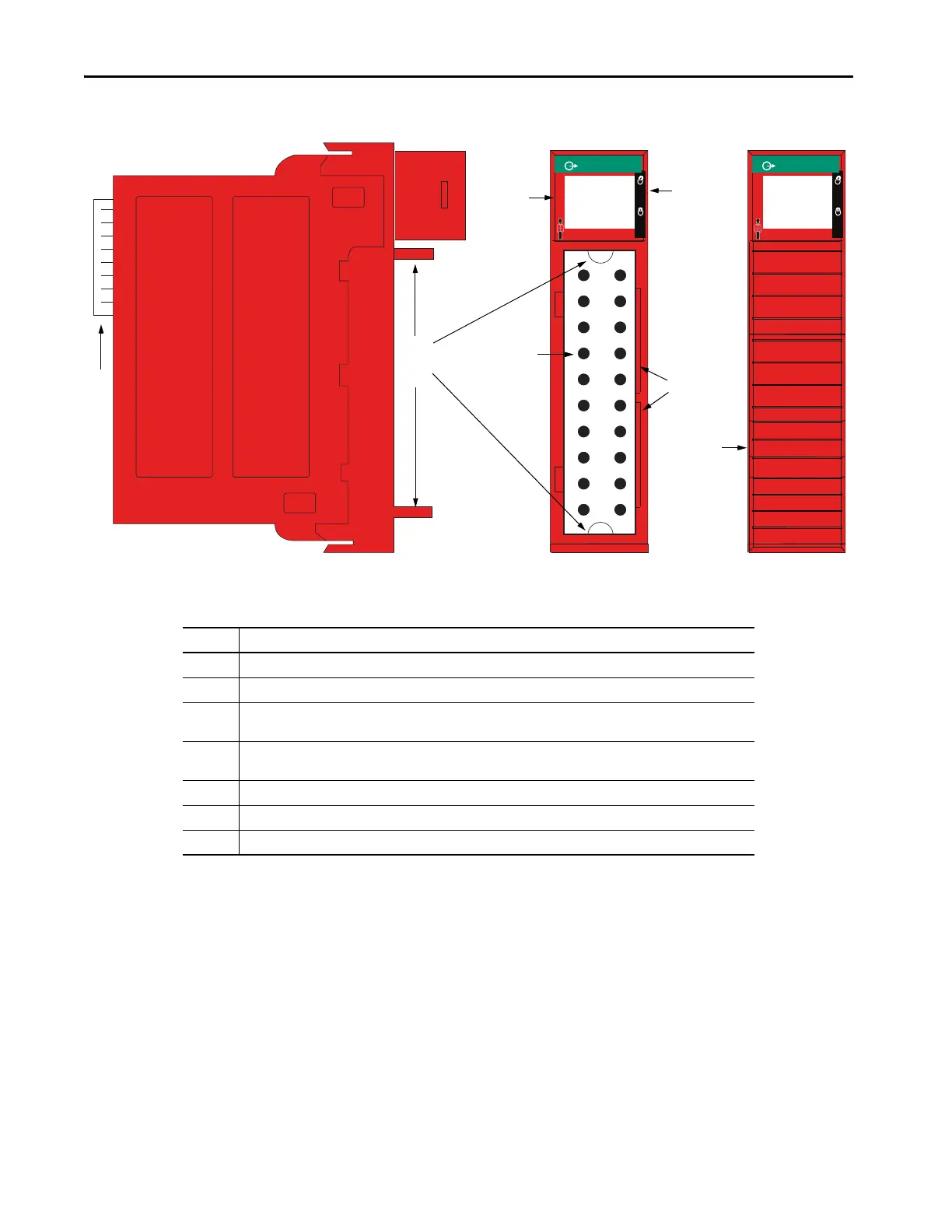22 Rockwell Automation Publication 1756-UM013B-EN-P - October 2019
Chapter 1 Digital Safety I/O Module Operation in a Control System
Figure 3 - Example 1756-OBV8S
DC OUTPUT
SAFETY
FLT
ST
0 1 2 3 4 5 6 7
0 1 2 3 4 5 6 7
O
K
DC OUTPUT
SAFETY
FLT
ST
0 1 2 3 4 5 6 7
0 1 2 3 4 5 6 7
O
K
Item Description
1 Backplane Connector—Interface for the ControlLogix system that connects the module to the backplane.
2 Top and bottom guides—Guides provide assistance in seating the RTB onto the module.
3 Status indicators—Indicators display the status of communication, module health, and input/output devices.
Indicators help in troubleshooting anomalies.
4 Connector pins—Input/output, power, and grounding connections are made to the module through these pins with
the use of an RTB.
5 Locking tab—The locking tab anchors the RTB on the module, maintaining wiring connections.
6 Slots for keying—Mechanically keys the RTB to help prevent making the wrong wire connections to your module.
7 Module with RTB installed
