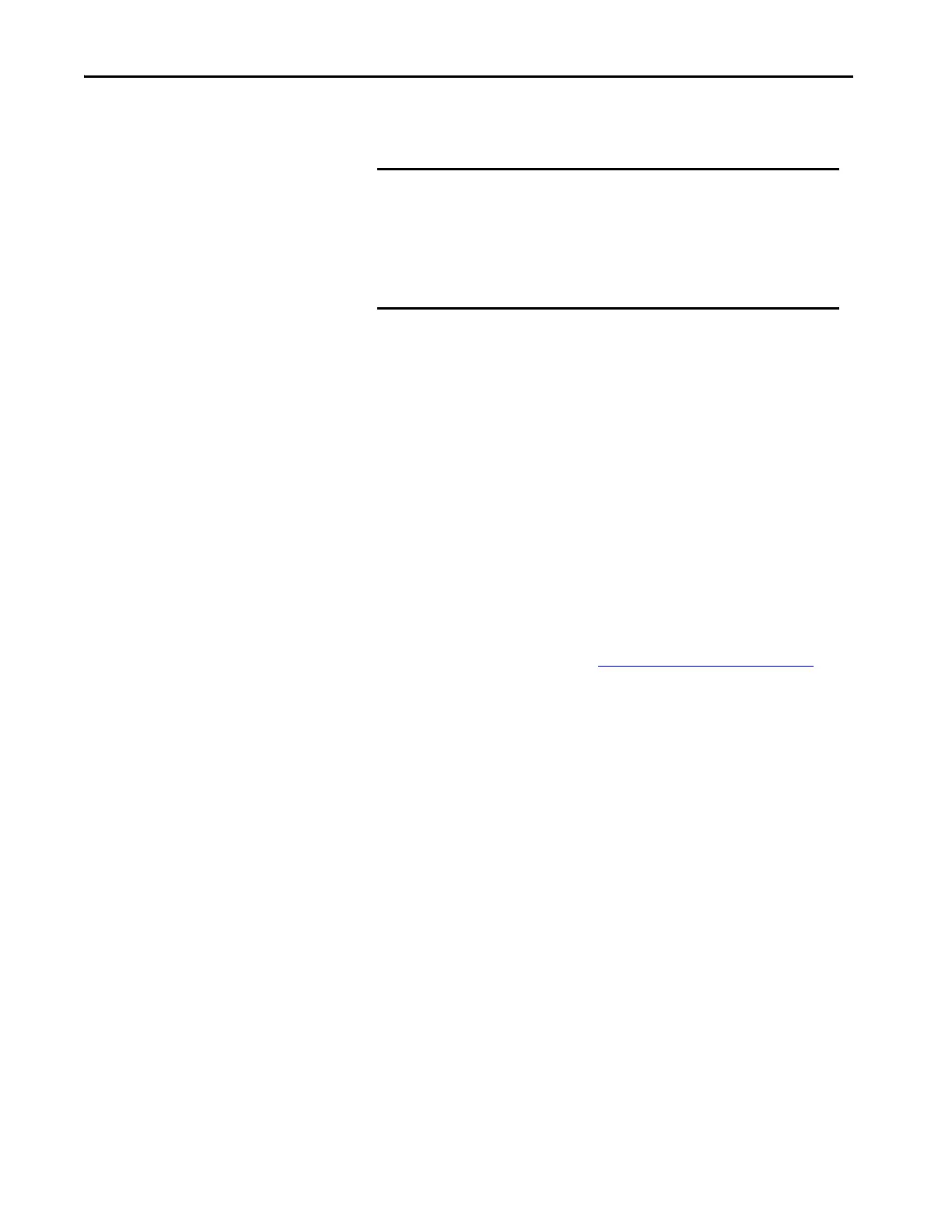42 Rockwell Automation Publication 1756-UM013B-EN-P - October 2019
Chapter 2 Features Common to 1756 ControlLogix Digital Safety I/O Modules
In this case, you can inhibit the module and the connection to the module
does not exist.
You can use module inhibiting in these instances:
• You want to update an I/O module, for example, update the module
firmware revision. Use this procedure.
a. Inhibit the module.
b. Perform the update.
c. Uninhibit the module.
• You use a program that includes a module that you do not physically
possess yet. You do not want the controller to look for a module that does
not yet exist. In this case, you can inhibit the module in your program until
it physically resides in the proper slot.
You can inhibit the connection to a 1756 ControlLogix digital safety I/O
module on the Connection category of the Module Properties dialog box.
To see where to inhibit a connection, see Connection Category on page 85
.
IMPORTANT Whenever you inhibit an output module that is ProgMode enabled,
it enters Program mode, and all outputs change to the state
configured for Program mode.
For example, if an output module is configured so that the state of
the outputs transition to zero during Program mode, whenever that
module is inhibited, outputs transition to zero.
