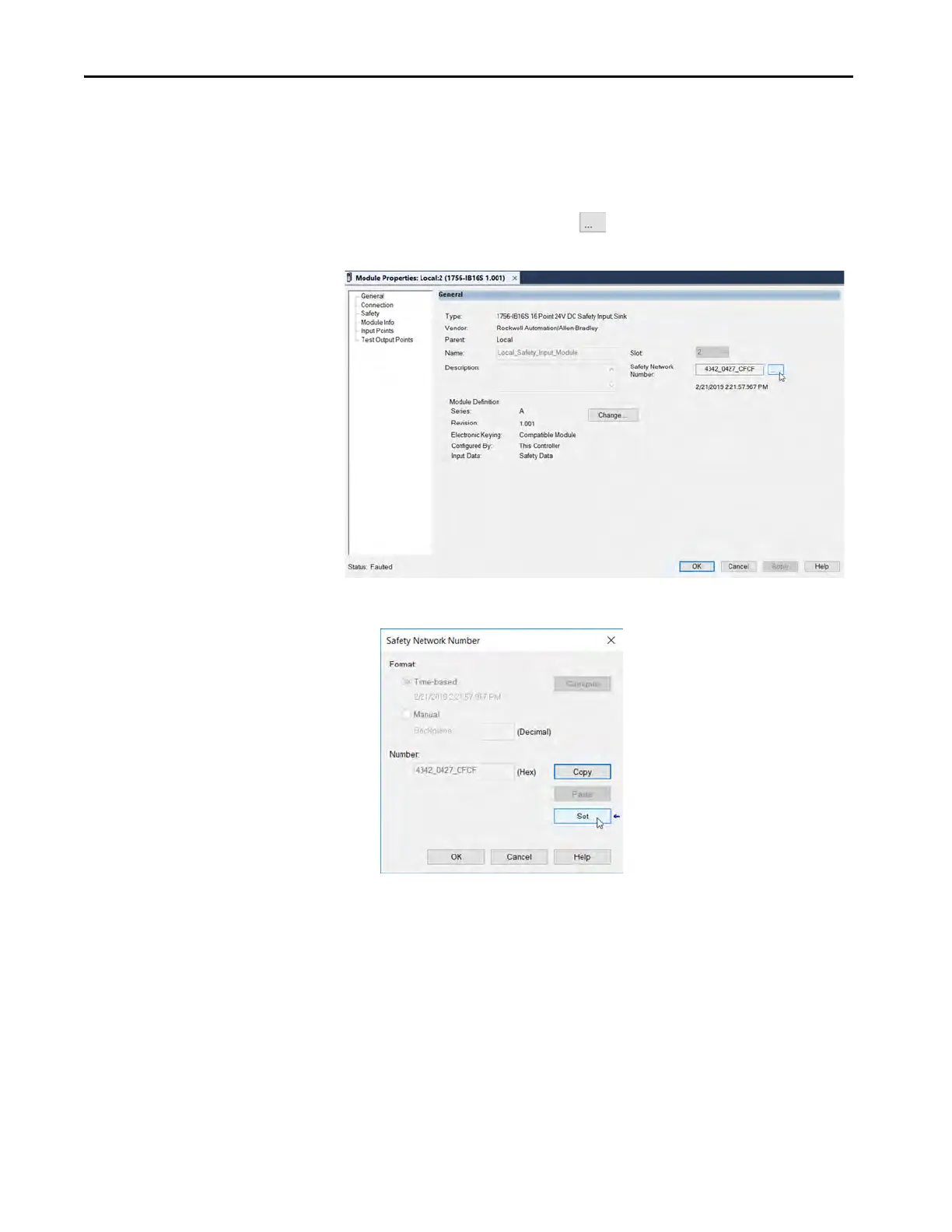96 Rockwell Automation Publication 1756-UM013B-EN-P - October 2019
Chapter 5 Configure and Replace Safety Modules
Scenario 1 - Replacement Device is Out-of-box and Safety Signature Exists
1. Remove the old I/O device and install the new device.
2. Right-click the replacement safety I/O device and choose Properties.
3. On the General category, click to the right of the safety network
number to open the Safety Network Number dialog box.
4. Click Set.
