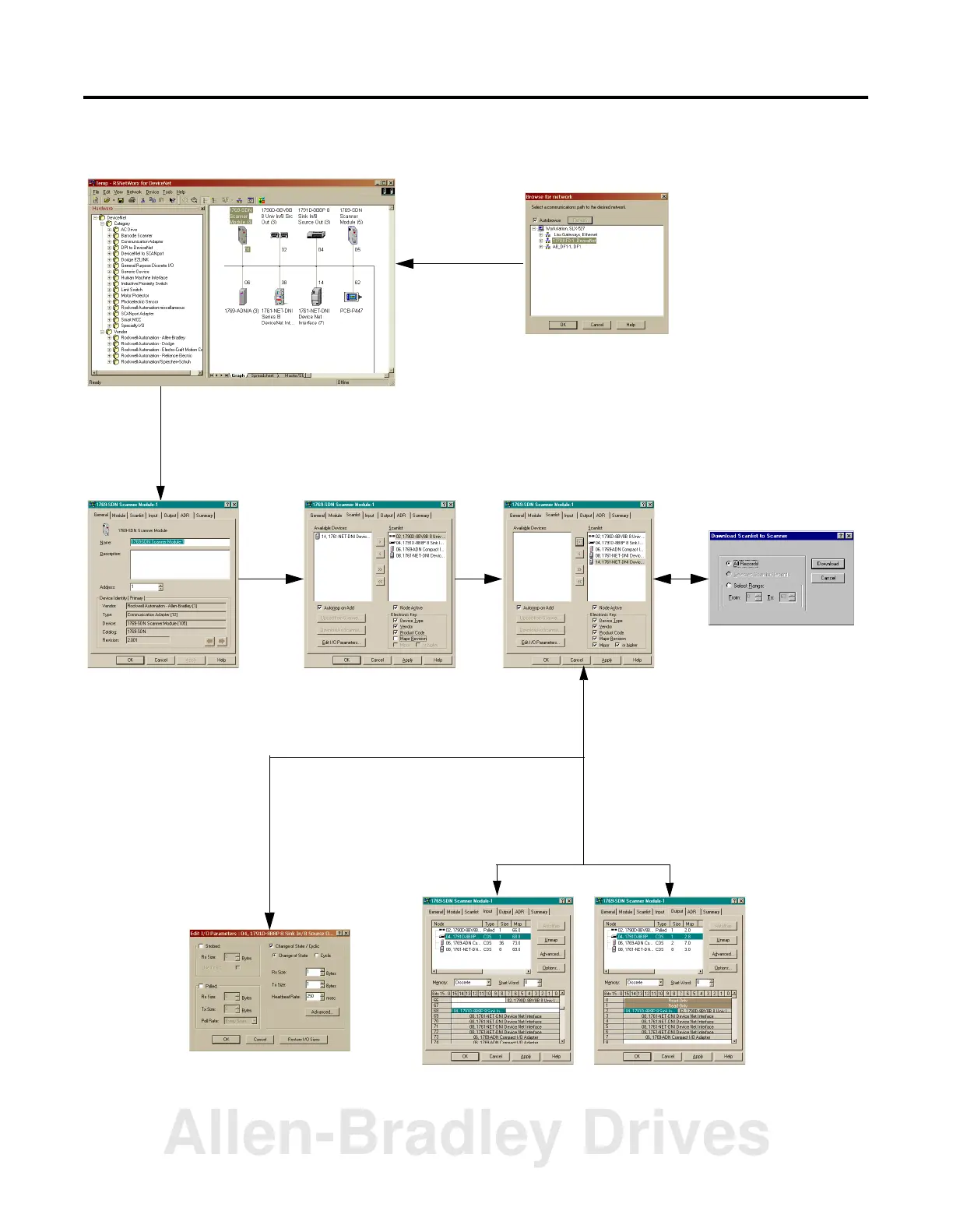Publication 1769-UM009B-EN-P - May 2002
Overview 1-7
Figure 1.1 RSNetWorx Configuration Screen Map
The main RSNetWorx screen.
To automatically map input
devices, select the Input tab
and click on the AutoMap
button.
To automatically map output
devices, select the Output tab
and click on the AutoMap
button.
To access the scanlist,
click on the Scanlist tab.
To edit a device’s I/O parameters,
double-click on the device in
To access the 1769-SDN Scanner Module,
double-click on the 1769-SDN icon.
To download the scanlist, click on
the Download to Scanner button.
To browse the network,
click on the Online button
and select the driver.
the scanlist.
Move the device into
the scanlist.
Allen-Bradley Drives
