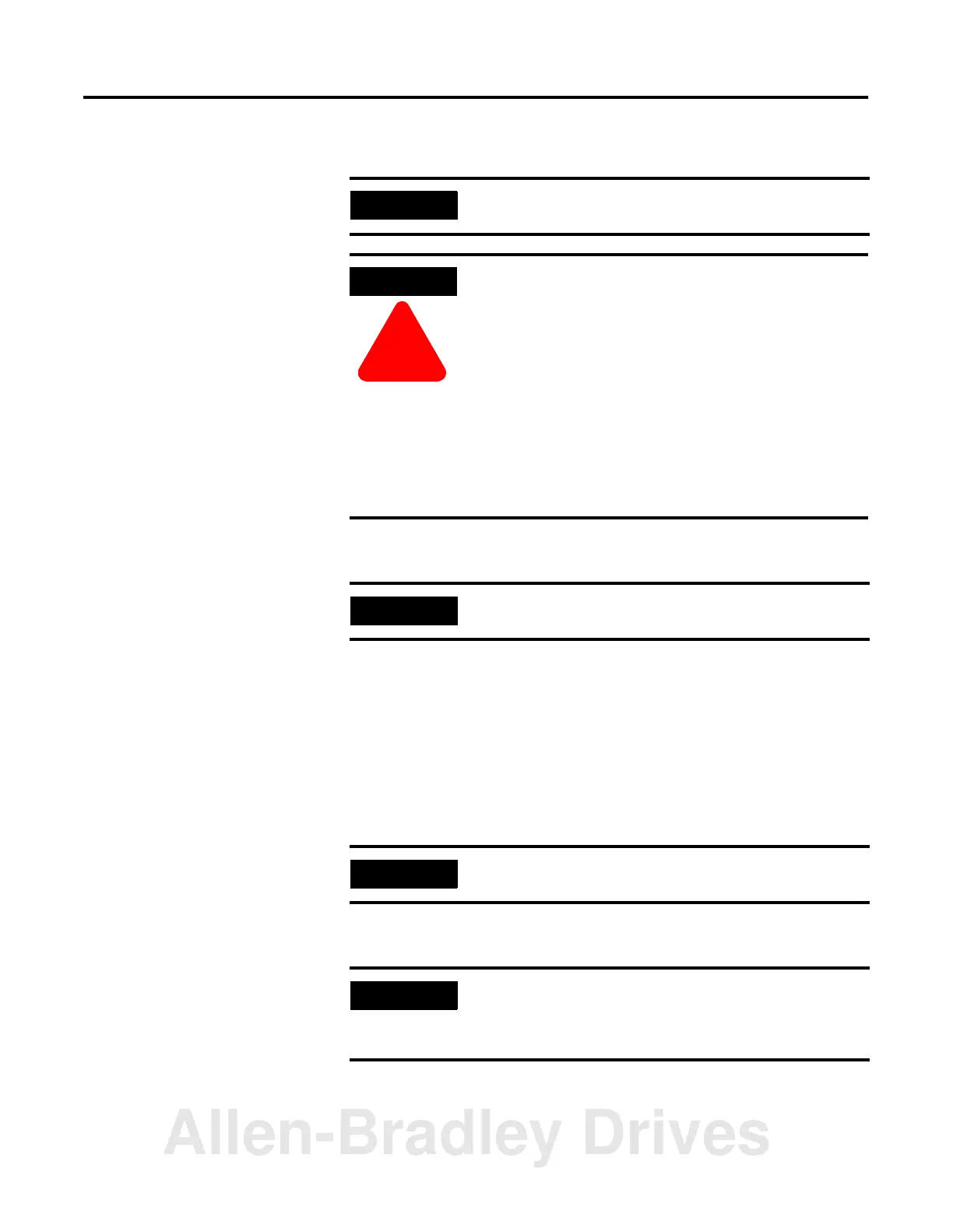Publication 1769-UM009B-EN-P - May 2002
Quick Start for Experienced Users 2-3
Remove power.
Assemble and mount the I/O bank.
The module can be attached to an adjacent controller, power
supply, or I/O module. The module can be panel or DIN rail
mounted. Modules can be assembled before or after mounting.
Be sure to observe minimum spacing guidelines on page 3-7 for
adequate ventilation.
Ground the module and complete DeviceNet wiring.
Apply power to the system.
EXAMPLE
Chapter 3
Installation and Wiring
ATTENTION
!
Remove power before removing or inserting this
module. When you remove or insert a module with
power applied, an electrical arc may occur. An
electrical arc can cause personal injury or property
damage by:
• sending an erroneous signal to your system’s field
devices, causing unintended machine motion
• causing an explosion in a hazardous environment
Electrical arcing causes excessive wear to contacts on
both the module and its mating connector and may
lead to premature failure.
EXAMPLE
Chapter 3
Installation and Wiring
EXAMPLE
Chapter 3
Installation and Wiring
EXAMPLE
Chapter 3
Installation and Wiring
Chapter 8
Troubleshooting
Allen-Bradley Drives
