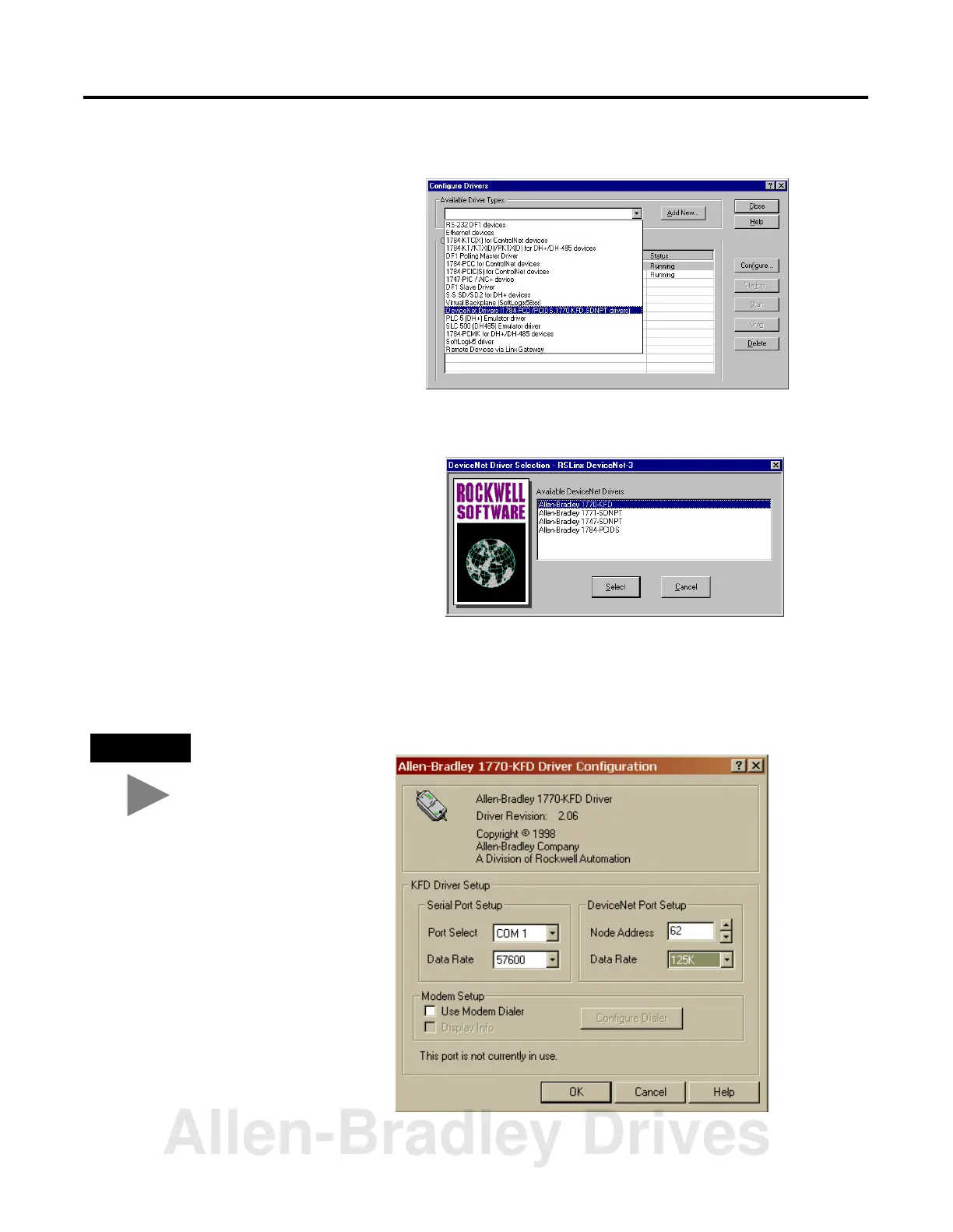Publication 1769-UM009B-EN-P - May 2002
Configuring the DeviceNet Network 4-3
2. From the Communications menu, select Configure Drivers
as shown above. The following window will appear.
3. Select DeviceNet Drivers from the above pull-down list and
click on Add/New. You will see the following choices.
4. Select your driver.
The Driver Configuration window will appear.
TIP
Your driver setup
will depend on
your particular
system setup
(COM port, baud
rate, node
address). Choose
the appropriate
settings for your
system. We used
the settings shown
at right.
Allen-Bradley Drives
