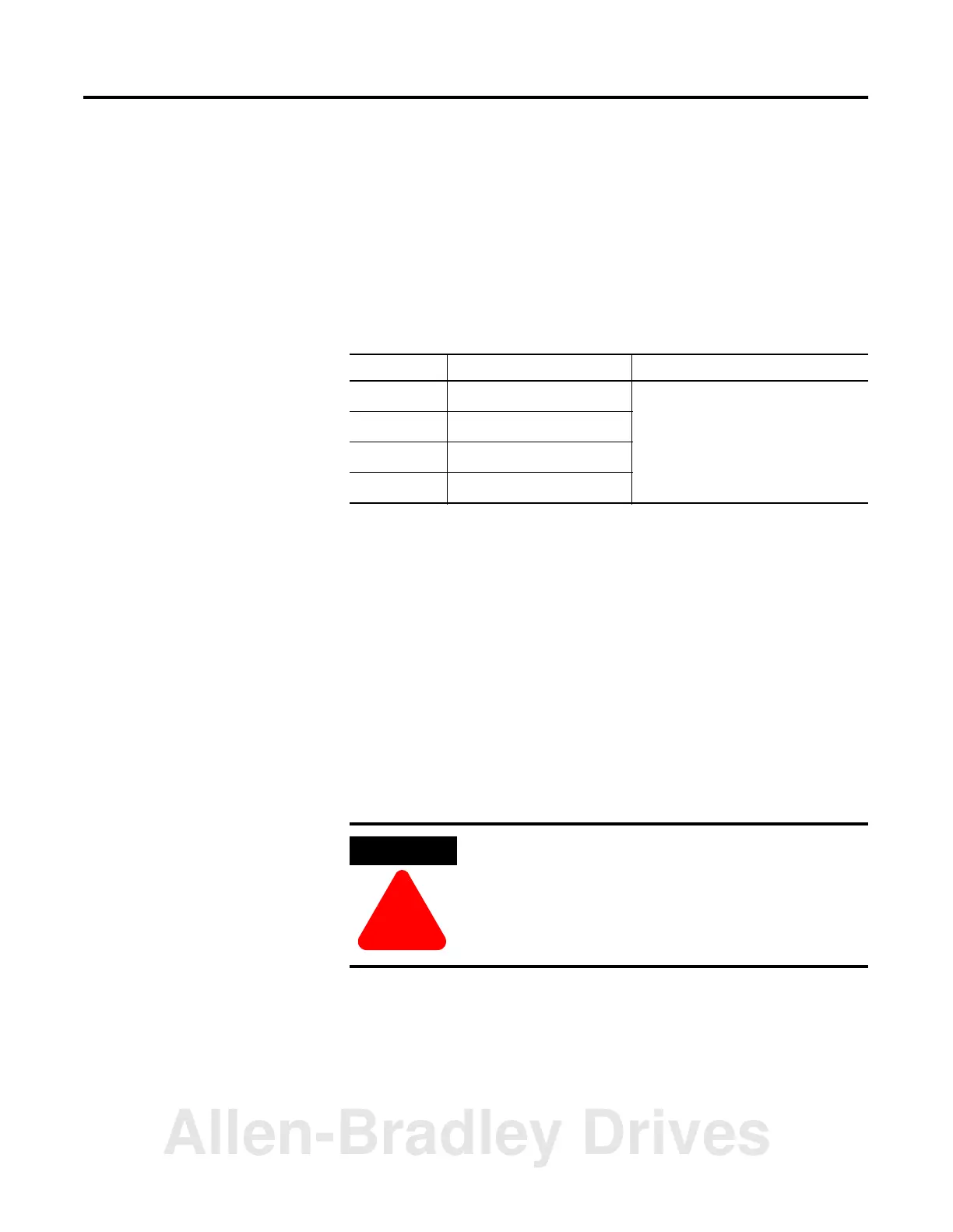Publication 1769-UM009B-EN-P - May 2002
DeviceNet I/O Image 5-3
Device Failure Array
These 64 bits provide status information for use in your control
program. For each slave device owned by the scanner the user should
monitor the respective bit within these four words. If a slave device
faults, the bit that corresponds to that node address will be set (1). If a
slave device is not faulted or returns from a faulted state to an
operating state, the corresponding bit for that node will be cleared (0).
Autoverify Failure Array
These four words allow the control program to monitor if a slave’s
Device Key and Size matches the Device Key and Size in the scanner.
A bit value of 0 (OFF) represents a configuration match, a bit value of
1 (ON) represents a mismatch.
Table 5.3 Slave Device Status Information
Input Word Bit 0 to Bit 15 Description
2
(1)
(1)
Bit 0 corresponds to Node 0, Bit 1 corresponds to Node 1 … Bit 15 corresponds to Node 15.
Node 0 to Node 15 Bit ON (1) = Slave node faulted
Bit OFF (0) = Slave node not faulted
3
(2)
(2)
Bit 0 corresponds to Node 16, Bit 1 corresponds to Node 17 … Bit 15 corresponds to Node 31.
Node 16 to Node 31
4
(3)
(3)
Bit 0 corresponds to Node 32, Bit 1 corresponds to Node 33 … Bit 15 corresponds to Node 47.
Node 32 to Node 47
5
(4)
(4)
Bit 0 corresponds to Node 48, Bit 1 corresponds to Node 49 … Bit 15 corresponds to Node 63
Node 48 to Node 63
ATTENTION
!
A value of 0 DOES NOT indicate that the slave has
been brought online or is functional, only that there
is a configuration match between the slave and the
scanner.
Allen-Bradley Drives
