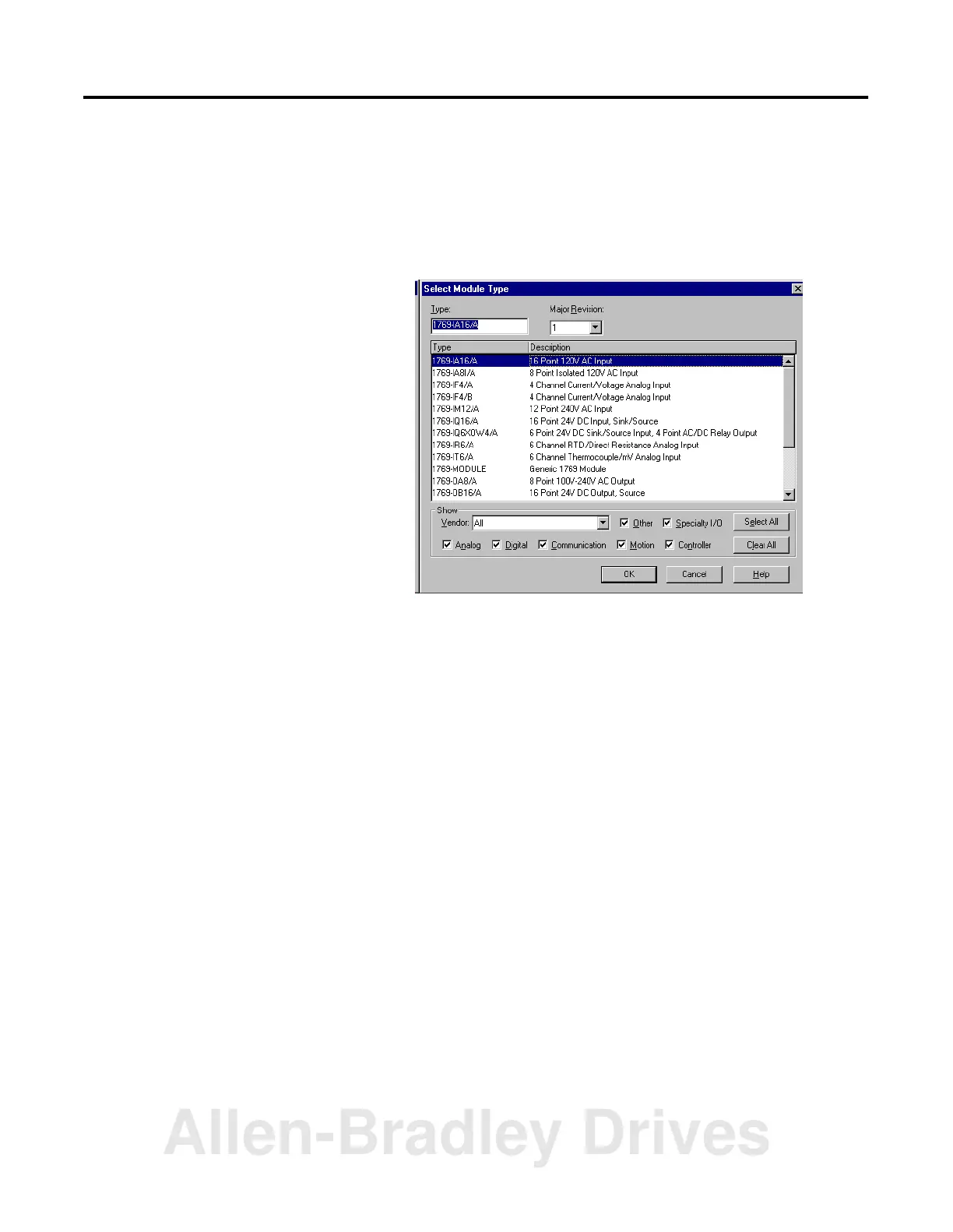Publication 1769-UM009B-EN-P - May 2002
Using the 1769-SDN Scanner Module with CompactLogix Controllers 6-11
The first thing to do is to configure the local I/O. The area on the left
side of the screen is called the controller organizer. This is where you
access controller properties, tasks, tags and configure I/O.
Right click on the last entry in the controller organizer called
CompactBus Local and choose New Module. The following screen
appears:
From this screen you can choose, by catalog number, the two discrete
I/O modules in the local system. Select the 1769-IQ16 first, by single
clicking on it and then click OK. The next screen that appears needs a
name for the module. All other entries should be left at their default
values, except keying which may be changed to one of the other two
choices if desired. Compatible Module is the default. Click Finish,
then repeat this procedure for the 1769-OV16.
Allen-Bradley Drives
