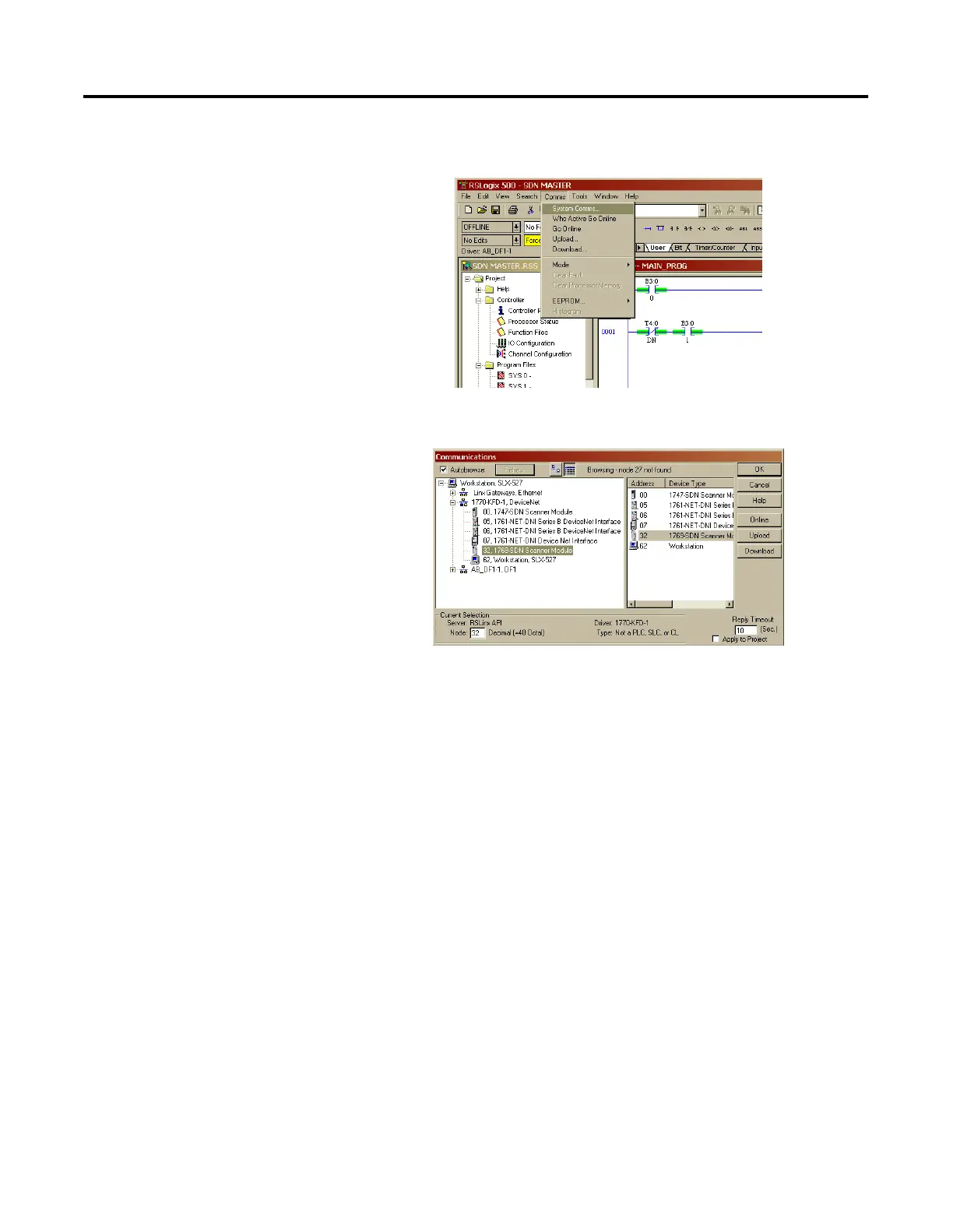Publication 1769-UM009B-EN-P - May 2002
7-10 Using the 1769-SDN Scanner Module with MicroLogix Controllers
To perform program upload/download using RSLogix 500, select
Comms. From the drop-down menu, select System Comms.
System Comms will generate an RSLinx screen similar to the example
below.
In this example, the DeviceNet interface is a 1770-KFD module.
Selecting the 1770-KFD driver will show the devices on the DeviceNet
network.
In this example, upload/download can be performed with the devices
at nodes 5, 6, 7 and 32. Node 32 is a 1769-SDN. Simply highlight the
1769-SDN and then click on either the upload or download button
on the right side of the screen.
