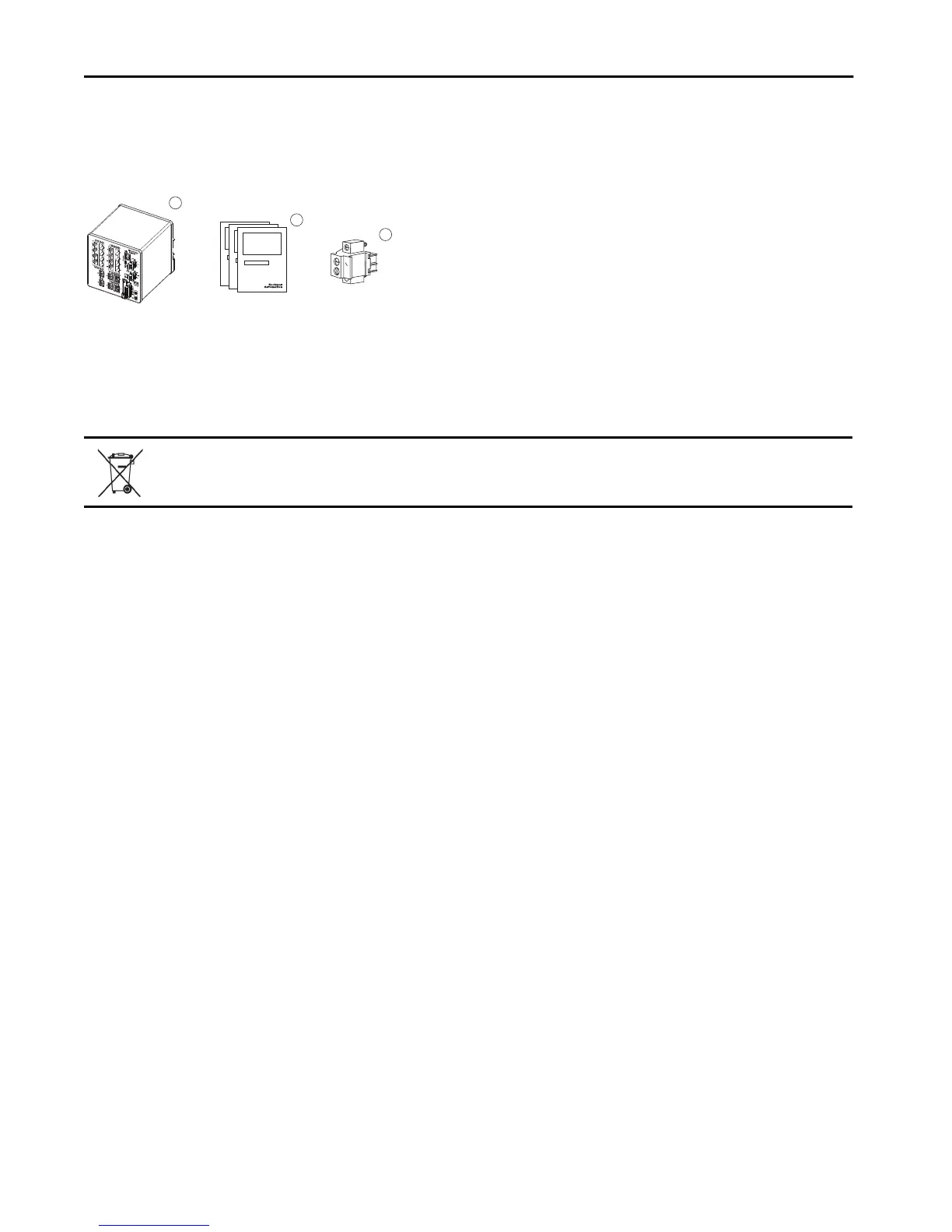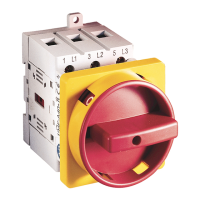6 Rockwell Automation Publication 1783-IN016B-EN-P - March 2019
Stratix 5700 Ethernet Managed Switches
Parts List
Verify that you have these items.
The Power over Ethernet (PoE) connector ships only with switch models with PoE ports. The connector is required only if you plan to use PoE.
If needed, an SD card can be ordered separately from the switch.
Required Tools
Obtain these tools:
• Ratcheting torque screwdriver that exerts up to 1.69 N
•m (15 in•lbs) of pressure
• Small, flat-blade screwdriver
• #6 ring terminal lug for 5.3 mm
(10 AWG) wire, such as Thomas & Bett part number 10RC6 or equivalent
• Crimping tool, such as Thomas & Bett part number WT2000, ERG-2001, or equivalent
• 5.3 mm
2
(10 AWG) copper ground wire, such as Belden part number 9912 or equivalent
•Wire-stripping tool
• For panel-mounting without a DIN rail, M5 or #10-24 or #10-32 bolts or screws with 1.27 cm (0.5 in.) O.D. flat washers
For simplified cabling, the automatic medium-dependent interface crossover (auto-MDIX) feature is enabled by default on the switch. With
auto-MDIX enabled, the switch detects the required cable type for copper Ethernet connections and configures the interfaces accordingly. You can
use a crossover or a straight-through cable for connections to an Ethernet port, regardless of the type of device on the other end of the connection.
1 Stratix® 5700 switch
2 Documentation
3 PoE connector
At the end of its life, this equipment should be collected separately from any unsorted municipal waste.
1
2
3
