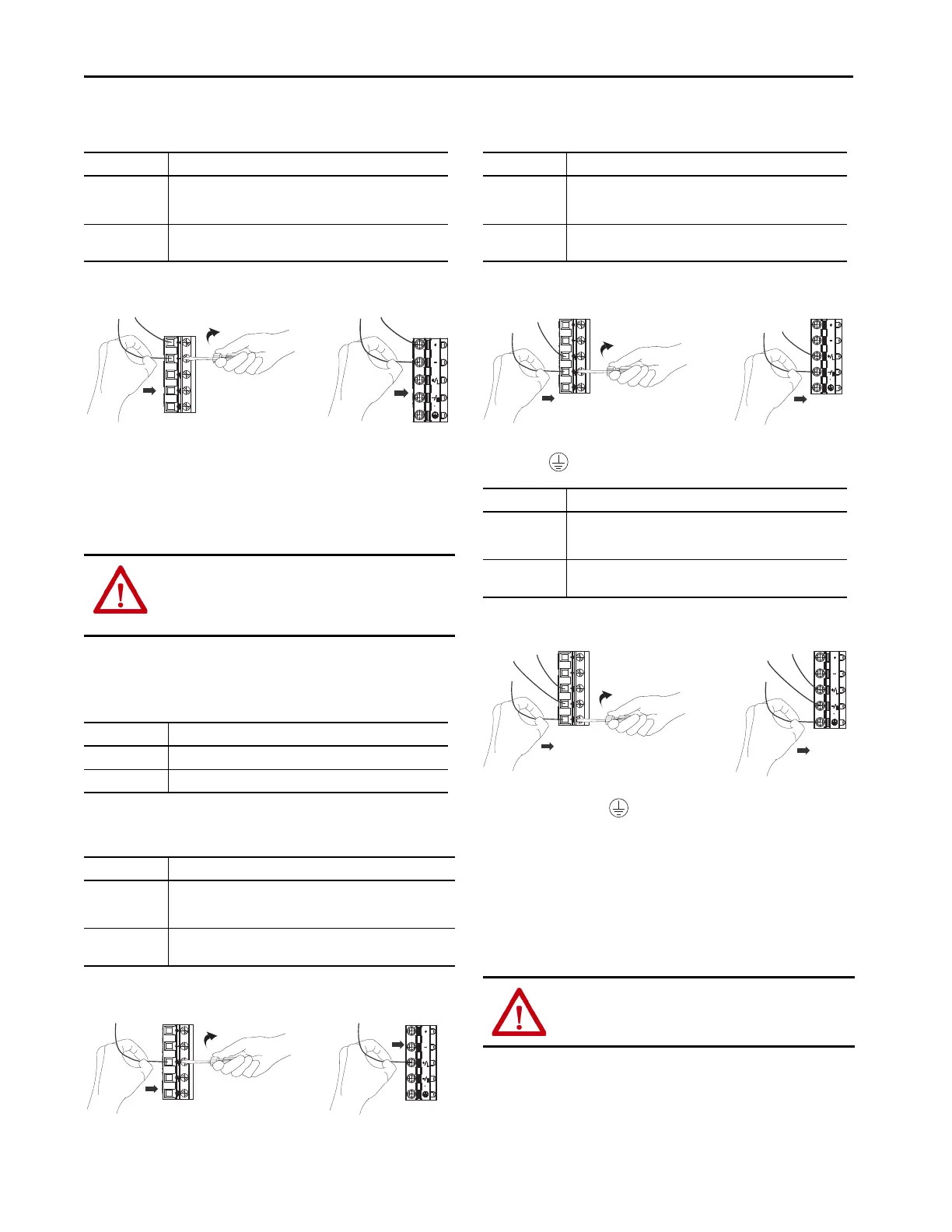Rockwell Automation Publication 5069-IN003E-EN-P - October 2018 15
Compact 5000 I/O EtherNet/IP Adapters
4. Connect the 24V DC(—) wire from the external power supply
to the — terminal.
Connect SA DC Power to the 5069-AENTR or 5069-AENTRK
Adapter
Before you connect an external power source to the Power RTB
terminals that are used for SA power, make sure that the power source
is properly sized.
1. Confirm that MOD power and all sources of SA power are
turned off.
2. Strip insulation from the wires that you connect to the RTB.
3. Connect the DC(+) wire from the external DC power supply
to the +/L terminal.
4. Connect the DC(—) wire from the external SA DC power
supply to the —/N terminal.
5. Connect a wire from an earth ground location to
the terminal on the RTB.
RTB Type Action
Screw
1. Insert the wire into the terminal.
2. Turn the screwdriver to close the terminal on the wire. Torque the
screw to 0.5…0.6 N•m (4.4…5.3 lb•in).
Spring
Push the wire into the terminal.
If the wire is too thin, crimp a wire ferrule on the wire and insert it.
WARNING: If you connect or disconnect wiring while the field-
side power is on, an electric arc can occur. This arc could cause an
explosion in hazardous location installations. Be sure that power is
removed or the area is nonhazardous before proceeding.
RTB Type Action
Screw Strip 10 mm (0.39 in.) of insulation from the wires.
Spring Strip 10 mm (0.39 in.) of insulation from the wires.
RTB Type Action
Screw
1. Insert the wire into the terminal.
2. Turn the screwdriver to close the terminal on the wire. Torque the
screw to 0.5…0.6 N•m (4.4…5.3 lb•in).
Spring
Push the wire into the terminal.
If the wire is too thin, crimp a wire ferrule on the wire and insert it.
5069-RTB5-SPRING RTB
5069-RTB5-SCREW RTB
5069-RTB5-SPRING RTB
5069-RTB5-SCREW RTB
RTB Type Action
Screw
1. Insert the wire into the terminal.
2. Turn the screwdriver to close the terminal on the wire. Torque the
screw to 0.5…0.6 N•m (4.4…5.3 lb•in).
Spring
Push the wire into the terminal.
If the wire is too thin, crimp a wire ferrule on the wire and insert it.
RTB Type Action
Screw
1. Insert the wire into the terminal.
2. Turn the screwdriver to close the terminal on the wire. Torque the
screw to 0.5…0.6 N•m (4.4…5.3 lb•in).
Spring
Push the wire into the terminal.
If the wire is too thin, crimp a wire ferrule on the wire and insert it.
TIP
The symbol denotes an earth ground terminal that
provides a low impedance path between electrical circuits and
earth for protective earth purposes and provides noise
immunity improvement.
We recommend that you use the AWG 14 wire type or
equivalent for grounding purposes. Make sure that you
securely connect the ground to proper earth grounding via the
ground bus.
WARNING: Protection is relied upon an external branch circuit
protection.
5069-RTB5-SPRING RTB
5069-RTB5-SCREW RTB
5069-RTB5-SPRING RTB
5069-RTB5-SCREW RTB
