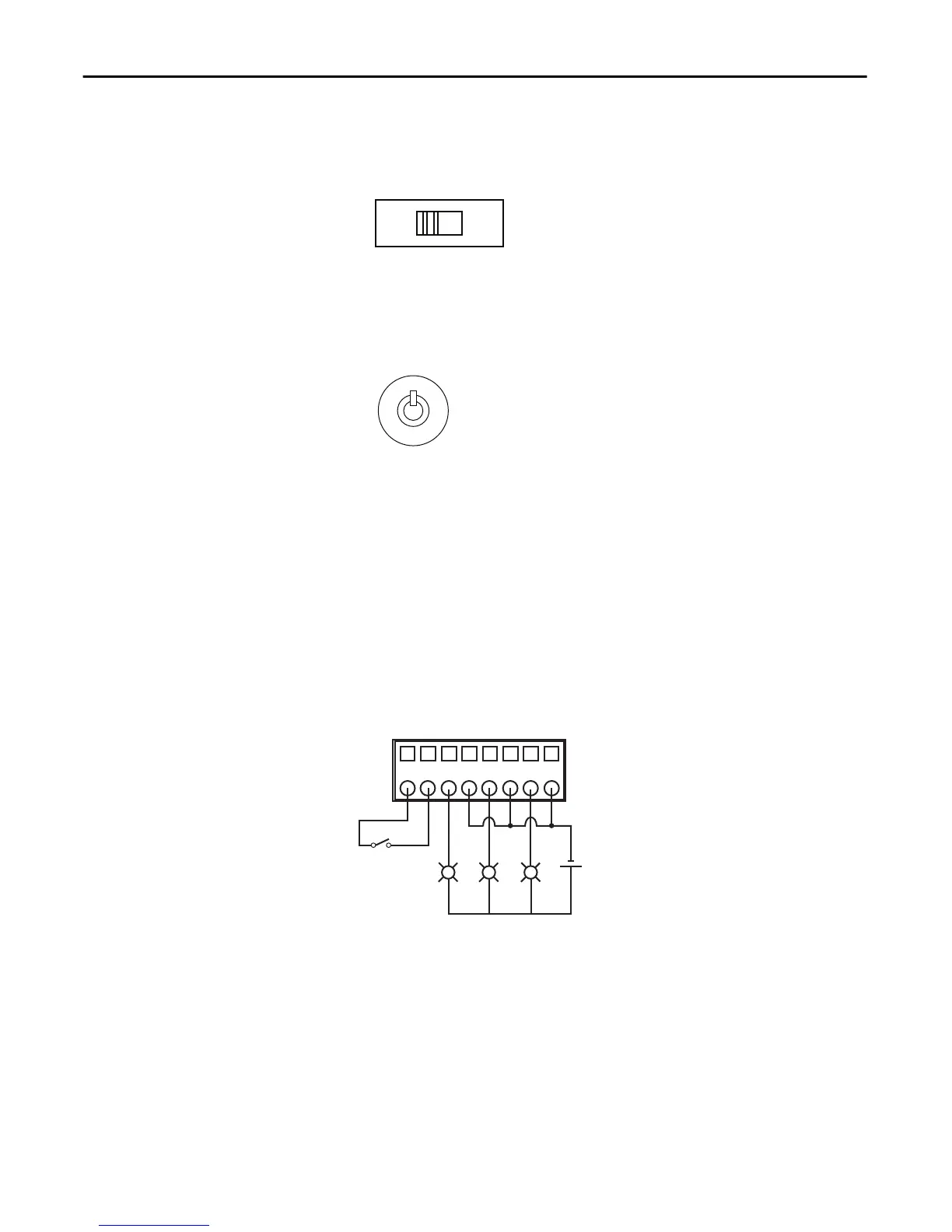20 Rockwell Automation Publication 1609-UM009A-EN-P - January 2013
Bulletin 1609 UPS
Manual or Remote
Enable/Disable
of UPS Output Selection
The 1609 UPS output is designed to be manually or remotely enabled or
disabled. User is required to enable or disable the remote function switch
on the front panel.
• Selected 'DISABLE' for Manual Enable/Disable the UPS's Output.
• Selected 'ENABLE' for Remote Enable/Disable the UPS's Output.
Manual Enable/Disable/
Self-test
The Power Button on the front of the UPS is used to
manually enable or disable the output of the 1609-D UPS.
To enable the 1609-D UPS, press and hold the power
button until one beep is heard.
To disable the 1609-D UPS, press and hold the power button until three beeps
are heard, then release immediately (takes approximately 3 seconds).
To perform a self-test, press and hold the power button until two beeps are heard,
then release immediately. (The UPS must operate for at least 4 hours before
executing this function)
Remote Enable/Disable
An external switch connected to the Dry I/O terminals 7 and 8 is required
to remotely Enable or Disable the UPS output.
To enable the UPS, close the switch
that is connected to the Dry I/O
terminals 7 and 8.
To Disable the UPS, open the
switch that is connected to the
Dry I/O terminals 7 and 8.
REMOTE FUNCTION
ENABLEDISABLE
87654321
R
R
R
SW
24 Vdc
