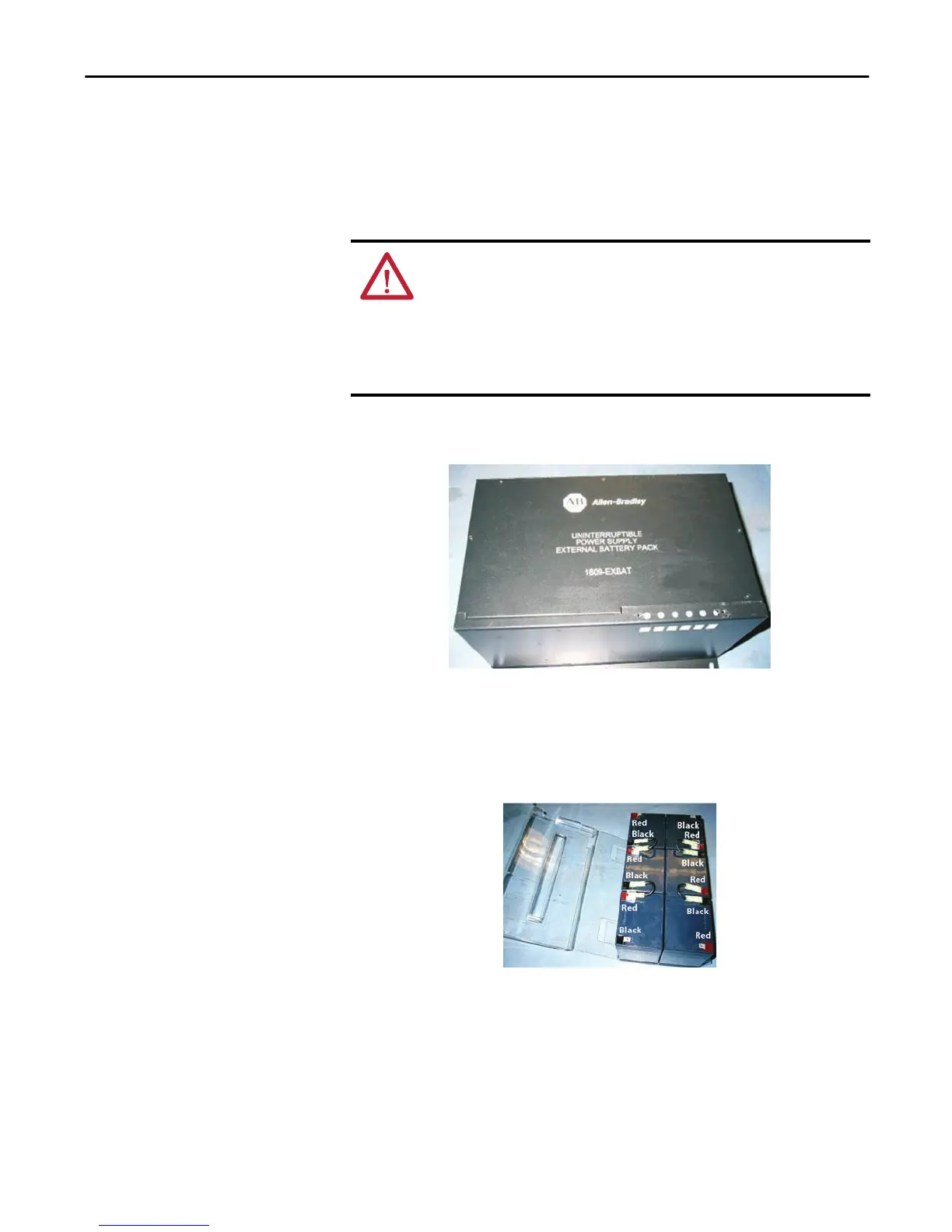Rockwell Automation Publication 1609-UM009A-EN-P - January 2013 15
Bulletin 1609 UPS
1609-EXBAT Installation Instructions
Battery Wiring
and Installation
Only use battery wires that have been provided with the 1609-EXBAT.
1. To access the battery compartment remove the six screws and the battery
door.
2. Remove the battery container, jumpers and wire harness from the battery
compartment. Place the battery container and batteries onto a flat surface.
Use the provided jumper wires to connect the batteries in series. Connect
the positive terminal (red) of the battery to the negative terminal (black)
of another battery. See photo below for details.
WARNING: A disconnect switch shall be provided by others for DC output
circuit. To reduce the risk of fire, connect only to a circuit with branch circuit
overcurrent protection for 35 amperes rating in accordance with the National
Electric Code, ANSI/NFPA 70.
Before connecting a battery pack to UPS, the emergent disconnecting device
shall be provided between the UPS and battery pack.
