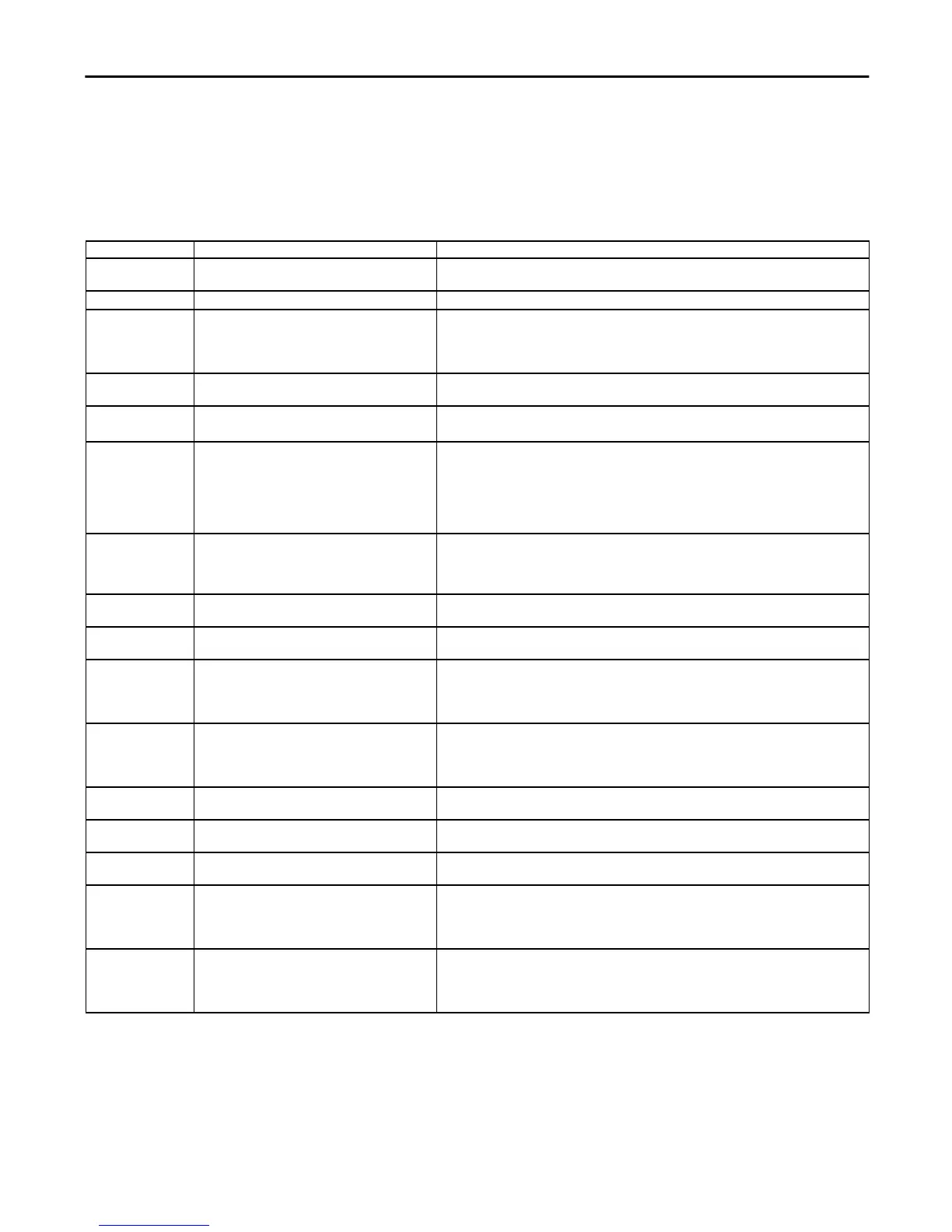Rockwell Automation Publication 1609-UM009A-EN-P - January 2013 25
Bulletin 1609 UPS
Bulletin 1609 UPS
Management Software
Troubleshooting
General Clear Fault Procedure
Press and hold the button until three beeps are heard then release immediately
to turn the UPS off then press and hold the button again until one beep is heard
then release to enable the output.
Status Indications Indication Description Solution
Buzzer Alarm The UPS has detected a fault and generate a buzzer
alarm.
Verify the type of fault from the Status Indicators or the LEDs on the UPS for further
troubleshooting.
Test In Progress The UPS is currently in a test mode. Do not interrupt the UPS testing. The UPS is doing battery test.
UPS Fault The UPS has detected a fault and disabled its output. Verify the type of fault from the Status Indicators or the LEDs on the UPS for further
troubleshooting.
To clear fault, follow the General Clear Fault Procedure described above and if the fault persists,
contact Technical Support.
Battery Low The UPS has detected that the batteries are low. The batteries must be charged for 24 hours and re-verify the battery status. If the batteries still
indicate to be low, replace the batteries.
Power Failed The UPS has detected that the input utility voltage
has failed.
Verify that the input utility voltage is within the UPS’s input specification.
If it is not, make the necessary correction to the input utility power system.
Overheat The ambient temperature is greater than 60 °C, or
some internal components are over temperature.
Have a qualified electrician checked the ambient temperature to make sure that it does not exceed
40 °C(1609-SBAT) or 50 °C (1609-HBAT). If the temperature exceeds the UPS rating, make the
necessary correction to the system. This issue may be corrected by improving the room ambient
temperature (add ventilation or provide air conditioning).
To clear fault, follow the General Clear Fault Procedure described above and if the fault persists,
contact Technical Support.
Overload The UPS has detected that output load of UPS is
greater than 110%.
Verify that the load does not exceed the load specification. If it is, remove the excess load from the
UPS’s output and clear its fault. If the problem persists, have a qualified electrician troubleshoot
the UPS Load System and make the necessary corrections or select the appropriate size of UPS. If
the problem persists, contact Technical Support.
Load Warning The output load over the warning threshold. Verify the output load. If it is close to 100% load, remove the excess load or select the appropriate
size of UPS.
Load Severity The output load over the severity threshold. Verify the output load. If it is actually at 100% load, remove some of the non-essential load or
select the appropriate size of UPS.
UPS Disconnect The UPS has detected a communication loss between
the UPS and the computer.
Please check the USB cable between computer and UPS for secure connection or replace the cable
with a known good cable.
If communication is established, re-open the UPS Management software. If the problem persists,
contact Technical Support.
Output Abnormal To indicate the output voltage is abnormal. Have qualified electrician verify that the quality of the output voltage and the input utility voltage
are within its specification.
To clear fault, follow the General Clear Fault Procedure described above and if the problem
persists, contact Technical Support.
Output Off The UPS is operating in standby mode, or UPS is
faulted.
If it is identified as the UPS fault shutdown then turn the UPS off, and then turn UPS on again to
reset the fault. If the fault persists, contact Technical Support.
UPS System Off The UPS system is in the standby state. If it is identified as the UPS fault shutdown then turn the UPS off. Turn UPS on again to reset the
fault. If the fault persists, contact Technical Support.
Awaiting Power The battery is depleted and the UPS awaits the return
of input utility voltage.
Apply the input utility voltage to the UPS.
Battery Need Replace The UPS has detected that the battery is bad or
opened.
Have a qualified electrician verify the battery connection for good contact and charge the
batteries for 24 hours.
To clear fault, follow the General Clear Fault Procedure described above. If the battery status still
indicates Battery Need Replace, new batteries are required.
Battery Depleted The UPS has detected that the batteries are depleted. Have a qualified electrician verify the battery connection for good contact and charge the
batteries for 24 hours.
To clear fault, follow the General Clear Fault Procedure described above. If the battery status still
indicates Battery Depleted, new batteries are required.
