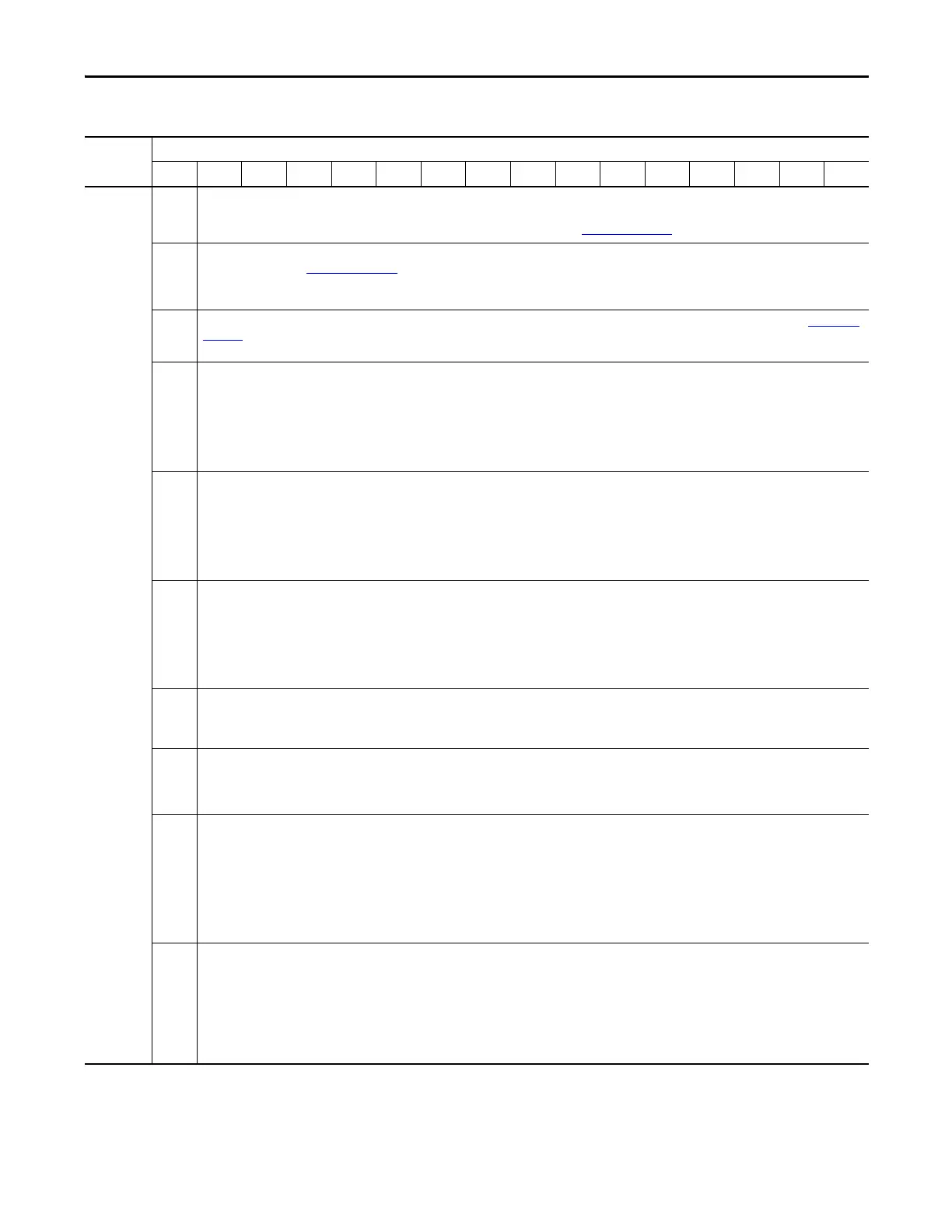Rockwell Automation Publication 1769-UM021G-EN-P - October 2015 209
Use I/O Modules with CompactLogix 5370 L2 Controllers Chapter 8
Where
(cont.)
Inpt
Dta Fm
ChIx
Use these bits to select the form the analog input data is presented to the controller and used by the controller. The combination of multiple selections in
words and bits determines this value.
For more information on what selections determine the input data form that is used, see Table 20 on page 212
.
Inpt Tp
/ Rnge
Sel
ChIx
Use these bits to select the input type and operating range for a channel. For more information on what selections determine the input type and operating
range for a channel, see Table 21 on page 212
.
Filter
Setting
Chx
Use these bits to select the filter setting for a channel. For more information on what selections determine the filter settings for a channel, see Table 19 on
page 211.
Process
Alarm
High
Data
Value
Channel
x
Use to configure the Process Alarm High value for a channel. Configuration is done by using words 4, 10, 16, and 22 to set the Alarm High value.
Process
Alarm
Low
Data
Value
Channel
x
Use to configure the Process Alarm Low value for a channel. Configuration is done by using words 5, 11, 17, and 23 to set the Low High value.
Alarm
Dead
Band
Data
Value
Channel
x
Use to configure the Alarm Deadband value for a channel. Configuration is done by using words 6, 12, 18, and 24 to set the deadband alarm value.
ETS Use to enable or disable the timestamping function on the module.
0 = Disable
1 = Enable
Real
Time
Stamp
Value
Use to set the Real Time Sample value. The available range = 0…5000 ms.
Update
CJCCo
mpens
ationE
n
Use this bit to enable or disable a CJC sensor.
• If enabled, the CJC is read once every other module scan, and its value is updated in the CJC status word. This value is also used for thermocouple cold
junction compensation.
• If disabled, the CJC sensor value is not acquired, and the CJC temperature is fixed at 25 °C (77 °F) for all channels. The CJC is also fixed at 25 °C
(77 °F) for all channels if it is determined to be broken (short or open circuit).
0 = Disable
1 = Enable
Cycle
Calib
Use this bit to enable Cycle Calibration.
• If enabled, the internal calibration of the module occurs once every 5 minutes.
• If disabled, the internal calibration of the module occurs only once at power on/ reset.
Cycle Calibration enables the module to readjust for environmental changes such as variations in temperature. However, the module throughput is slightly
reduced during the calibration operation.
0 = Disable
1 = Enable
Table 18 - CompactLogix 5370 L2 Controller Embedded Analog I/O Module Configuration Image Array
Word Bit
1514131211109876543210
