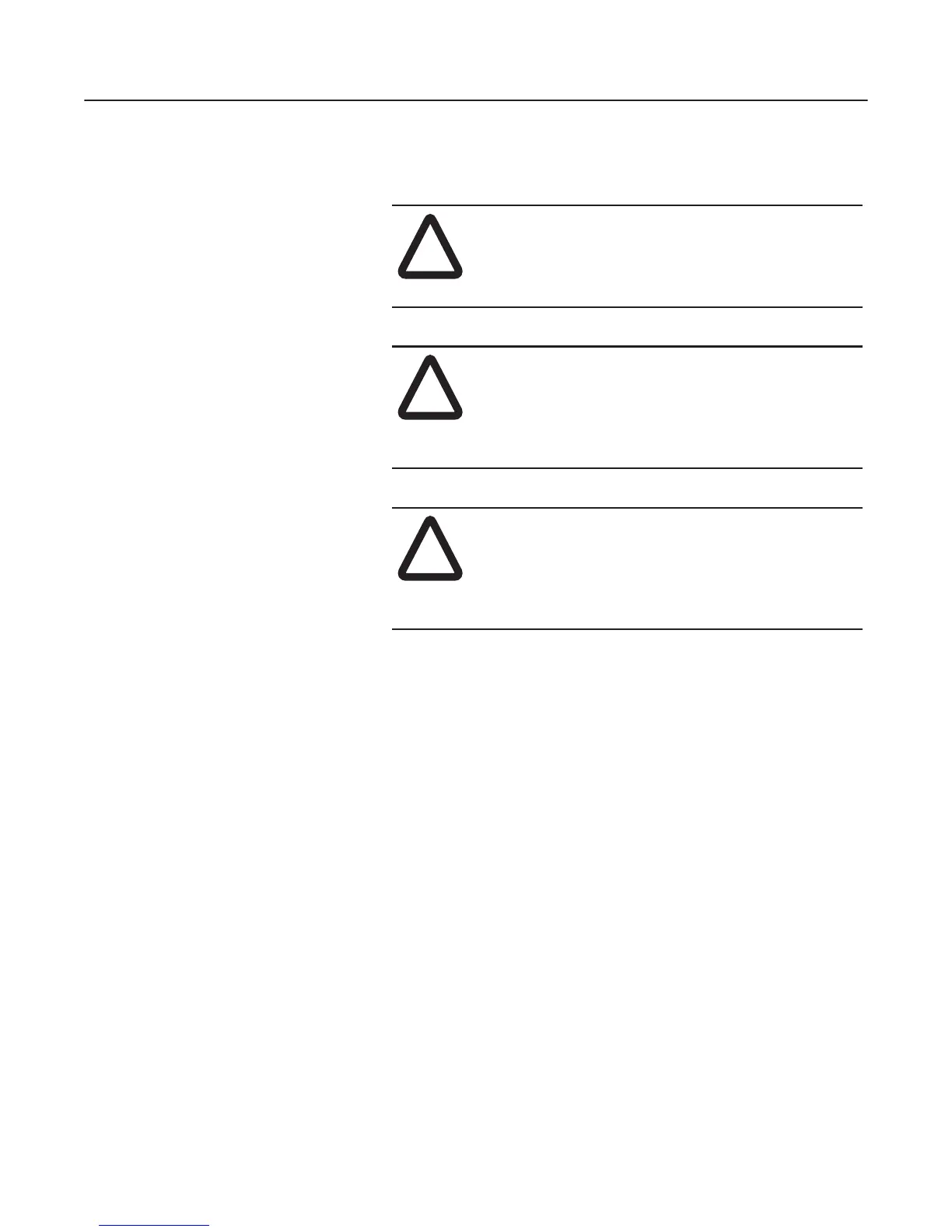Configuring the 1203-GK5 Module or 1336-GM5 Board 2-3
Safety Precautions
When configuring the 1203-GK5 module or 1336-GM5 board, please
observe the following safety precautions:
!
ATTENTION: When you make changes to the switch
settings, use a blunt, pointed instrument. Do not use a
pencil because the lead (graphite) of the pencil may
damage the switch assembly.
!
ATTENTION: Failure to check connections and
switch settings for compatibility with your application
when configuring the communications module could
result in personal injury and/or equipment damage due
to unintended or undesirable operation.
!
ATTENTION: Hazard of injury or equipment damage
exist due to unintended or incorrect machine motion.
When a system is configured for the first time, the motor
must be disconnected from the machine or process
during initial system testing.
efesotomasyon.com - Allen Bradley,Rockwell,plc,servo,drive
