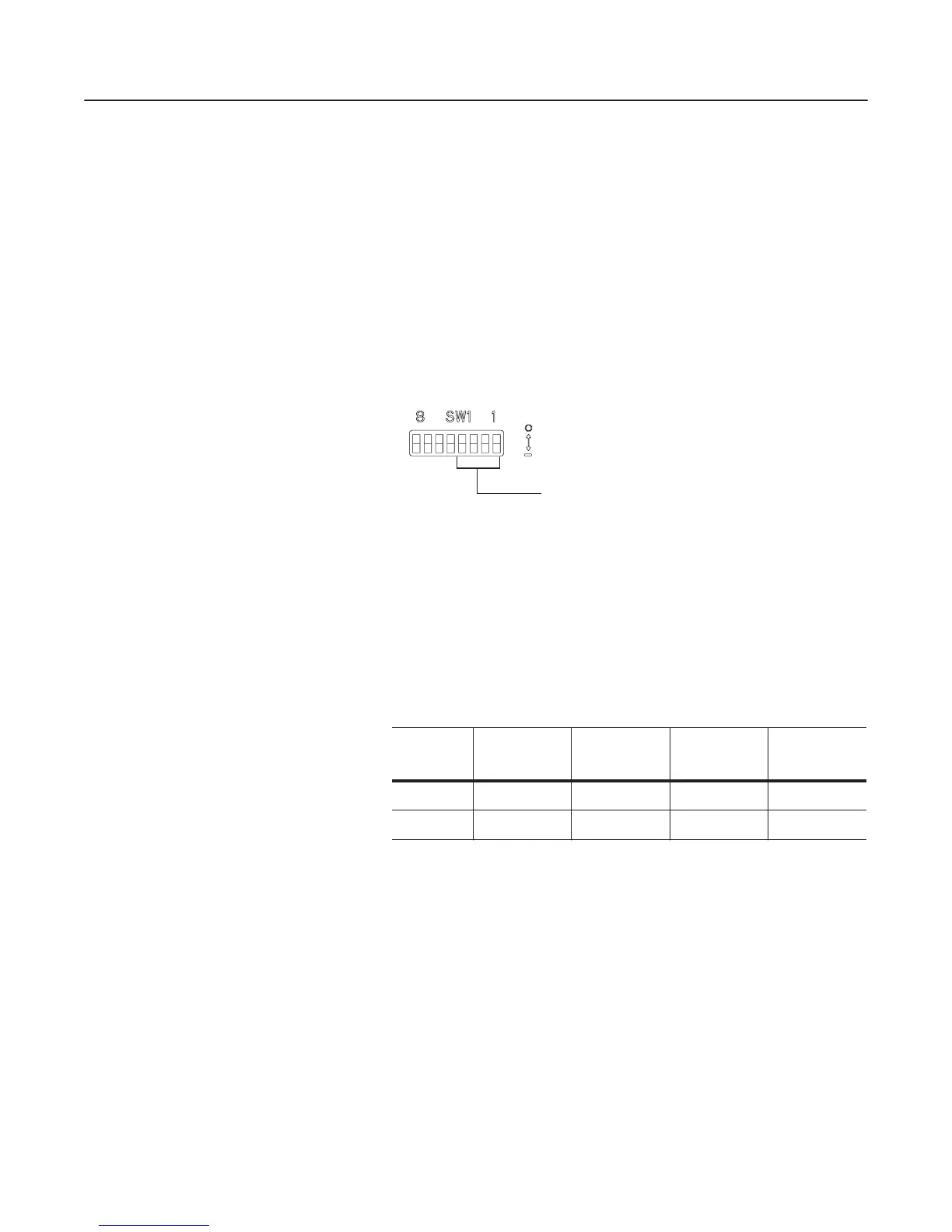2-6 Configuring the 1203-GK5 Module or 1336-GM5 Board
Setting the Datalinks
DIP switches 4 through 1 on SW1 are used to enable or disable
datalinks. With datalinks, you can increase the size of I/O transmitted
to and from a drive. By enabling a datalink, you can continuously
change or monitor the value of a parameter without using the
DeviceNet explicit messages.
Each datalink consists of two 16-bit words of input and two 16-bit
words of output. (Refer to Figure 5.1 for an illustration.) You can
enable a maximum of four datalinks in both the module and board.
The factory-default setting disables all datalinks.
Figure 2.5
Setting the Datalinks
Important: Ensure that datalinks are supported and enabled in the
product before you enable them in the 1203-GK5 module or
1336-GM5 board.
To edit the datalinks, you need to:
1. Refer to the following table to determine the switch settings:
2. Slide switches 1 to 4 to their appropriate positions.
Important: DIP switch and parameter settings take effect when a
module or board first receives power. When you change a setting, you
must remove and then reapply power for the new setting to take
effect.
Function
Datalink A
SW1-1
Datalink B
SW1-2
Datalink C
SW 1-3
Datalink D
SW 1-4
Disable 0 0 0 0
Enable 1 1 1 1
Off = 0
On = 1
Use DIP switches 4
through 1 for setting
the datalinks.
efesotomasyon.com - Allen Bradley,Rockwell,plc,servo,drive