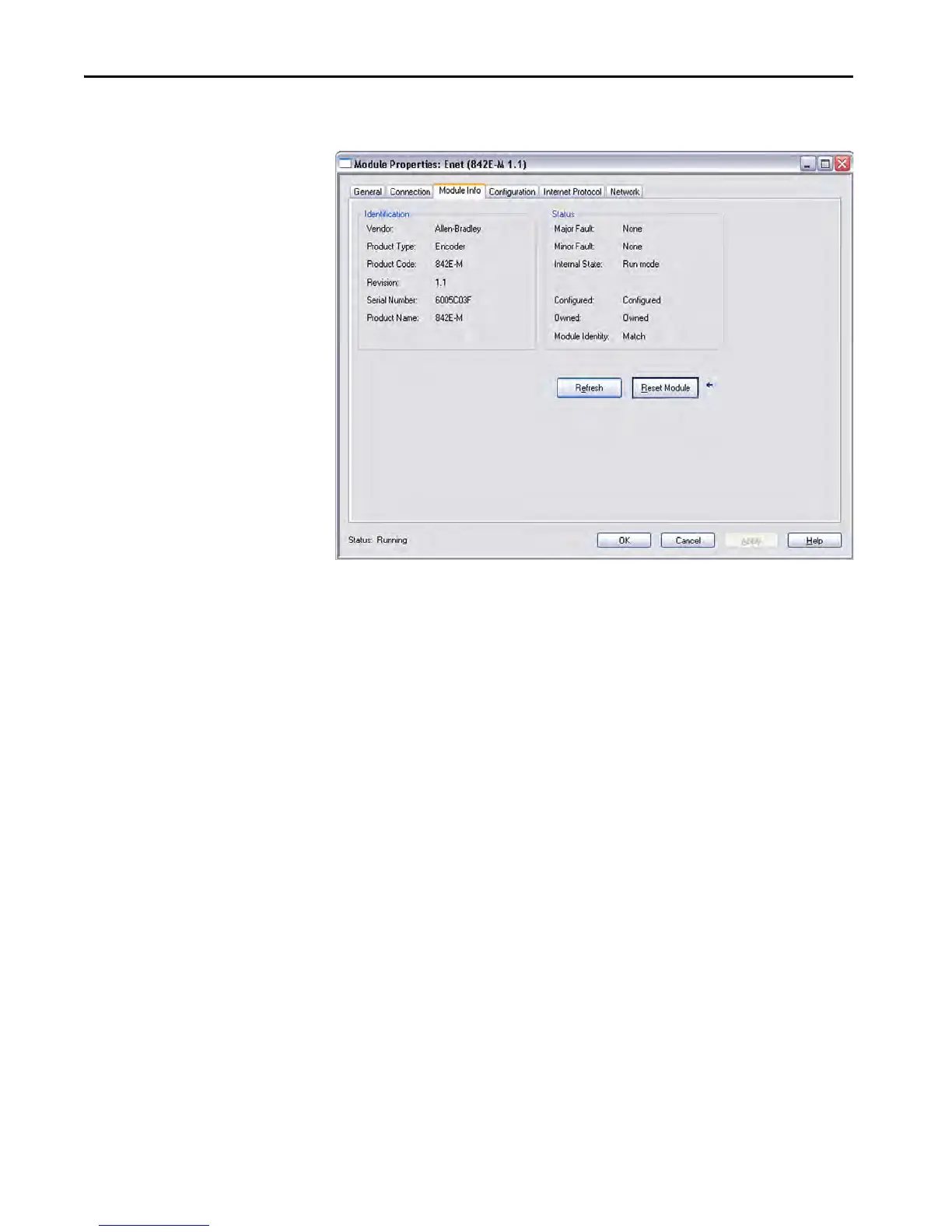58 Rockwell Automation Publication 842E-UM001C-EN-P - September 2016
Chapter 6 Configuring the 842 E Encoder Using RSLogix 5000®
Module Info Tab
Figure 14
The Module Info tab contains read-only data that is populated when the
controller goes on line (a program is downloaded or uploaded from the
controller).
The left panel, Identification, shows the vendor, product type, product code,
revision level, serial number, and product name.
The right panel, Status, shows the fault status, internal state (that is, run mode)
and whether the file is owned and Module Identity.
The Refresh and Reset Module buttons are active when the controller is on
line.
Refresh: Click this button to refresh the data in the window.
Reset Module: Click this button with care as it disconnects the module
momentarily and control is interrupted. A warning window appears: “Click
Yes or No as needed. Click Help for further information.”