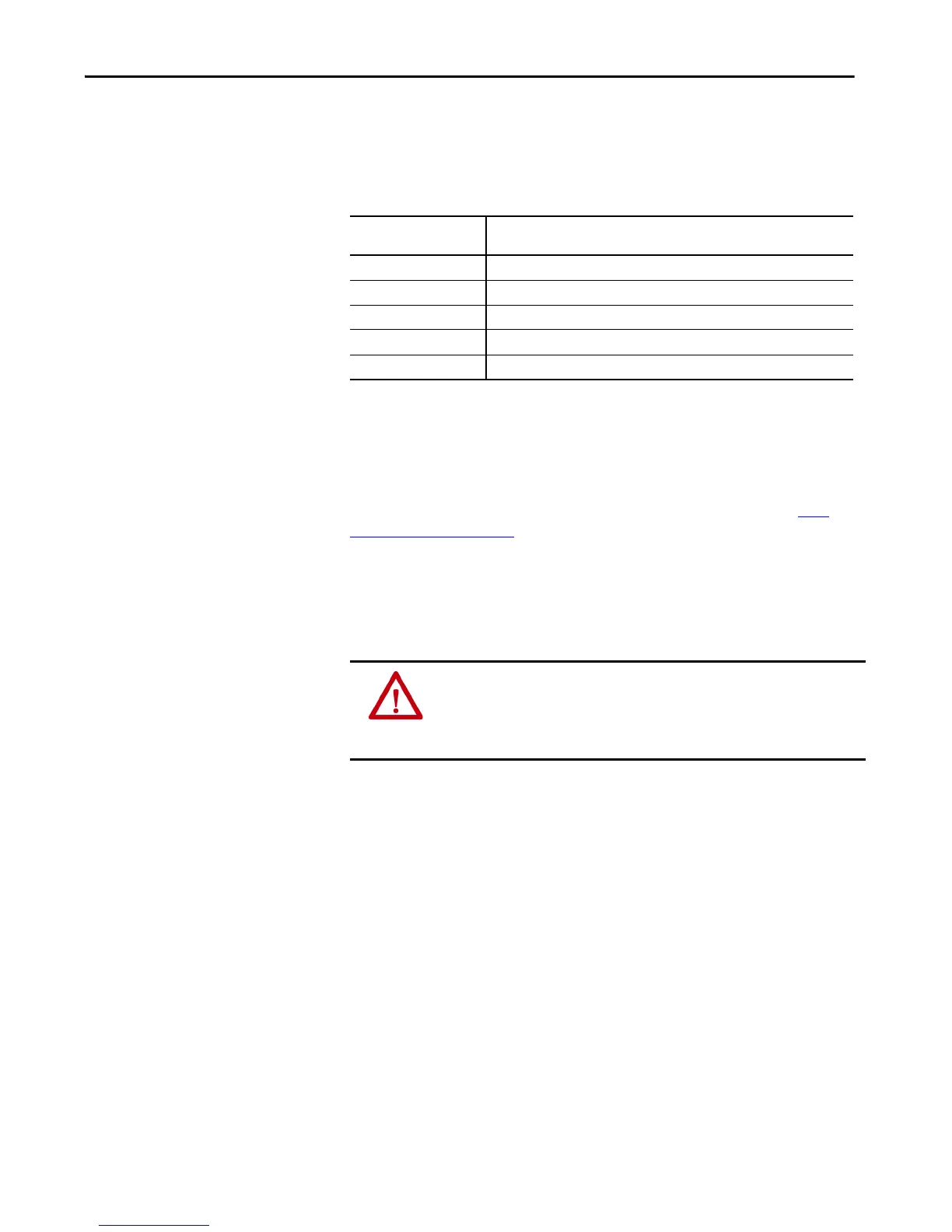Rockwell Automation Publication 842E-UM001C-EN-P - September 2016 67
Diagnostics and Troubleshooting Chapter 7
Ethernet Link Status Indicators Link 1 and 2
The Ethernet link status indicators, Link 1, and Link 2, display the status of the
physical connection on the Ethernet interface.
Self-test Via EtherNet/IP
Electromagnetic interference (EMI) can cause incorrect operations or errors in
the position value. Without a self-test, an immediate position change occurs on
power-up.
Use the position sensor object triggers a self-test with attribute 13, see CIP
Object Model on page 24. During this test, the sensor and the most important
functions are tested automatically. If an error occurs, bit 27 in the fault header
is set.
Warnings, Alarms, and Errors
Via EtherNet/IP
Within EtherNet/IP warnings, alarms, and errors can be retrieved using
implicit messages and also explicit messages.
Alarms and warnings for the encoder can be read via the position sensor object
with the aid of the attributes.
For errors, alarms, and warning the following applies:
Bit status = 0: no error, alarm, or warning
Bit status =1: error, alarm, or warning present
In addition, the Net status indicator illuminates red continuously.
Link 1 or Link 2 Status
Indicators
Description
OFF No link / power off
Green solid Ethernet connection is established
Green blinking Data transmission TxD/RxD
Amber solid Interface port is locked
Amber blinking Data collisions
ATTENTION: It is imperative to evaluate the alarms in your application.
If there is a serious error, incorrect position values are output. This change could
cause an unexpected movement that results in a hazard for persons or damage
to the system or other objects.
