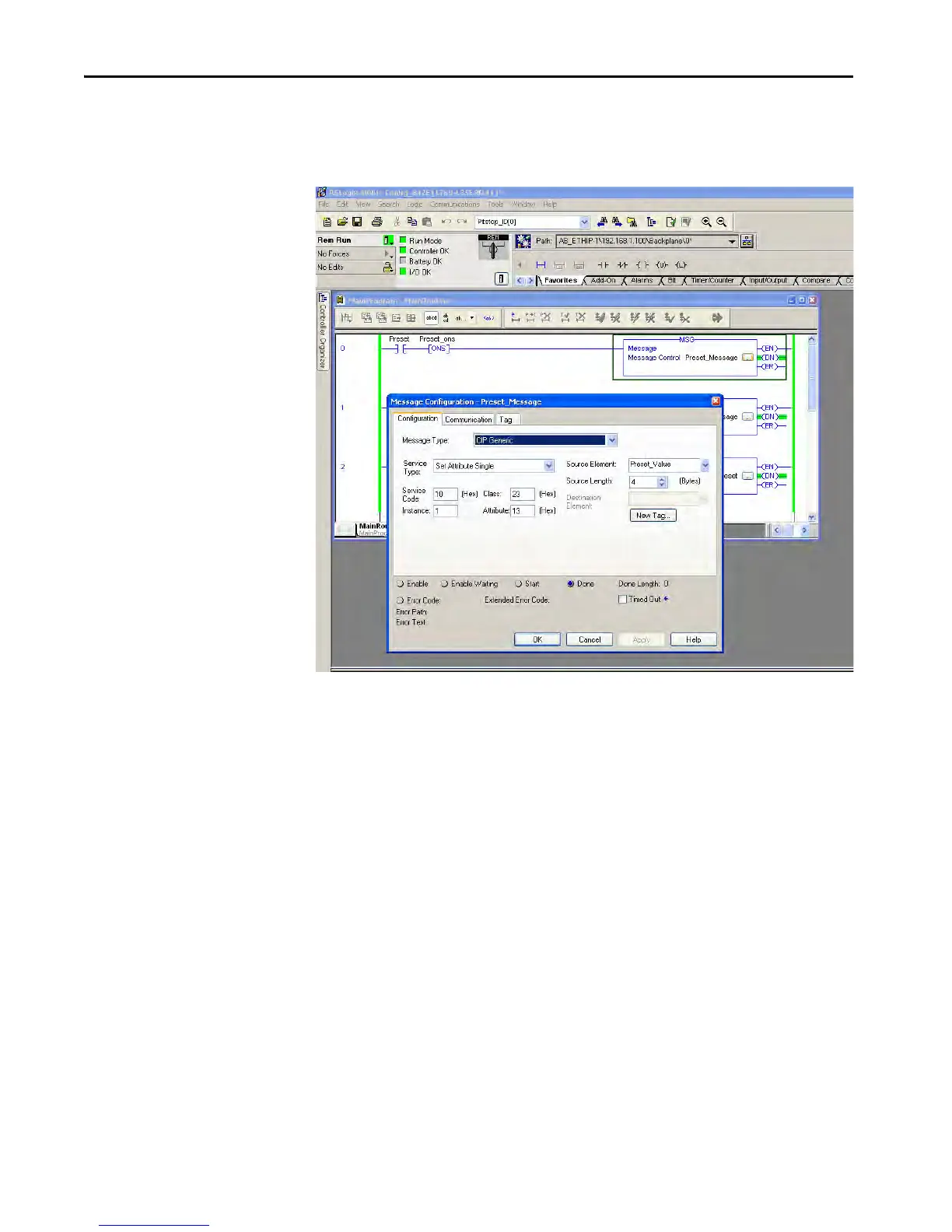Rockwell Automation Publication 842E-UM001C-EN-P - September 2016 83
RSLogix 5000® Sample Code Appendix B
2. Add an MSG instruction to the program and browse to the
Preset_Message data type created in step 1. Then to configure it,
double-click the gray box on the message instruction.
Figure 10
3. Use the Position Sensor Object to find the values you want to use to
send an explicit message. In the Configuration tab select:
Message type: CIP generic
Service type: Set attribute single
Service Code: (Automatically populated)
Source element: Preset_value (browse to this tag).
Source length: 4
Instance: 1
Class: 23*
Attribute: 13*
*hexadecimal values