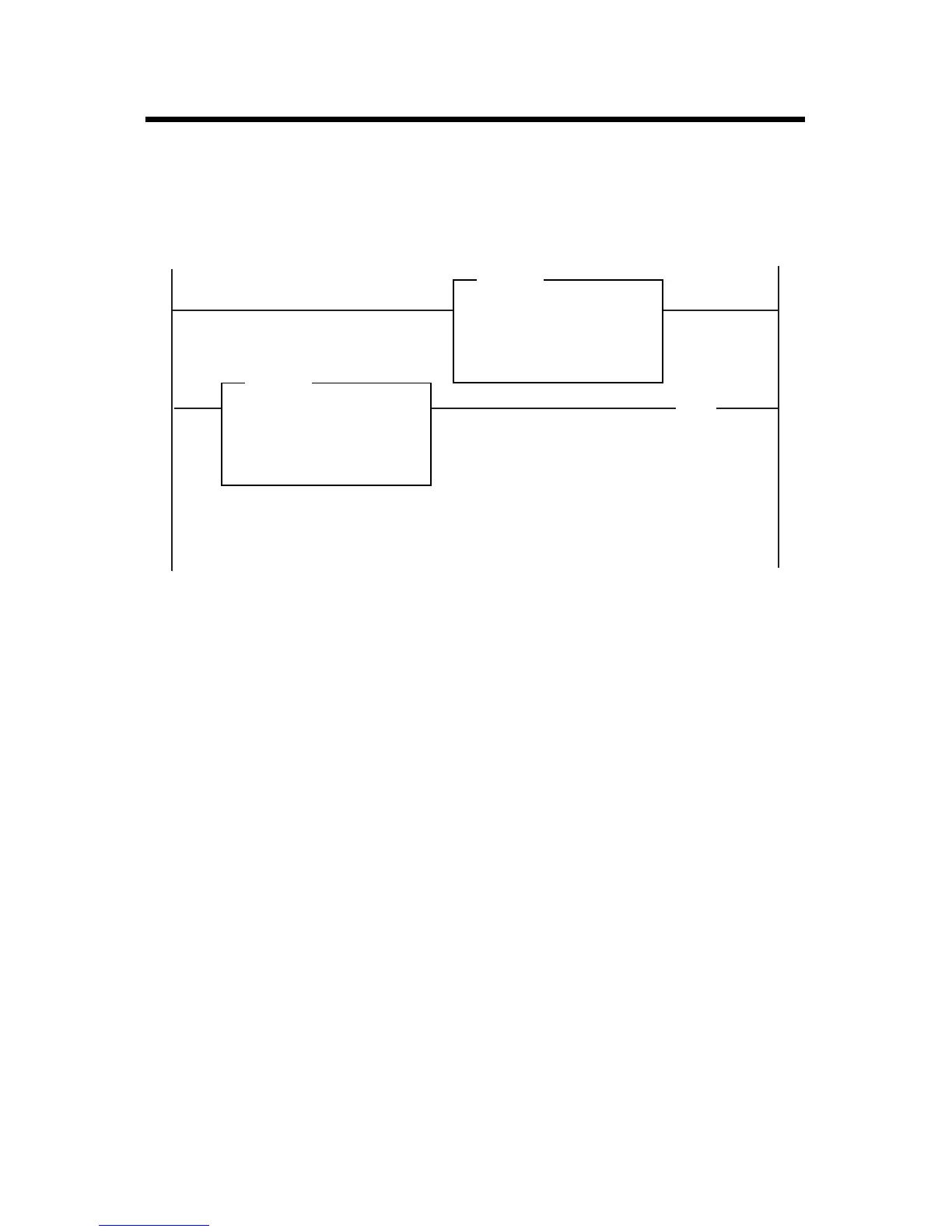16 FLEX I/O Digital DC Output Modules
Publication 1794-IN094C-EN-P - July 2015
Programming the 1794-OB8EP
If your program automatically checks for fault bits, bits 8 thru 15 of read word 1 must be
masked. This is a sample program for a module at rack address 1, group 0. Add similar
rungs to your program.
Resetting a Fault on the 1794-OB8EP
Faults can be reset 3 ways: press the fault reset button on the front of the module; or toggle
the output reset bit (write word 1, bit 08); or cycle backplane power.
Using the Reset Button on the 1794-OB8EP
When you press the reset button, the fault indicator for the faulted output turns off for
about 1.2s. After the delay, the faulted output attempts to turn on. If the external
condition causing the fault is corrected, the output will remain on, the fault indicator is off,
and the status indicator is on.
MVM
CMP
Source
Mask
Destination
MASKED MOVE
Compare
Expression
N9: < > 0
I:010
FF00
N9:0
O:000
( Out )
This rung turns on output if a fault occurs.
This rung masked bits 8 thru 15.
