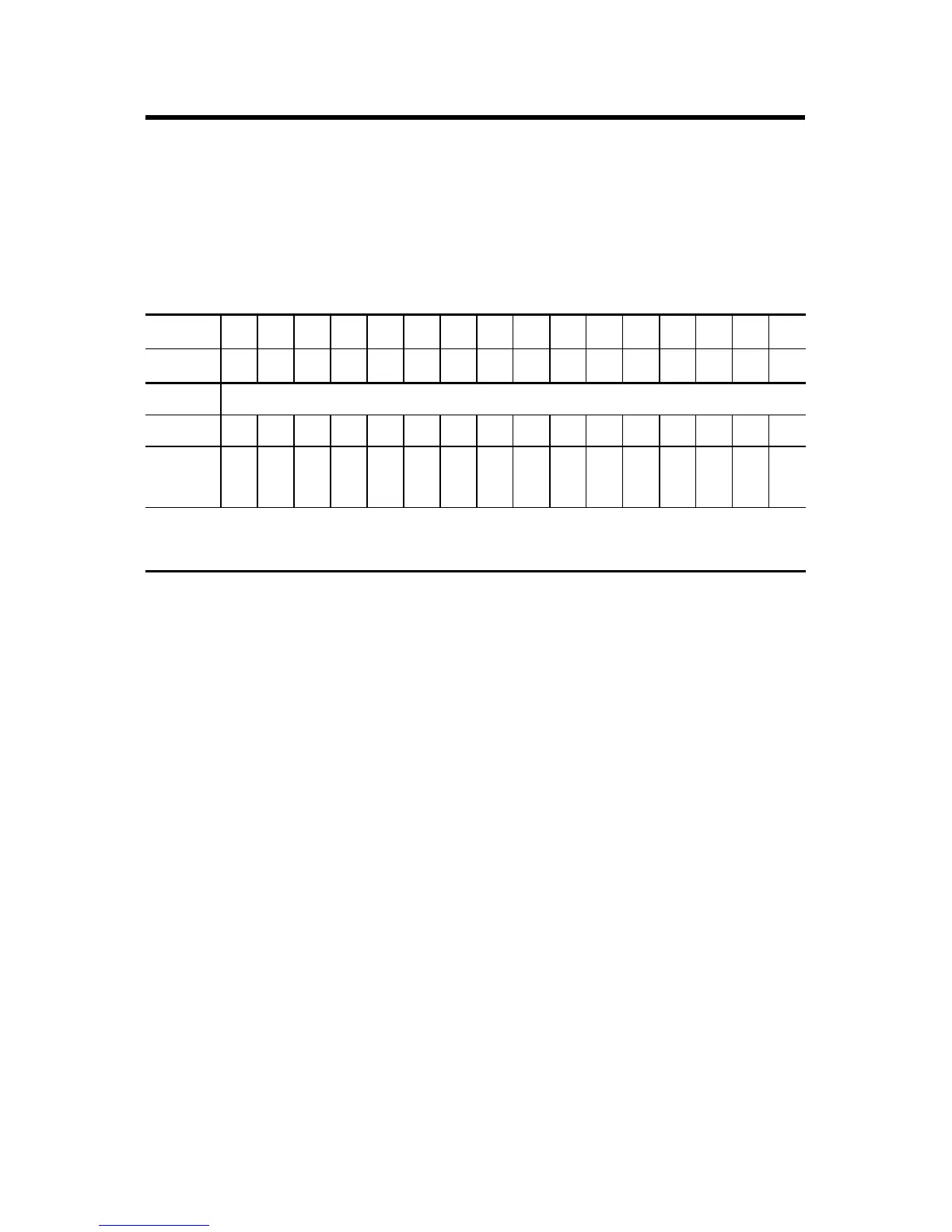FLEX I/O Digital DC Output Modules 17
Publication 1794-IN094C-EN-P - July 2015
Configuring your 1794-OB8, 1794-OB16, 1794-OB16P, and
1794-OB32 Output Modules
You configure your output module by setting bits in the configuration word (word 3).
Image Table Memory Map for the 1794-OB8, 1794-OB16, 1794OB16P, and 1794-OB32P
Modules
Dec 1514131211109 8 7 6 5 4 3 2 1 0
Oct 17161514131211107 6 5 4 3 2 1 0
Read Not used
Write O15O14O13O12O11O10O9O8O7O6O5O4O3O2O1O0
Write
1794-OB32P
only
O31 O30 O29 O28 O27 O26 O25 O24 O23 O22 O21 O20 O19 O18 O17 O16
Where O = Output – O0 corresponds to output 0, O1 corresponds to output 1, and so on.
1794-OB8 uses outputs 0...7; 1794-OB16 and 1794-OB16P use outputs 0...15; 1794-OB32P uses outputs 0...31.
