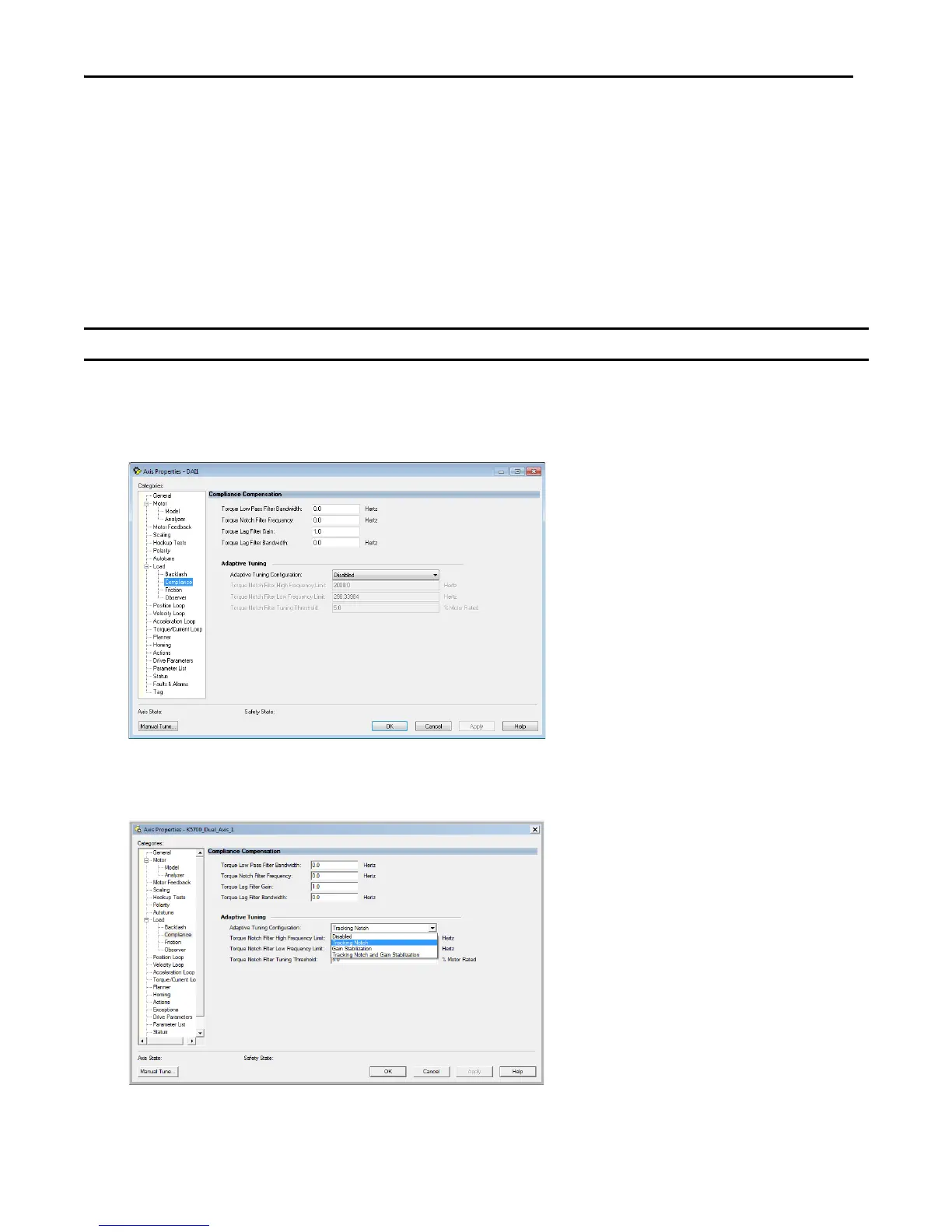Rockwell Automation Publication MOTION-QS001C-EN-P - November 2018 5
Tuningless Features for Kinetix 5500 and Kinetix 5700 Servo Drives
Adaptive Tuning with the Tracking Notch Filter
The tracking notch filter operates in real time while the machine runs. During machine operation, the drive measures the
mechanical resonances in the system and dynamically sets the notch filter frequency to mitigate the resonances.
Configuration
The following steps describe how to configure an axis with the recommended adaptive-tuning settings for most
applications.
1. In the Controller Organizer, right-click an axis and then choose Properties.
2. Under the Load category, select Compliance.
3. From the Adaptive Tuning Configuration pull-down menu, choose Tracking Notch.
IMPORTANT The load observer and the tracking notch filter should be used in conjunction to achieve effective tuningless operation.