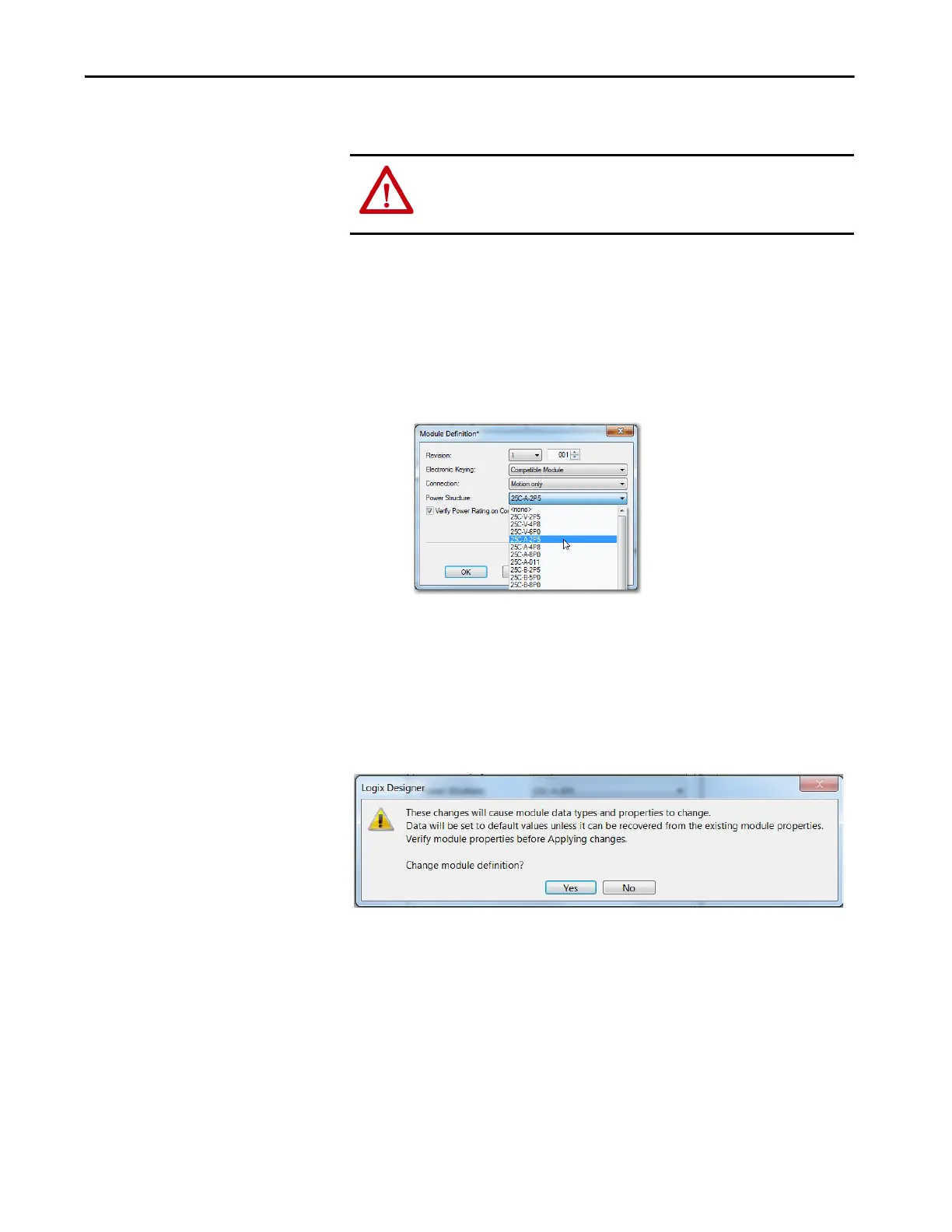Rockwell Automation Publication MOTION-UM003K-EN-P - January 2019 133
Configure Integrated Motion Using a PowerFlex 527 Drive Chapter 6
a. From the Electronic Keying pull-down menu, choose an option.
b. From the Connection pull-down menu, choose the Connection
mode for your motion application.
In this example, choose Motion only.
c. From the Power Structure pull-down menu, choose the appropriate
power structure.
d. To make sure that the proper power structure that is defined in the
profile is the same as the connected drive, check the Verify Power
Rating On Connection checkbox. If the two do not match, a
connection error occurs, which indicates a power mismatch.
Verify that Power Rating on Connection is checked by default. It is
enabled in offline mode.
When you change parameters, other related parameters change as well.
This message always appears after you have changed a configuration.
This message is a reminder that when you change the power structure
the identity of the drive changes. If your drive is associated to an axis and
you change the power structure, the axis is disassociated.
3. To close the Logix Designer dialog box, click OK.
4. To close the Module Definition dialog box, click OK.
5. To close the Module Properties dialog box, click OK.
ATTENTION: When using motion modules, the electronic keying must be
either `Exact Match‘ or `Compatible Keying‘.
Never use `Disable Keying` with motion modules.
TIP When ‘Safety’ appears in the Connection mode, integrated safety is implied.
