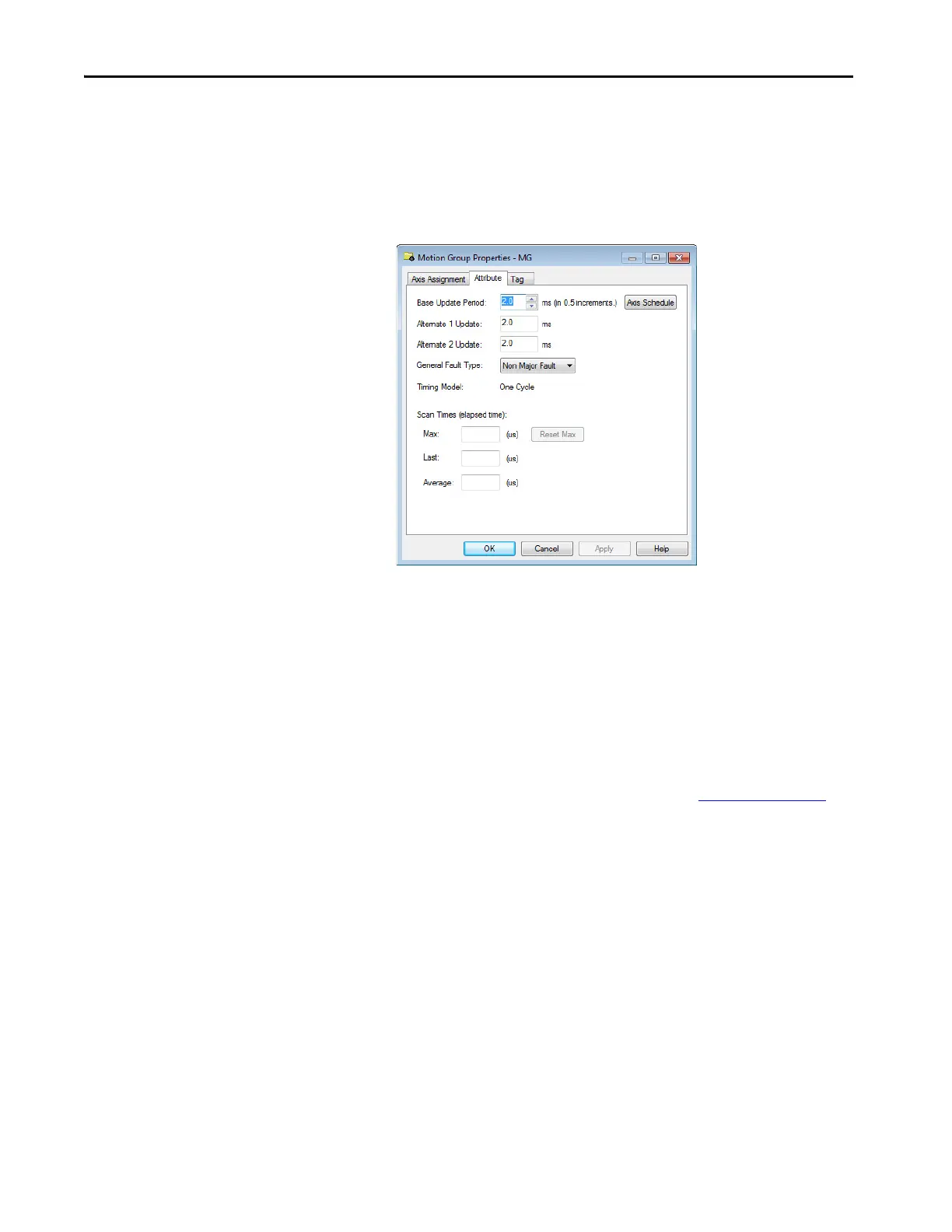294 Rockwell Automation Publication MOTION-UM003K-EN-P - January 2019
Chapter 14 Status, Faults, and Alarms
3. From the General Fault Type pull-down menu, choose the general fault
type.
If you want any motion fault to cause a major fault and shut down the
controller, choose Major Fault. If you choose Non-Major Fault, you
must write application code that enables the controller to handle the
motion fault.
Configure the Exception
Actions for AXIS_CIP_DRIVE
Use exception actions to set how an axis responds to different types of faults.
The types of faults depend on the type of axis and how you configure it.
The drive the axis is associated with controls the available actions for each
Exception. When a fault or alarm occurs, the corresponding fault or alarm axis
attributes are set.
See Exception, Fault, and Alarm Attributes in the Integrated Motion on the
EtherNet/IP Network Reference Manual, publication MOTION-RM003
.
