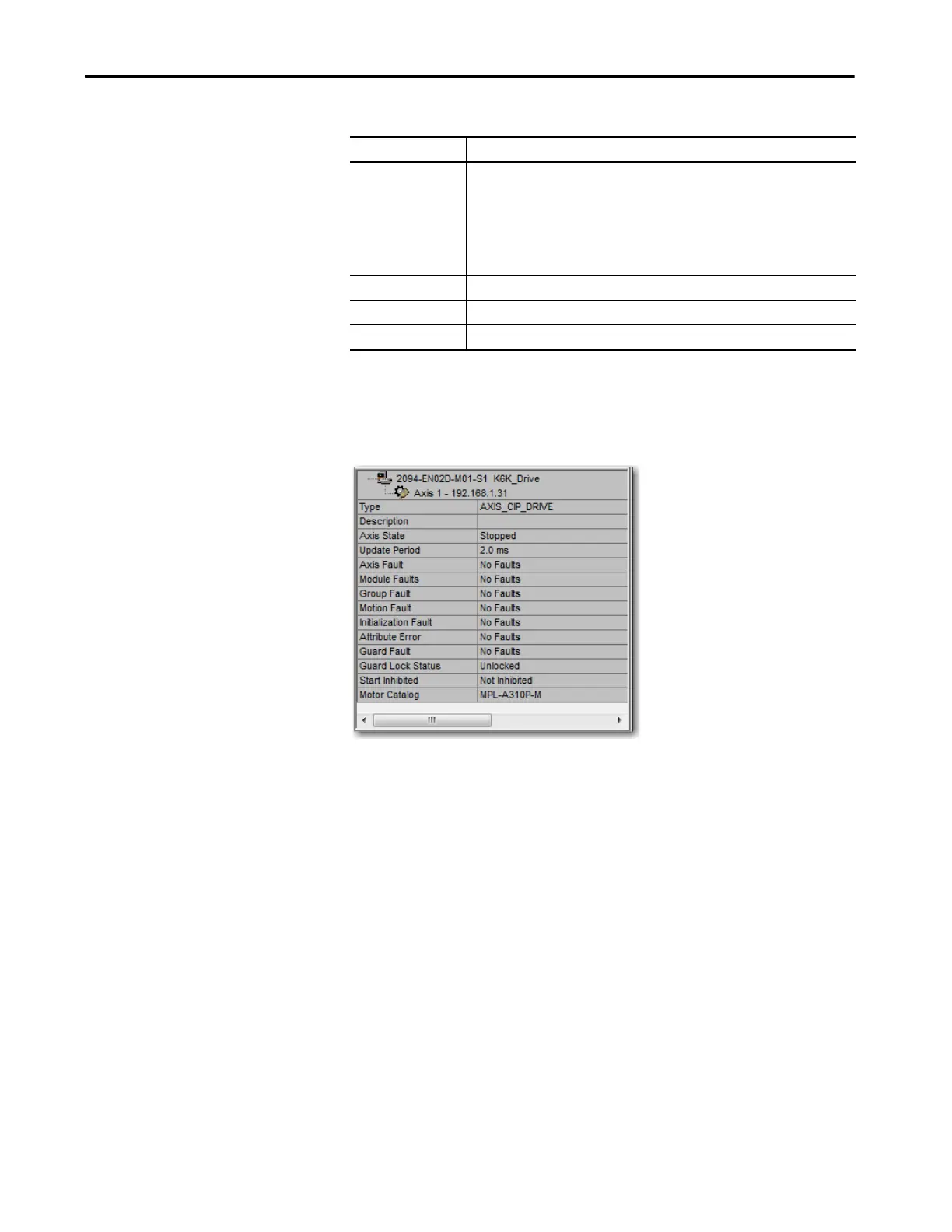Rockwell Automation Publication MOTION-UM003K-EN-P - January 2019 291
Status, Faults, and Alarms Chapter 14
QuickView Pane
The QuickView pane gives you a quick summary of faults and alarms that are
related to the axis you select in the Controller Organizer. The information
includes the type of axis, description, axis state, faults, and alarms.
End State Displays the action result that is returned from the axis, which can be more detailed than
the command sent. For instance, a send of disable can result in either Holding, Shutdown
or other status, for example:
• Stopped - Hold
• Stopped - Disable
•Shutdown
•Shutdown Reset
Faults Toggles between faults; display or hide.
Alarms Toggles between alarms; display or hide.
Clear Log Clears both the fault and alarm logs in the controller for this axis.
Table 63 - Faults and Alarms Dialog Box Descriptions
Parameter Description
