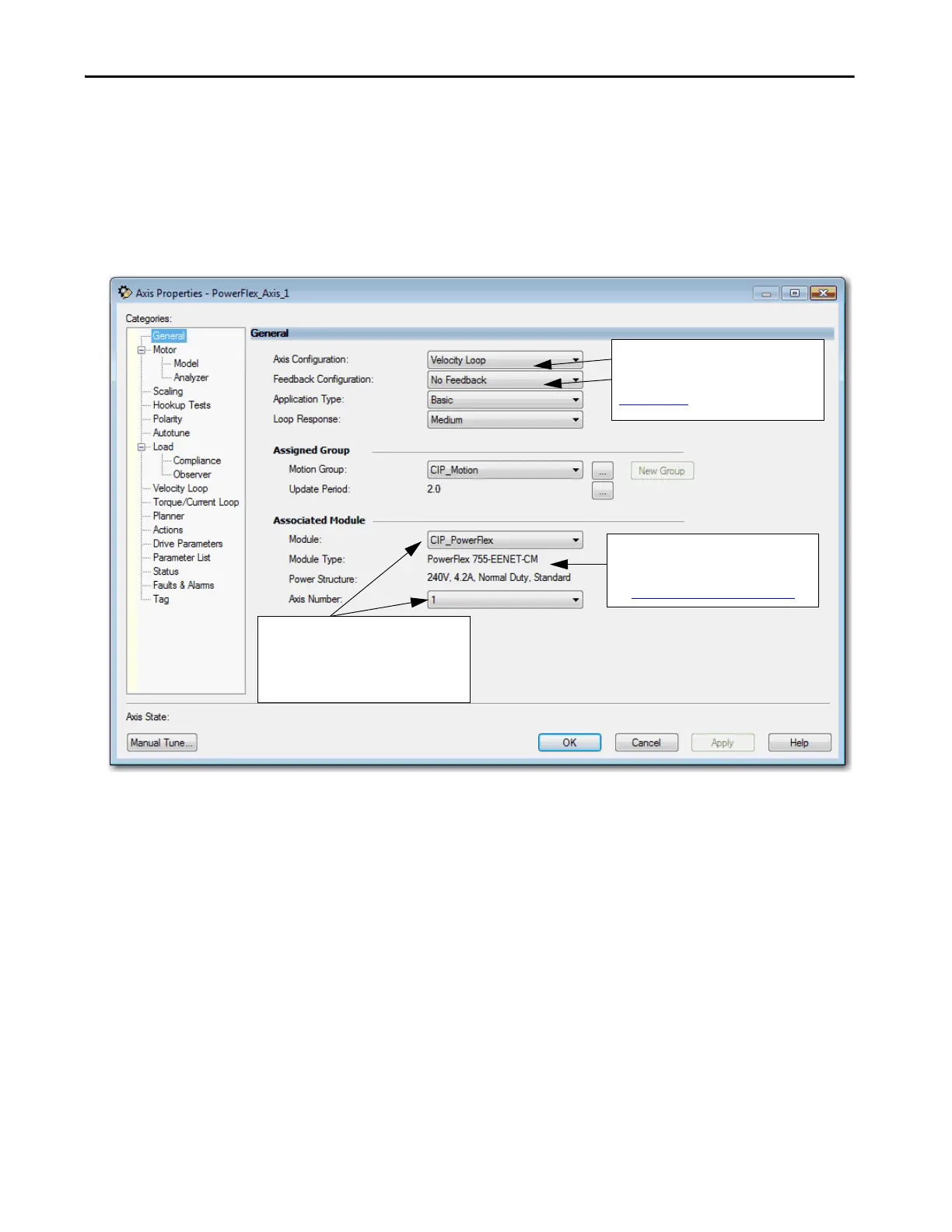Rockwell Automation Publication MOTION-UM003K-EN-P - January 2019 199
Axis Configuration Examples for the PowerFlex 755 Drive Chapter 9
Example 4: Velocity Loop
with No Feedback
In this example, you create an AXIS_CIP_DRIVE configured for a Velocity
Loop with No Feedback axis and associate the axis to the PowerFlex 755 drive.
1. From the Axis Configuration pull-down menu, choose Velocity Loop.
2. From the Feedback Configuration pull-down menu, choose No
Feedback.
Figure 71 - Example 4: Velocity Loop with No Feedback, General Dialog Box
Displays the type of drive you selected and
power structure you assigned via the
PowerFlex 755 drive Module Properties.
See Add a PowerFlex 755 Drive on page 99
.
The newly created PowerFlex 755 drive module
name is the default. The Axis Number defaults
to 1, indicating the primary axis of the drive.
Axis Number 2 is used only for configuring a
Feedback Only axis.
The selections determine the Control Mode.
See the Integrated Motion on the EtherNet/IP
Network Reference Manual, publication,
MOTION-RM003
.
