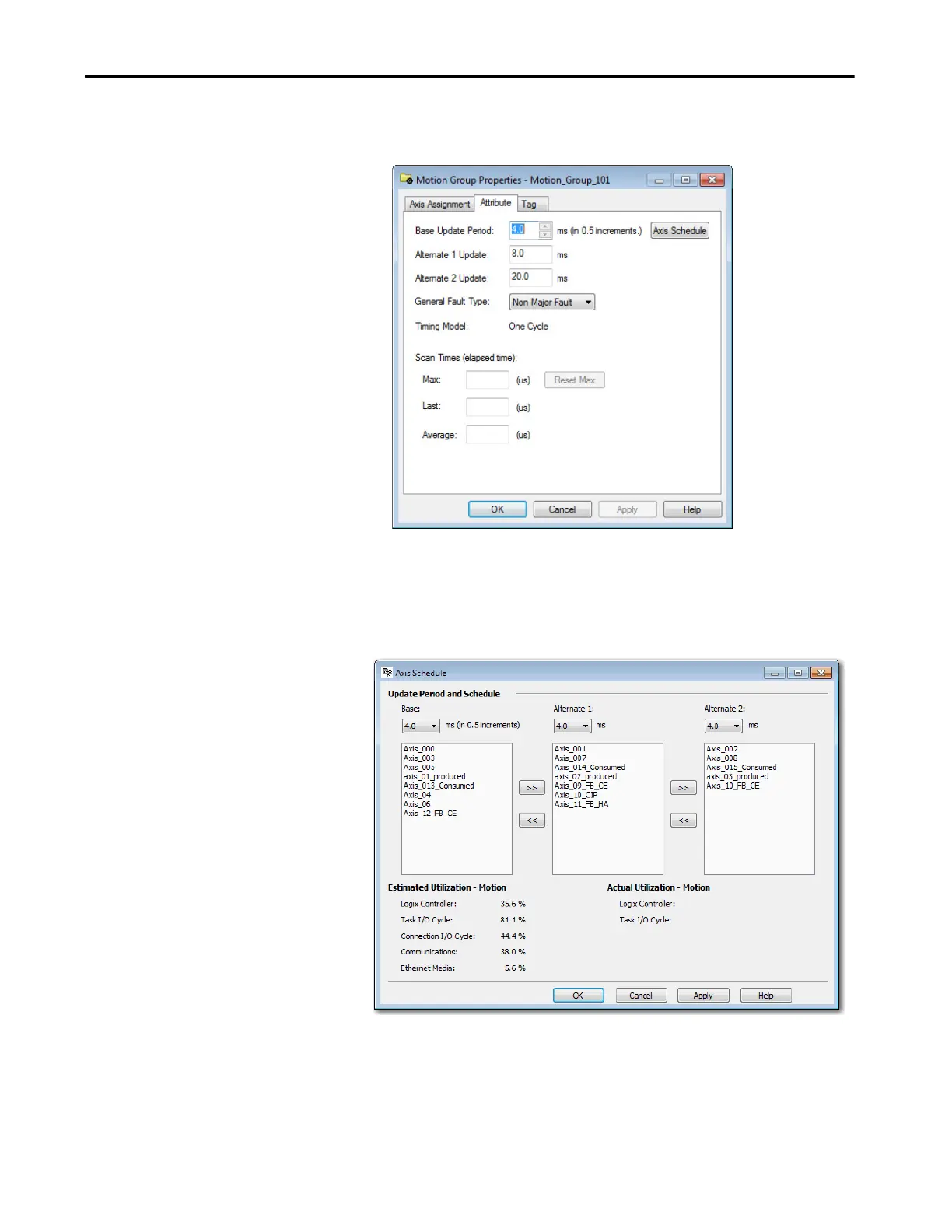Rockwell Automation Publication MOTION-UM003K-EN-P - January 2019 155
Axis Scheduling Chapter 7
11. Click Apply.
The Alternate update rates appear on the Attribute tab.
The following example shows what happens on the various dialog boxes when
all update rates are changed to the same value.
1. To change all rates to the same value, for example 4 ms, go to the Axis
Schedule Panel.
