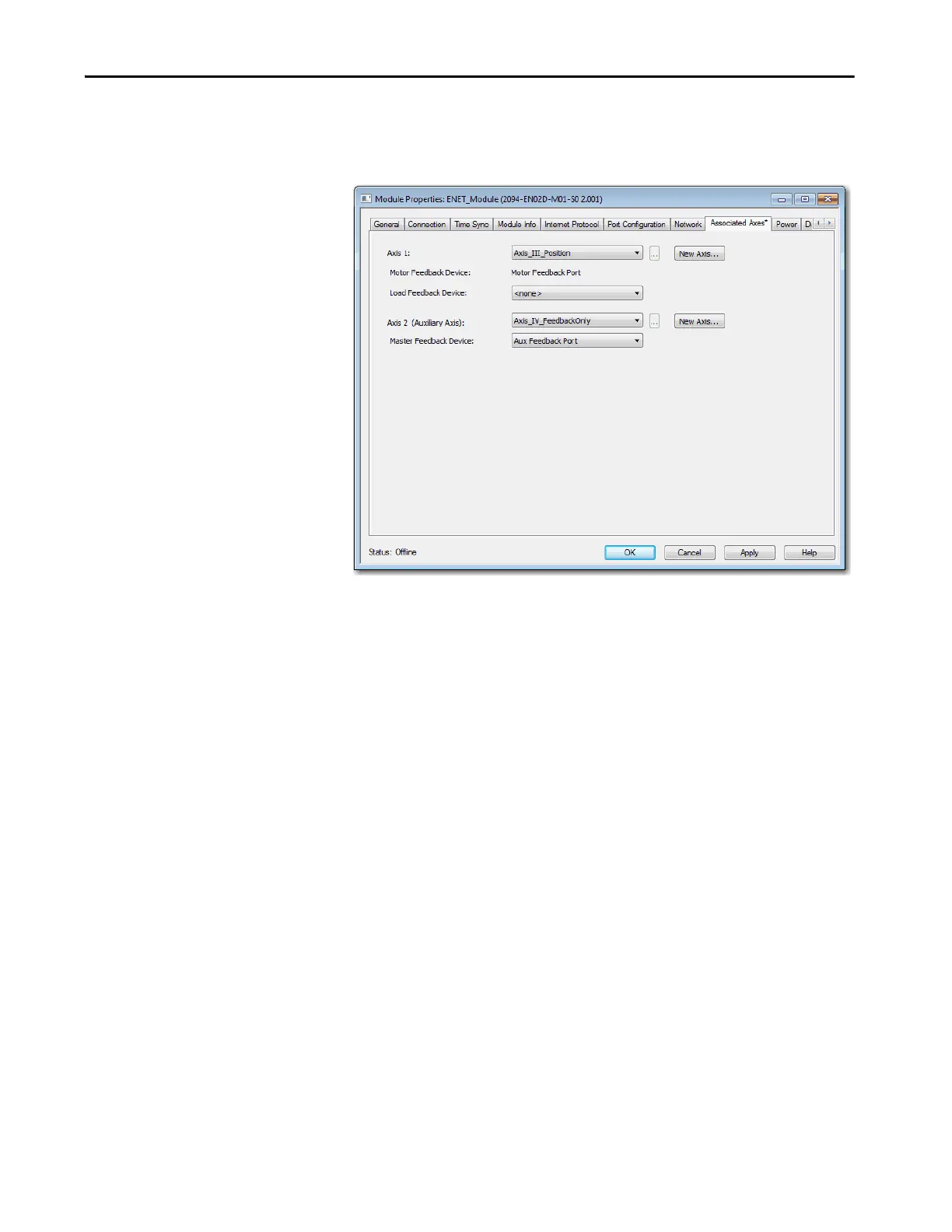Rockwell Automation Publication MOTION-UM003K-EN-P - January 2019 169
Configuration Examples for a Kinetix Drive Chapter 8
5. From the Axis 2 (Auxiliary Axis) pull-down menu, choose
Axis_IV_Feedback Only to associate the axis.
Figure 36 - Example 3: Master Feedback Dialog Box
6. From the Master Feedback Device pull-down menu, choose Aux
Feedback Port to map the port to the device.
TIP The available ports are different for the Kinetix 5700 drives.
