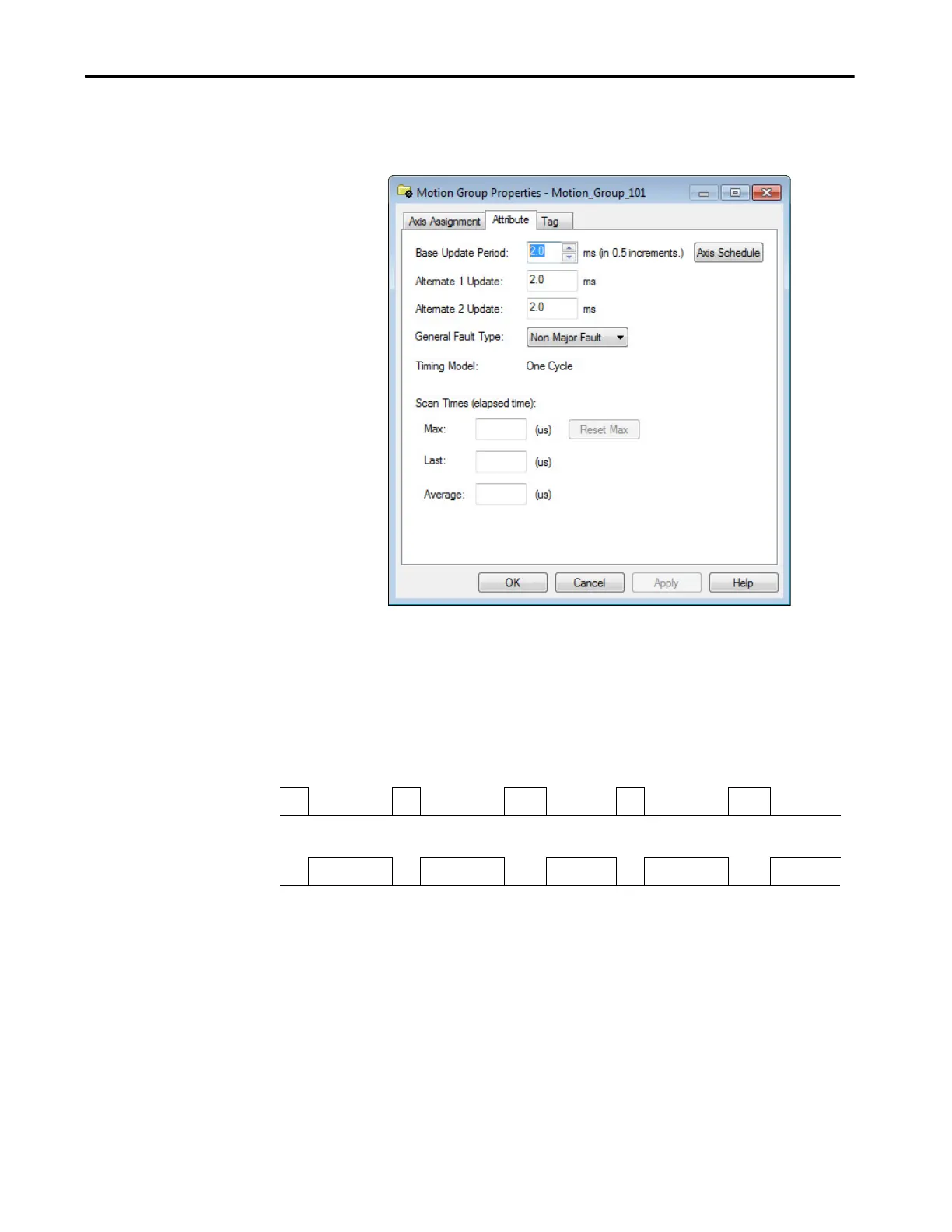Rockwell Automation Publication MOTION-UM003K-EN-P - January 2019 45
Configure Integrated Motion Control Using Kinetix Drives Chapter 3
To set the Base Update Period, follow these steps.
1. Click the Attribute tab in the Motion Group Properties dialog box.
2. Set the Base Update Period to 2.0…32.0 ms.
For the Kinetix 6500 drive, the minimum Base Update Rate is 1 ms.
Figure 5 - Base Update Period Example
The Base Update Period is a trade-off between updating positions of your axes
and scanning your code. In general, you do not want the Motion Task to take
more than 50% of the overall Logix controller time on average. The more axes
that you add to the Motion Group, the more time it takes to run the Motion
Task .
TIP Check the Last Scan time values. Typically, the value is less than
50% of the Base Update Period.
Motion Task
Scans of Your Code, System
Overhead, and so on
0 ms 10 ms
20 ms 30 ms 40 ms
In this example, the Base Update Period = 10 ms. Every 10 ms the controller stops scanning your code and whatever else it is doing and
runs the motion planner.
