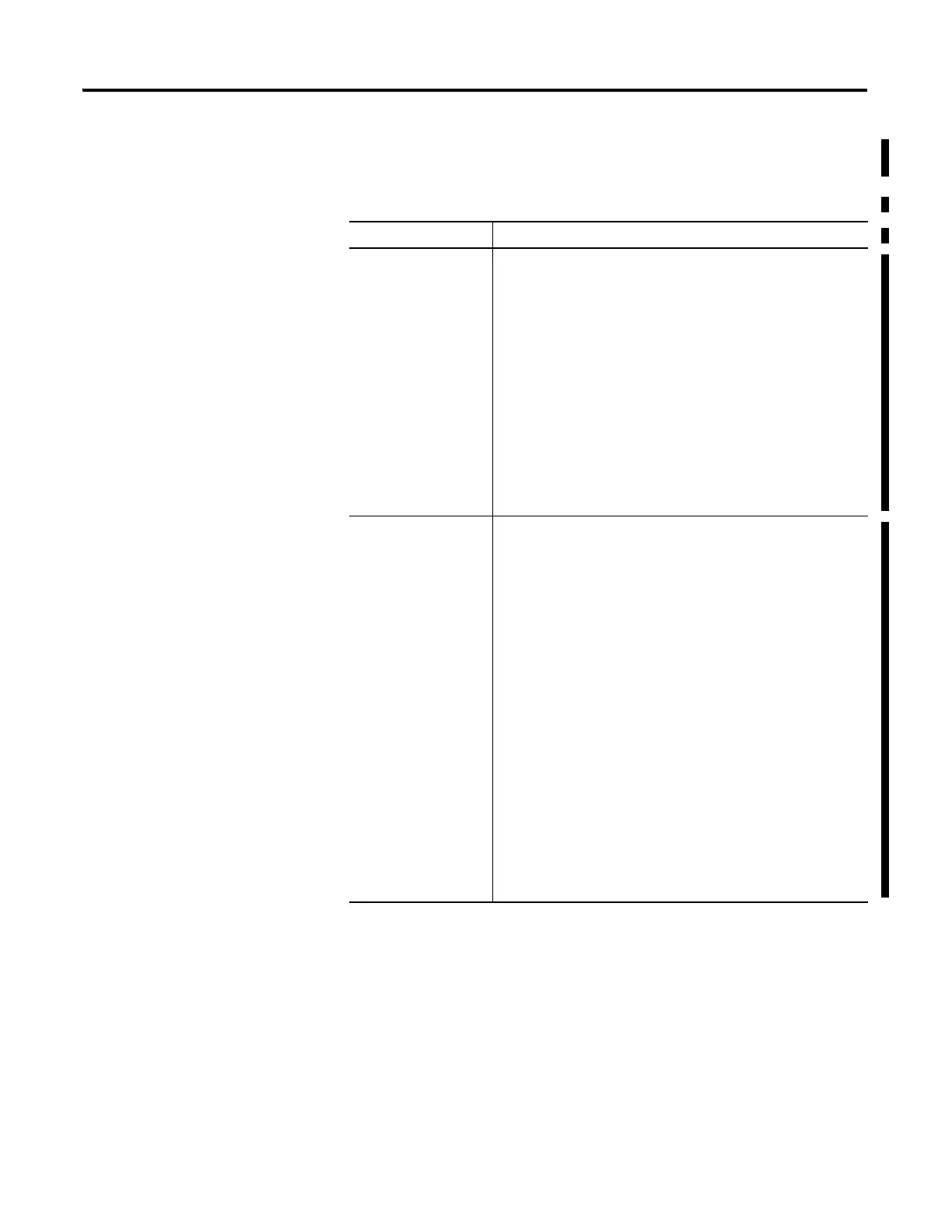Publication 1756-PM004C-EN-P - October 2009 75
Data Access Control Chapter 4
For alias parameters, the external access type is equal to the type configured
for the base local tag.
Add-On Instruction External Access Variables
Dialog Box/Window Considerations
New Add-On
Instruction Parameter
or Local Tag
If the current usage is:
• Input parameter - the External Access box is enabled and the
displayed value is your last selection when creating an
equipment phase input parameter or Add-On Instruction input
parameter.
• Output parameter - the External Access box is enabled and
the displayed value is your last selection when creating an
equipment phase output parameter or Add-On Instruction
output parameter.
• InOut parameter - the External Access box is disabled and
blank.
• Local tag - the External Access box is disabled and the
displayed value is ‘None’.
Parameters/Local Tab
Properties
No change is applied to the External Access box if you switch the
usage among Input parameter, Output parameter or Local tag,
except when the usage is a Local tag, the box is disabled.
If you change the usage from InOut parameter to:
• Input or output parameter - the External Access box is
enabled and your last selection for creating an equipment
phase/Add-On Instruction input parameter or an equipment
phase/Add-On Instruction output parameter is displayed
accordingly.
• Local tag - the External Access is updated to ‘None’, and the
box is disabled.
The External Access box also is disabled if:
• you do not have permission to change external access
settings.
(1)
• the controller is online.
• the tag is an alias tag.
• the Add-On Instruction is in Source Protection mode.
