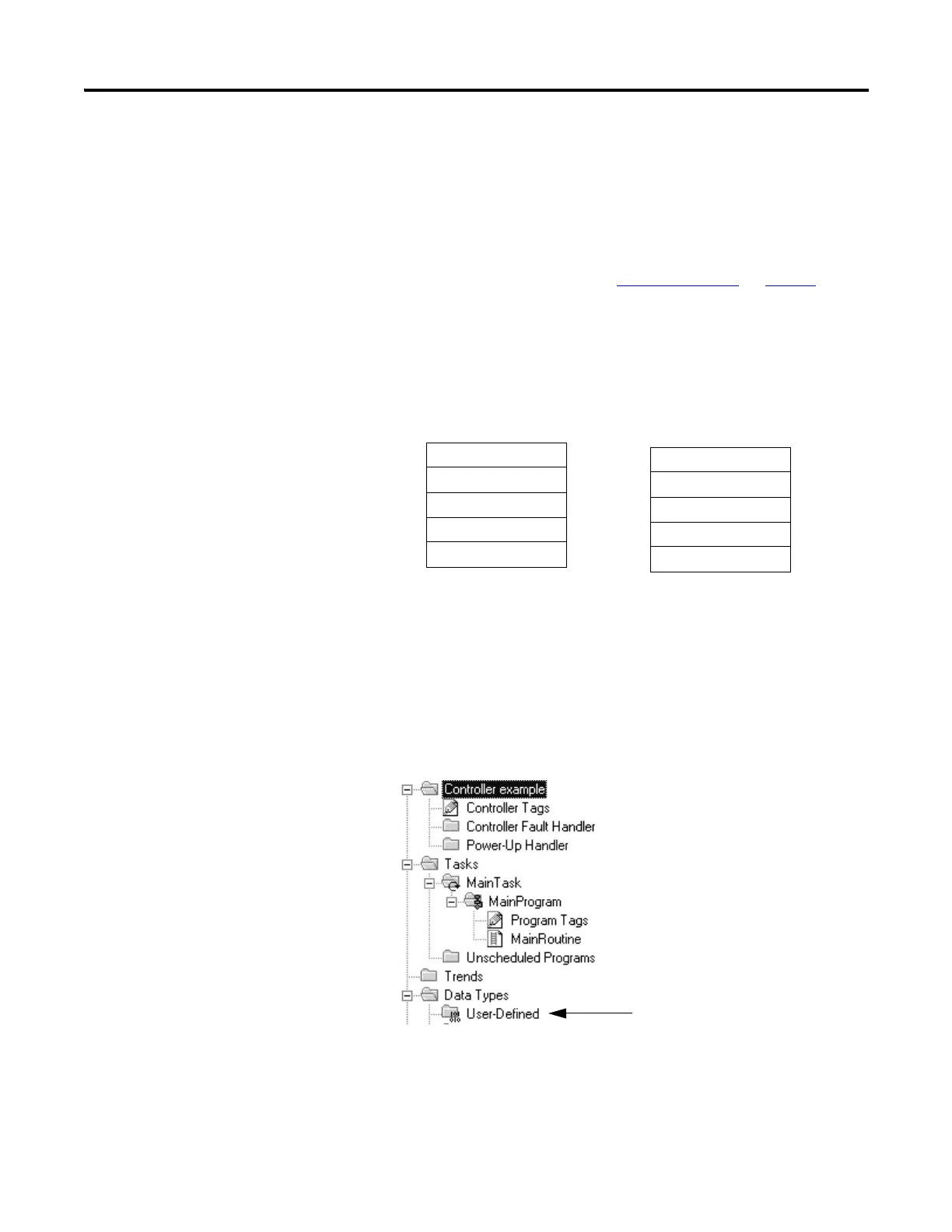40 Publication 1756-PM004C-EN-P - October 2009
Chapter 2 Organize Tags
Guidelines for User-defined Data Types
When you create a user-defined data type, use these guidelines:
• If you include members that represent I/O devices, you must use logic
to copy the data between the members in the structure and the
corresponding I/O tags. Refer to Address I/O Data
on page 21.
• If you include an array as a member, limit the array to a single
dimension. Multi-dimension arrays are not permitted in a user-defined
data type.
• When you use the BOOL, SINT, or INT data types, place members that
use the same data type in sequence.
Create a User-defined Data Type
1. On the Controller Organizer from the User-defined folder under Data
Types, right-click User-Defined.
2. Choose New Data Type.
More Efficient
BOOL
BOOL
BOOL
DINT
DINT
Less Efficient
BOOL
DINT
BOOL
DINT
BOOL
