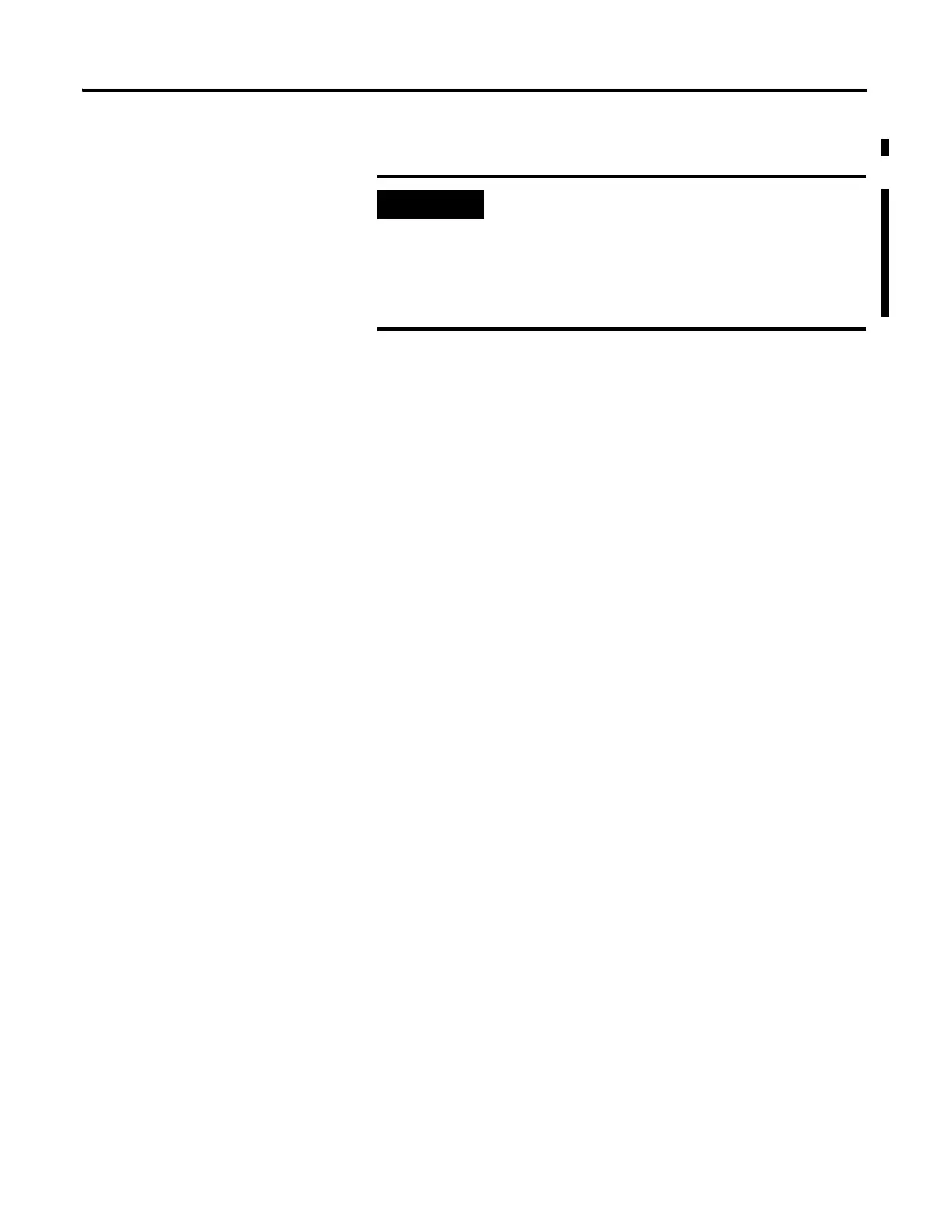Publication 1756-PM004C-EN-P - October 2009 83
Data Access Control Chapter 4
2. Click the checkbox in the Constant column.
In the
In the Tag Monitor window, the constant setting of the tag
displays in the same Constant column as shown in the
above illustration. However, you cannot change the value.
The Constant column also is available on the Equipment
Phase Tag Edit window and Equipment Phase Tag Monitor
window.
