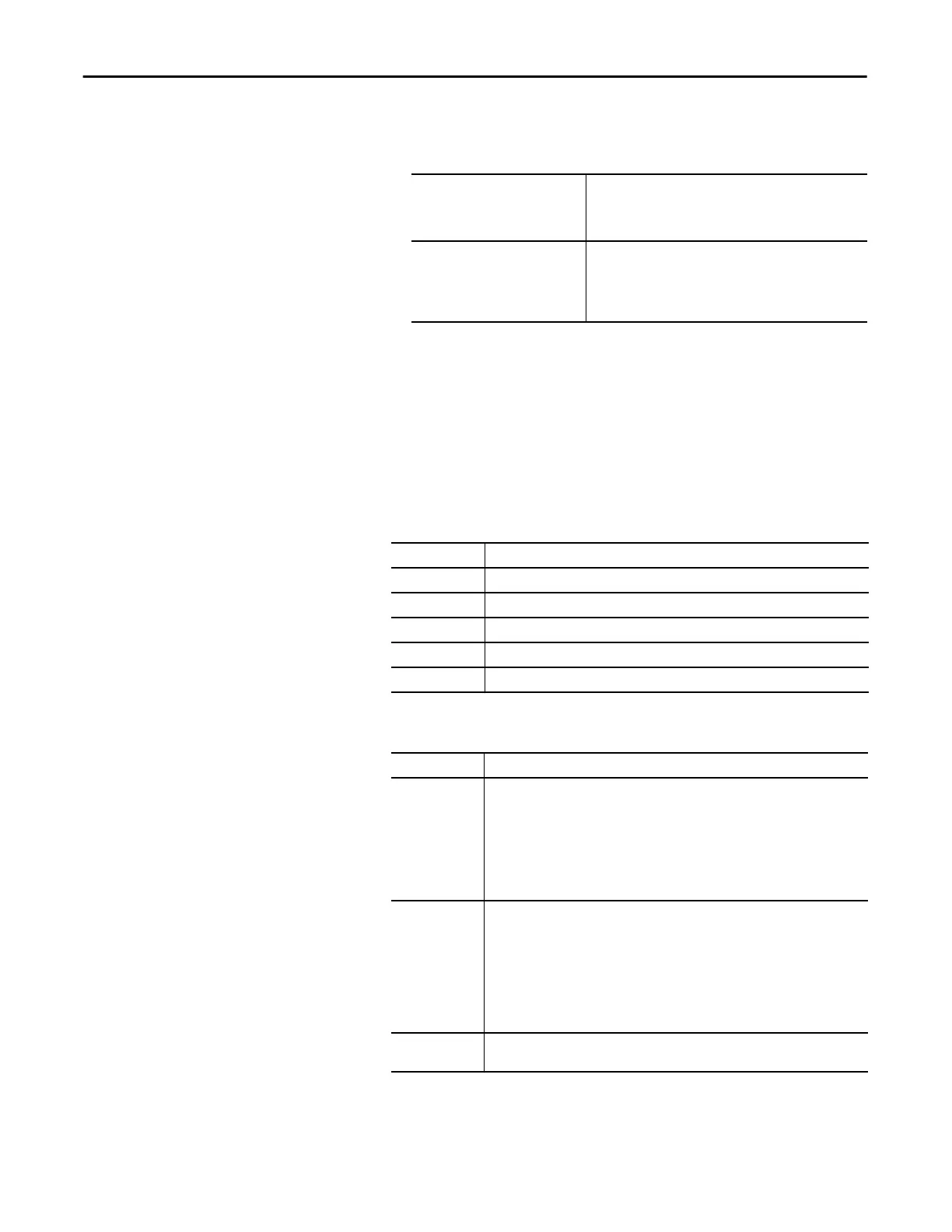42 Rockwell Automation Publication ENET-UM004B-EN-P - November 2015
Chapter 4 Add an EtherNet/IP Communication Module to a Controller Project
5. Complete the following tasks.
a. Set the appropriate Revision of the firmware that is on your adapter.
b. Select the appropriate the Electronic Keying setting.
Electronic Keying is enabled while offline, and while in Program, Remote
Program, and Remote Run modes. It appears dimmed when in Run mode.
Electronic Keying reduces the possibility that you use the wrong device in
a control system. It compares the device that is defined in your project to
the installed device. If keying fails, a fault occurs. These attributes are
compared.
The following Electronic Keying options are available.
Major Revision (left pull-down menu) This field only displays the major revisions that are applicable
to the selected series. This field appears dimmed when online
unless the module supports allowing major revision changes to
be made while online.
Minor Revision (right field) Sets the minor revision of the module. The valid range is
1…255. This field is enabled while offline, and while in the
Program, Remote Program, and Remote Run modes. It appears
dimmed when in Run mode, or when electronic keying is set to
Disable Keying
Attribute Description
Vendor The device manufacturer.
Device Type The general type of the product, for example, digital I/O module.
Product Code The specific type of the product. The Product Code maps to a catalog number.
Major Revision A number that represents the functional capabilities of a device.
Minor Revision A number that represents behavior changes in the device.
Keying Option Description
Compatible
Module
Lets the installed device accept the key of the device that is defined in the project when
the installed device can emulate the defined device. With Compatible Module, you can
typically replace a device with another device that has the following characteristics:
• Same catalog number
• Same or higher Major Revision
• Minor Revision as follows:
– If the Major Revision is the same, the Minor Revision must be the same or higher.
– If the Major Revision is higher, the Minor Revision can be any number.
Disable Keying Indicates that the keying attributes are not considered when attempting to
communicate with a device. With Disable Keying, communication can occur with a
device other than the type specified in the project.
ATTENTION: Be cautious when using Disable Keying; if used incorrectly, this option can
lead to personal injury or death, property damage, or economic loss.
We strongly recommend that you do not use Disable Keying.
If you use Disable Keying, you must take full responsibility for understanding whether
the device being used can fulfill the functional requirements of the application.
Exact Match Indicates that all keying attributes must match to establish communication. If any
attribute does not match precisely, communication with the device does not occur.
