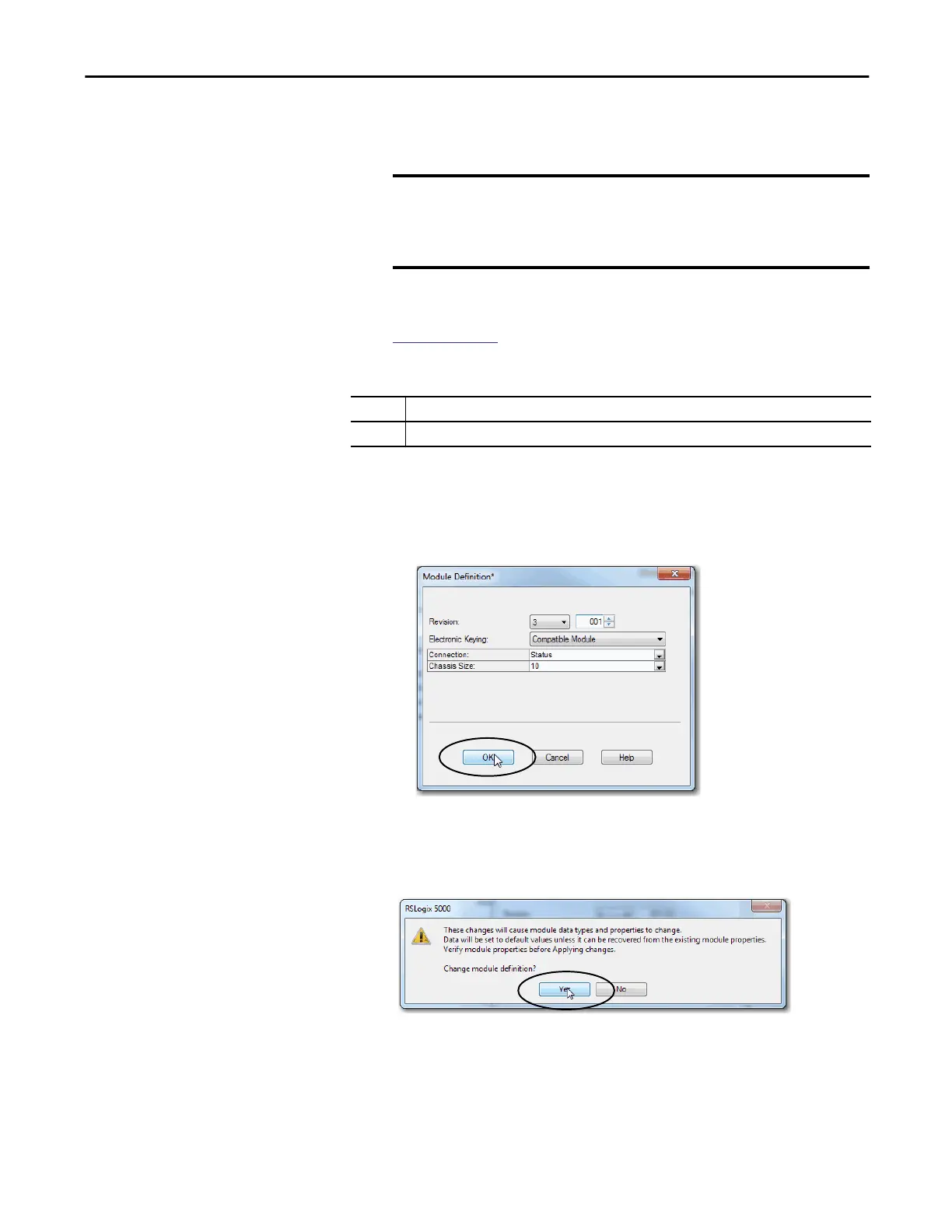Rockwell Automation Publication ENET-UM004B-EN-P - November 2015 43
Add an EtherNet/IP Communication Module to a Controller Project Chapter 4
Carefully consider the implications of each keying option when selecting
one.
For more detailed information on Electronic Keying, see Electronic
Keying in Logix5000 Control Systems Application Technique, publication
LOGIX-AT001.
c. Select the Connection.
d. Set the Chassis Size to the number of modules including the adapter.
For example, one adapter with nine I/O modules would equal a chassis
size of ten.
e. Click OK.
If you set the Connection to Status, click Yes on the RSLogix 5000®
dialog box.
IMPORTANT
When you change Electronic Keying parameters online, it interrupts
connections to the device and any devices that are connected through the
device. Connections from other controllers can also be broken.
If an I/O connection to a device is interrupted, the result can be a loss of data.
None No direct connection from Controller (Originator) to the adapter.
Status Reports device status.
