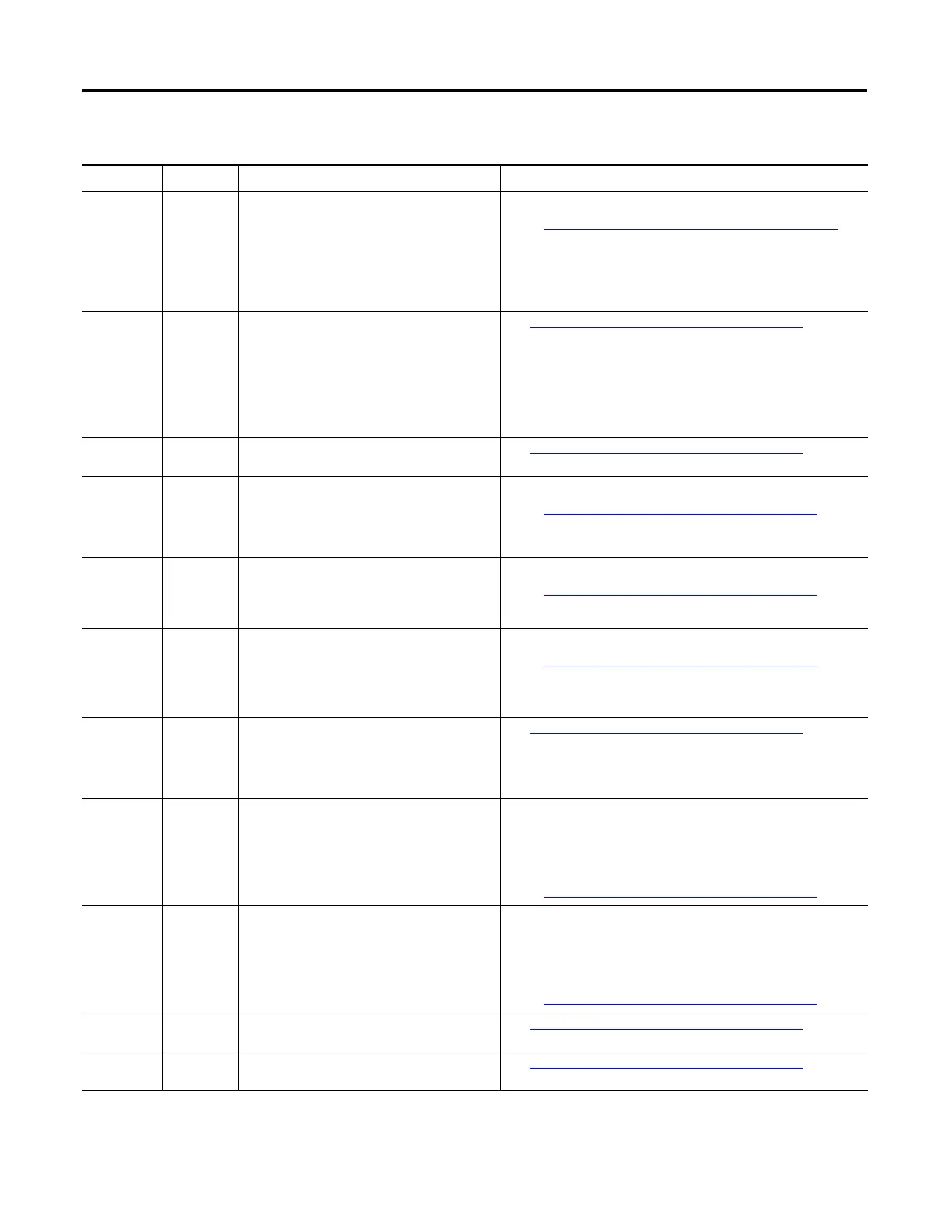308 Rockwell Automation Publication 2080-UM002K-EN-E - March 2019
Appendix E Troubleshooting
0xF023 Non-
recoverable
The controller program has been cleared. This
happened because:
• a power down occurred during program
download or transfer from the memory
module.
• the Flash Integrity Test failed (Micro810 only).
Perform one of the following:
• See Corrective Actions for Non-recoverable Faults
on page 313.
• Download or transfer the program.
0xF030
0xF031
0xF032
0xF033
Recoverable Power down information in persistent memory
may not be written properly due to a noisy
environment or an internal hardware failure.
If the system variable
_SYSVA_USER_DATA_LOST is set, the controller
is able to recover the user program but the user
data is cleared. If not, the Micro800 controller
program is cleared.
See Corrective Actions for Recoverable Faults on page 313.
0xF050 Recoverable The embedded I/O configuration in the user
program is invalid.
See Corrective Actions for Recoverable Faults on page 313.
0xF100 Recoverable There is general configuration error detected in
the motion configuration downloaded from the
Connected Components Workbench software,
such as number of axis, or motion execution
interval being configured out of range.
Perform the following:
• See Corrective Actions for Recoverable Faults
on page 313.
• Correct the axes configuration in the user program.
0xF110 Recoverable There is motion resource missing, such as
Motion_DIAG variable not defined.
Perform the following:
• See Corrective Actions for Recoverable Faults on page 313.
• Correct the axes configuration in the user program.
0xF12z
(1)
Recoverable Motion configuration for axis z cannot be
supported by this controller model, or the axis
configuration has some resource conflict with
some other motion axis, which has been
configured earlier.
Perform the following:
• See Corrective Actions for Recoverable Faults
on page 313.
• Remove all axes and re-configure motion with the guidance from
the User Manual.
0xF15z
(1)
Recoverable There is a motion engine logic error (firmware
logic issue or memory crash) for one axis
detected during motion engine cyclic operation.
One possible reason can be motion engine data/
memory crash.
See Corrective Actions for Recoverable Faults on page 313.
0xF210 Recoverable The expansion I/O terminator is missing. Perform the following:
1. Power off the controller.
2. Attach the expansion I/O terminator on the last expansion I/O
module on the system.
3. Power on the controller.
4. See Corrective Actions for Recoverable Faults
on page 313.
0xF230 Recoverable The maximum number of expansion I/O modules
has been exceeded.
Perform the following:
1. Power off the controller.
2. Check that the number of expansion I/O modules is not more than
four.
3. Power on the controller.
4. See Corrective Actions for Recoverable Faults
on page 313.
0xF250 Recoverable There is a non-recoverable error and the
expansion I/O module(s) could not be detected.
See Corrective Actions for Recoverable Faults
on page 313.
0xF26z
(2)
Recoverable An expansion I/O master fault is detected on the
system.
See Corrective Actions for Recoverable Faults on page 313.
List of Error Codes for Micro800 controllers
Error Code Fault Type Description Recommended Action
