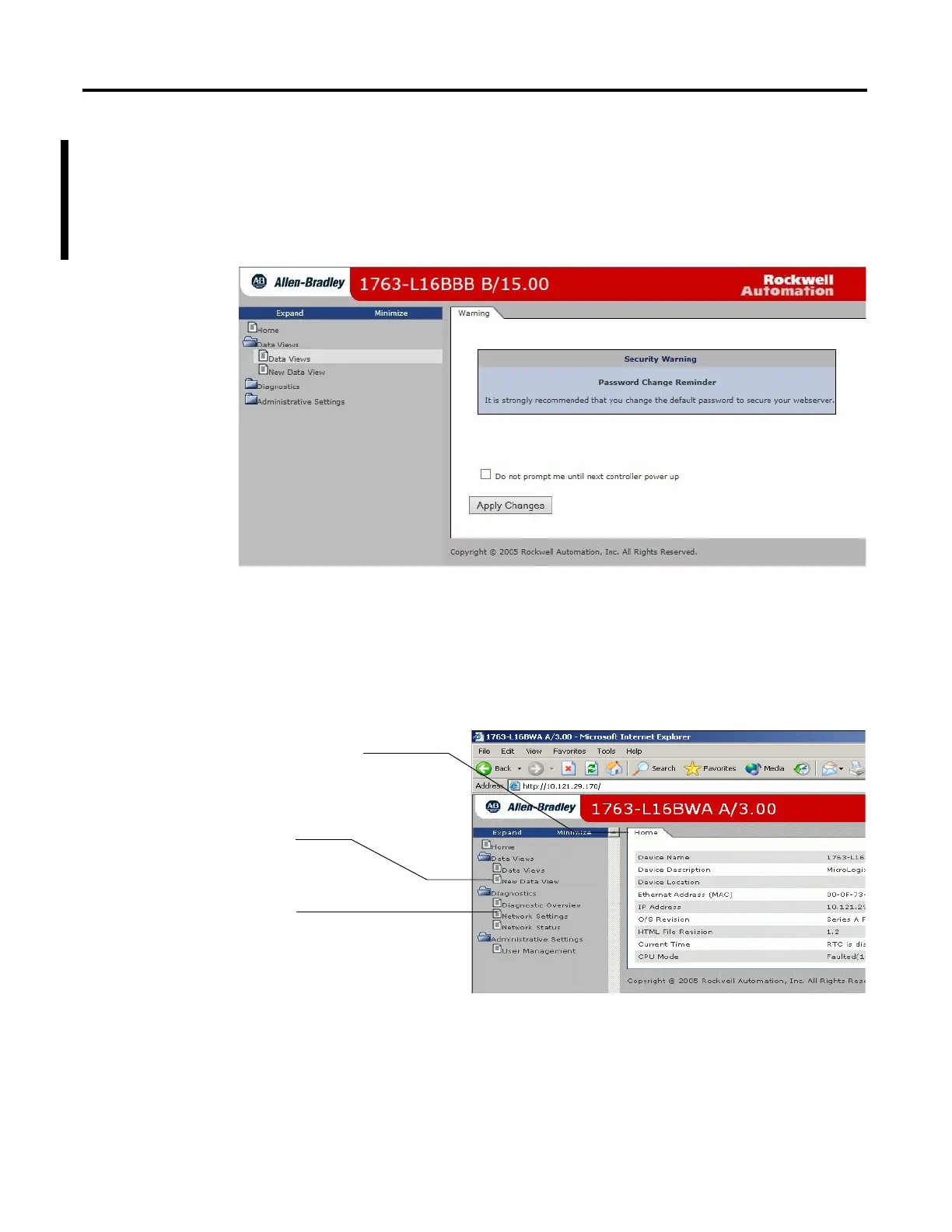4 Rockwell Automation Publication 1763-UM002E-EN-P - October 2015
Chapter 1 MicroLogix 1100 Embedded Web Server
Security Warning Page
For MicroLogix 1100 FRN 15.0 or later only. To enhance web server security,
upon logging in to the MicroLogix 1100 Web Server page with the default
Administrator account and default password, a warning page displays to notify
you to change the password.
Navigate the
MicroLogix 1100 Controller
You navigate the web server’s web pages by using the navigation panel on the left
of the screen. There are also tabs across the top you can use to navigate the
sections within folders.
Click folders to open and close
additional levels of information.
Click a document to display a
web page showing specific
information.
Tabs across the top match the documents
within a folder, as shown in the left
navigation panel.
