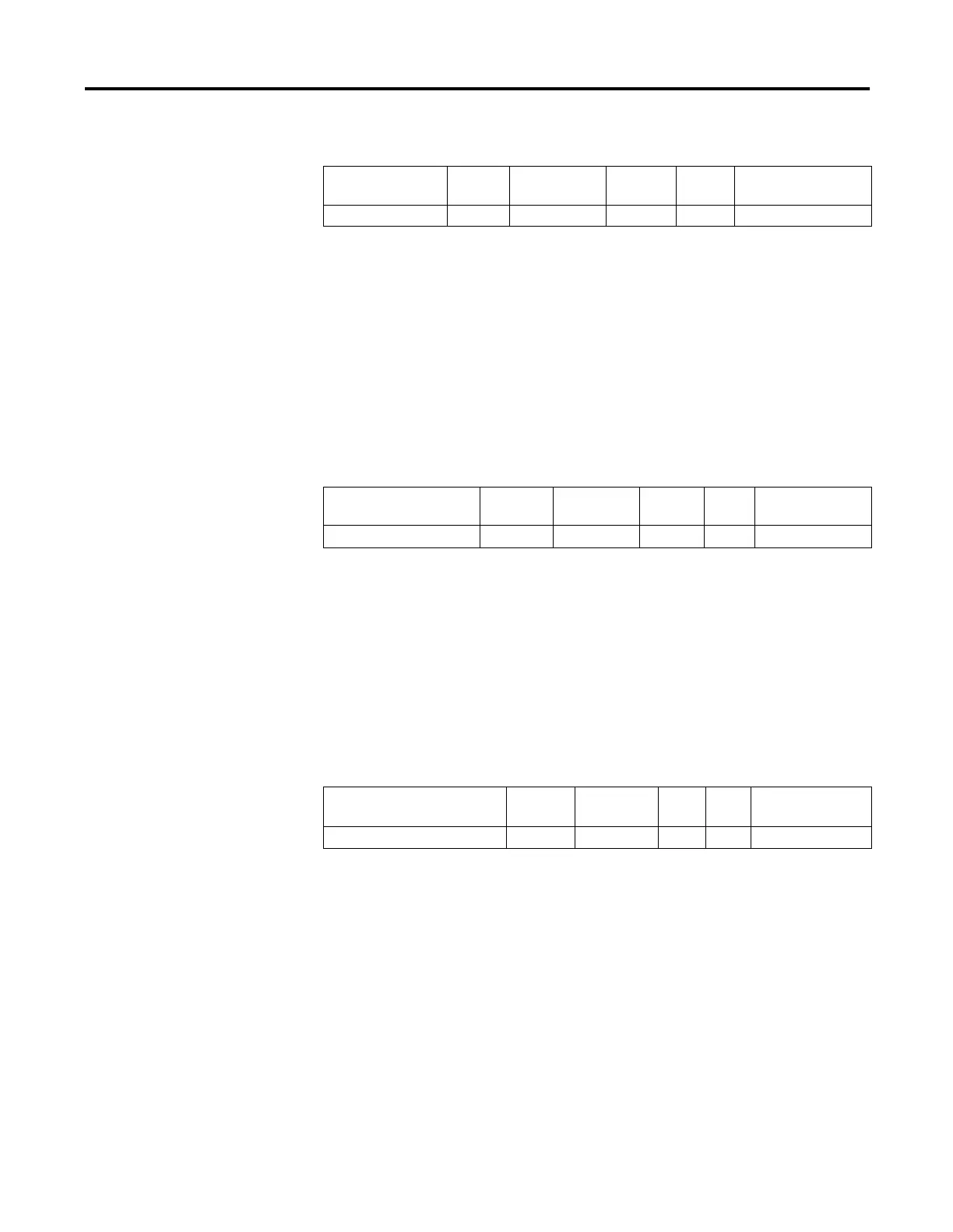Publication 1762-RM001C-EN-P
6-10 Using High-Speed Outputs
PTO Idle Status (IS)
The PTO IS (Idle Status) is controlled by the PTO sub-system. It can be
used in the control program by an input instruction. The PTO sub-system
must be in an idle state whenever any PTO operation needs to start.
The IS bit operates as follows:
•
Set (1) - PTO sub-system is in an idle state. The idle state is defined as
the PTO is not running and no errors are present.
•
Cleared (0) - PTO sub-system is not in an idle state (it is running)
PTO Error Detected (ED)
The PTO ED (Error Detected Status) bit is controlled by the PTO
sub-system. It can be used by an input instruction on any rung within the
control program to detect when the PTO instruction is in an error state. If
an error state is detected, the specific error is identified in the error code
register (PTO:0.ER). The ED bit operates as follows:
•
Set (1) - Whenever a PTO instruction is in an error state
•
Cleared (0) - Whenever a PTO instruction is not in an error state
PTO Normal Operation Status (NS)
The PTO NS (Normal Operation Status) bit is controlled by the PTO
sub-system. It can be used by an input instruction on any rung within the
control program to detect when the PTO is in its normal state. A normal
state is ACCEL, RUN, DECEL or DONE, with no PTO errors. The NS bit
operates as follows:
•
Set (1) - Whenever a PTO instruction is in its normal state
•
Cleared (0) - Whenever a PTO instruction is not in its normal state
Sub-Element
Description
Address Data Format Range Type User Program
Access
IS - Idle Status PTO:0/IS bit 0 or 1 status read only
Sub-Element
Description
Address Data Format Range Type User Program
Access
ED - Error Detected Status PTO:0/ED bit 0 or 1 status read only
Sub-Element Description Address Data Format Range Type User Program
Access
NS - Normal Operation Status PTO:0/NS bit 0 or 1 status read only
