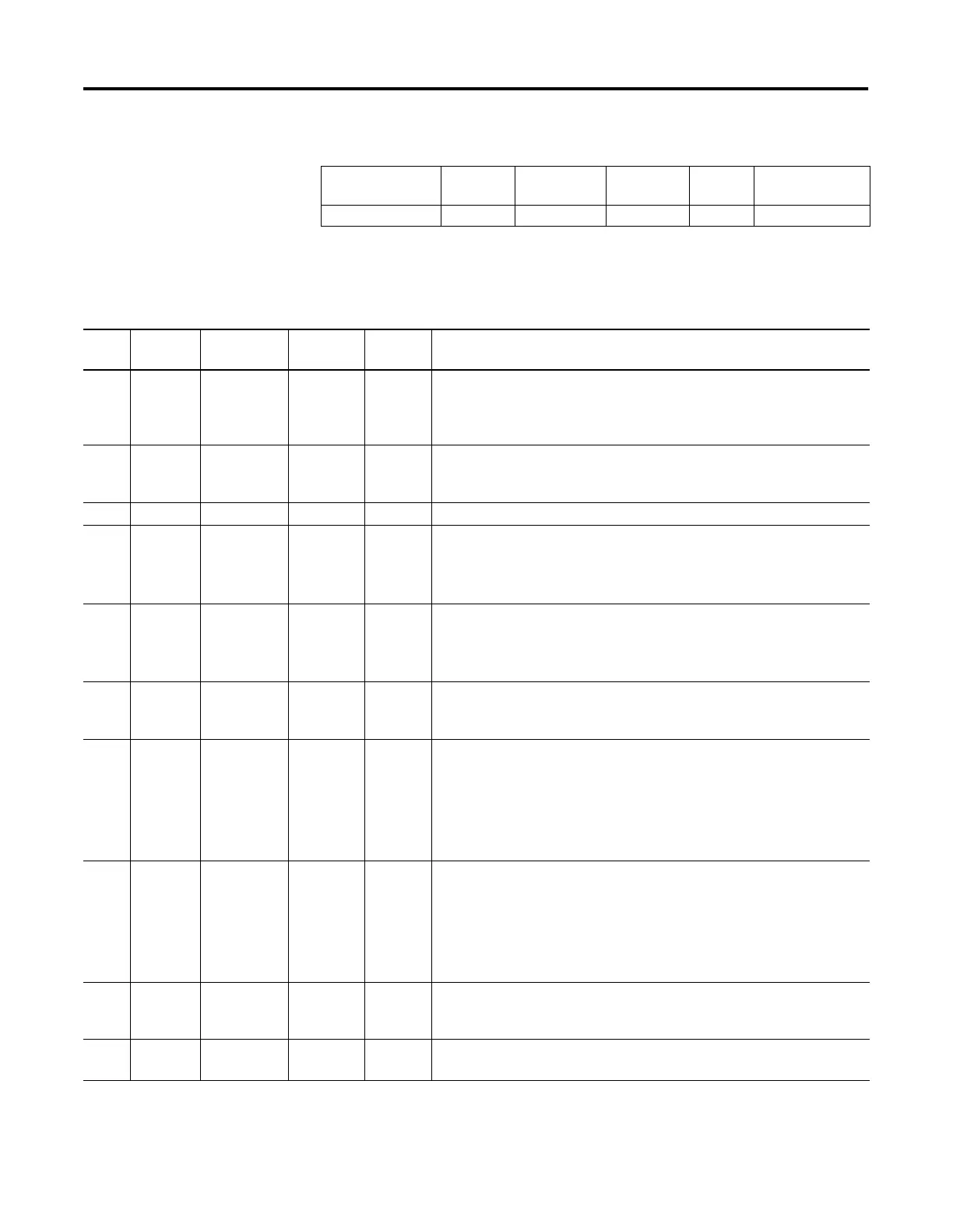Publication 1762-RM001C-EN-P
Using High-Speed Outputs 6-17
PTO Error Code (ER)
PTO ER (Error Codes) detected by the PTO sub-system are displayed in
this register. The error codes are shown in the table below:
Sub-Element
Description
Address Data Format Range Type User Program
Access
ER - Error Code PTO:0.ER word (INT) -2 to 7 status read only
Table 6.3 Pulse Train Output Error Codes
Error
Code
Non-User
Fault
Recoverable
Fault
Instruction
Errors
Error
Name
Description
-2 Yes No No Overlap
Error
An output overlap is detected. Multiple functions are assigned to the same
physical output. This is a configuration error. The controller faults and the
User Fault Routine does not execute. Example: PTO0 and PTO1 are both
attempting to use a single output.
-1 Yes No No Output
Error
An invalid output has been specified. Output 2 and output 3 are the only valid
choices. This is a configuration error. The controller faults and the User Fault
Routine does not execute.
0 --- --- Normal Normal (0 = no error present)
1No No Yes Hardstop
Detected
This error is generated whenever a hard stop is detected. This error does not
fault the controller.
To clear this error, scan the PTO instruction on a false rung and reset the EH
(Enable Hard Stop) bit to 0.
2 No No Yes Output
Forced
Error
The configured PTO output (2 or 3) is currently forced. The forced condition
must be removed for the PTO to operate.
This error does not fault the controller. It is automatically cleared when the
force condition is removed.
3 No Yes No Frequency
Error
The operating frequency value (OFS) is less than 0 or greater than 20,000.
This error faults the controller. It can be cleared by logic within the User Fault
Routine.
4 No Yes No Accel/
Decel
Error
The accelerate/decelerate parameters (ADP) are:
•
less than zero
•
greater than half the total output pulses to be generated (TOP)
•
Accel/Decel exceeds limit (See page 6-13.)
This error faults the controller. It can be cleared by logic within the User Fault
Routine.
5 No No Yes Jog Error PTO is in the idle state and two or more of the following are set:
•
Enable (EN) bit set
•
Jog Pulse (JP) bit set
•
Jog Continuous (JC) bit set
This error does not fault the controller. It is automatically cleared when the
error condition is removed.
6 No Yes No Jog
Frequency
Error
The jog frequency (JF) value is less than 0 or greater than 20,000. This error
faults the controller. It can be cleared by logic within the User Fault Routine.
7 No Yes No Length
Error
The total output pulses to be generated (TOP) is less than zero. This error
faults the controller. It can be cleared by logic within the User Fault Routine.
